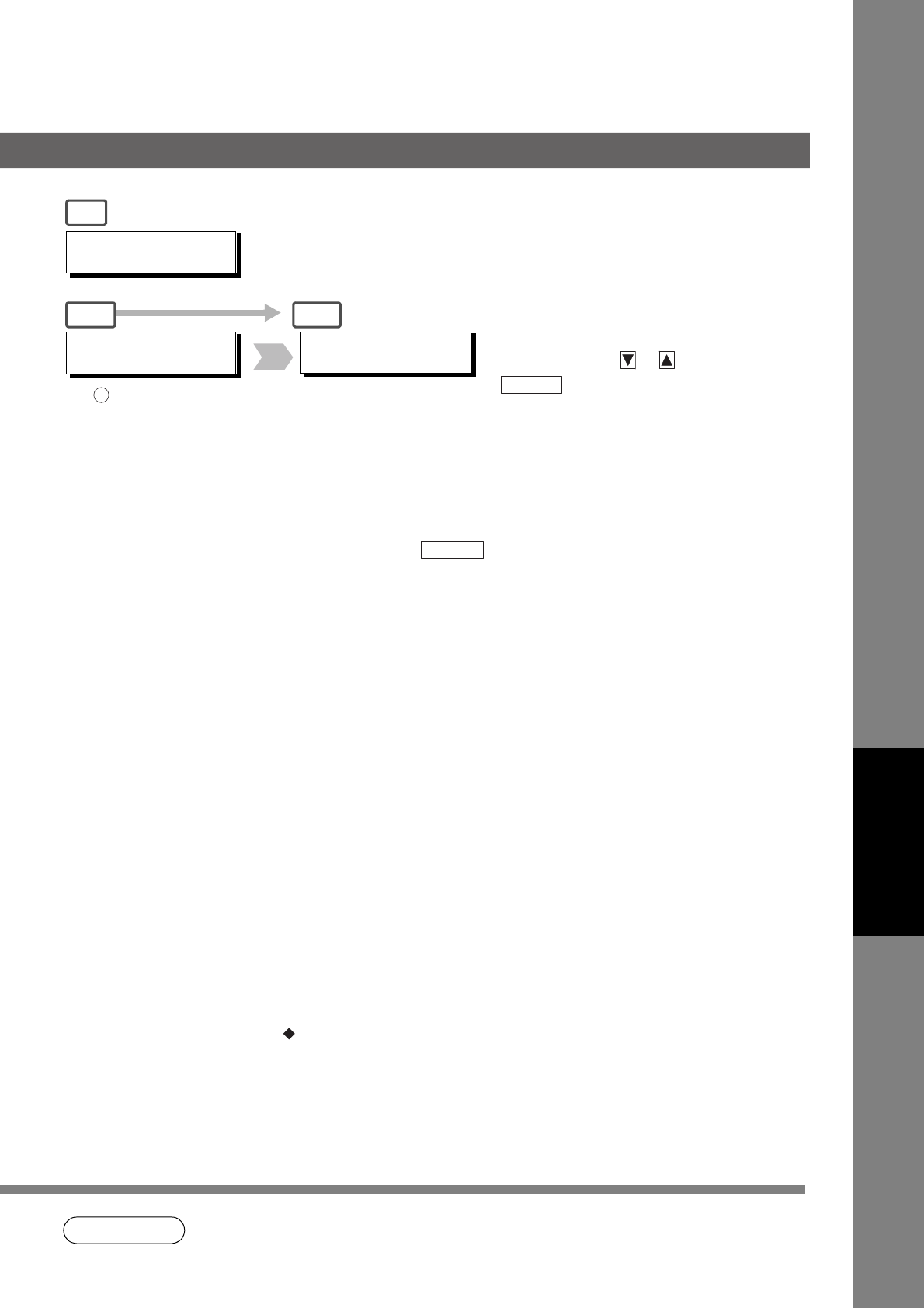
123
Printing Journals
and Lists
Explanation of Contents
NOTE
2. An Email transmission sent to multiple locations is recorded as a single transaction
on the Journal.
(1) Printout Date : MMM-dd-yyyy, represents the month-day-year.
(2) Printout Time
(3) Journal Number
(4) Communication Result : "OK" indicates that the communication was successful.
"M-OK" indicates that the memory reception was successful.
"BUSY" indicates that the communication has failed because of busy line.
"STOP" indicates that was pressed during communication.
"P-OK" indicates that memory overflow or document misfeeding occurred while
storing the documents into memory for transmission, but the successfully stored
document(s) was sent.
"R-OK" indicates that the Relayed XMT was successful.
"B-OK" indicates that the Batch Transmission was successful.
"- -" indicates LAN transmission.
"3-digit Info Code (See page 134) indicates that the communication has failed.
(5) Number of Pages
Transmitted or Received
: The 3-digit number is the number of pages successfully transmitted or received.
When the documents are stored into memory, two 3-digit numbers will appear.
The first 3-digit number represents the number of pages successfully transmitted.
The second 3-digit number represents the total number of pages that were attempted
to be transmitted.
Asterisk "*" indicates that the quality of some received copies may be poor.
(6) File Number : 001 to 999 (If the document is stored into memory, a file number is assigned for each
communication.)
(7) Duration of
Communication
(8) Type of Communication : "XMT" means Transmission
"RCV" means Reception
"POL" means Polling
"PLD" means Polled
"FWD" means Fax Forward
"RMT" means Remote Diagnostic
(9) Remote Station
Identification
: Name : Recorded name in One-Touch or ABBR. Numbers or remote station's
Character ID.
number : Dialed telephone number.
Number : Remote station's ID number.
indicates that the Second Telephone Line (Line-2) was used for the
communication.
Email address
(10) Communication Date
(11) Communication Start Time
(12) Diagnostic : For service personnel only
(13) Own LOGO : Up to 25 characters
(14) Own ID Number : Up to 20 digits
(15) Own Character ID : Up to 16 characters
You can view the transactions in the
journal by pressing or . Press
to return to standby.
STOP
USE THE ∨ ∧ KEYS TO
SCROLL EACH RECORD
* PRINTING *
JOURNAL
JOURNAL VIEW
1:XMT ONLY 2:ALL
Ex:
2
3a
3b-1 3b-2
STOP


















