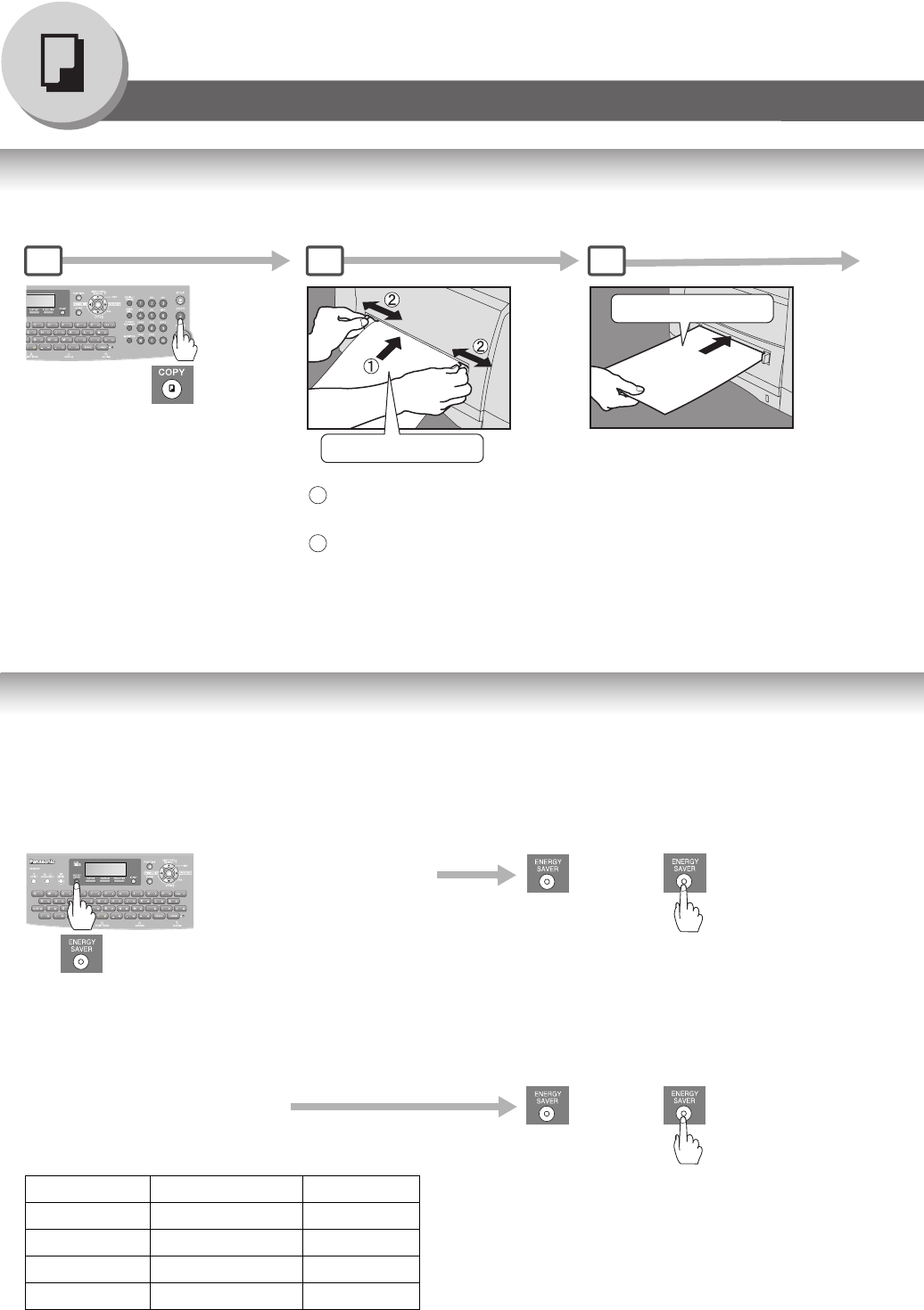
92
Copy Features
Other Features
Changing the Paper Size (Sheet Bypass)
The Sheet Bypass is designed to accommodate B5, A5, A4, FLS1, FLS2, Invoice, Letter, Legal Size paper and
Transparency Film.
Energy Saver (Power Saver Mode, Sleep/Shutdown Mode)
2 31
Printing Side Up
Until stops
Push
Feed a sheet of paper at a time.
Paper Weight: 16 - 44 lb
Adjust the width guides.
Incorrect adjustment may cause
the paper to wrinkle, misfeed or skew.
1
2
Flashes :
Power Saver
Mode
or any keys
Lights :
Sleep/Shutdown
Mode
These modes save power while the machine is not in use.
You can select desired save mode and timer in Fax
Parameter No.34. (See page 111)
Power Saver Mode
To enter
Automatically enters the
Power Saver Mode after
10 minutes (default
setting) from the last
operation.
or
Sleep/Shutdown Mode
Automatically enters the Sleep/
Shutdown Mode after 10 minutes
from the last operation.
NOTE:
To adjust the default Mode timer, See page 111.
Modes Power Consumption Warm Up Time
Normal Operation Approx. 80 W –
Power Saver Approx. 12 W Approx. 19 sec.
Sleep Approx. 7 W Approx. 19 sec.
Shutdown Approx. 1 W Approx. 19 sec.
To Exit
To Exit


















