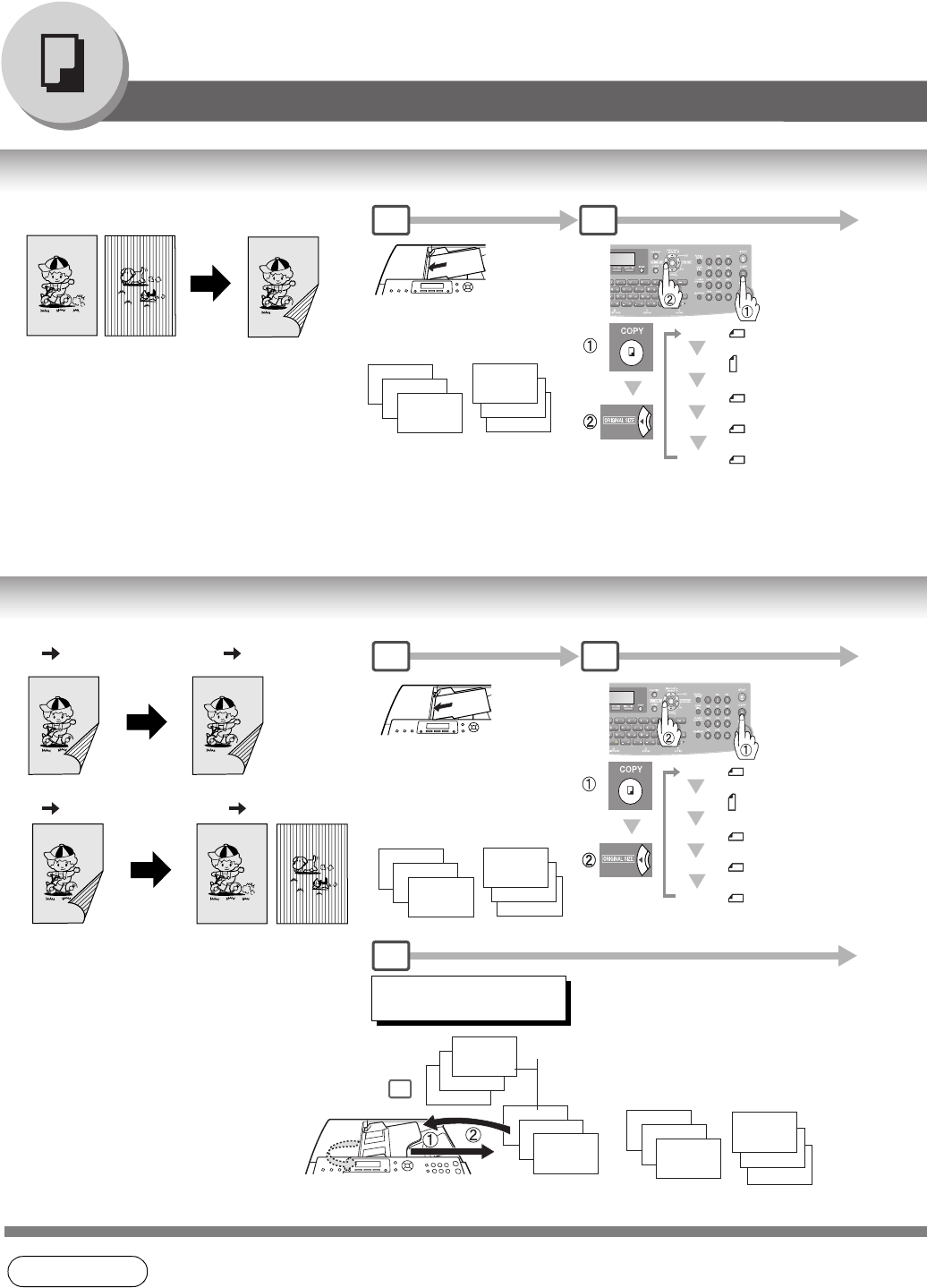
90
Copy Features
Creative Features
12 Copy
22 Copy, 21 Copy
NOTE
1. This function is available only when the optional Tray-2 is installed and both Legal and
Letter-R size papers are loaded in Tray-1 and Tray-2 respectively.
A
B
C
1-Sided 2-Sided Copy
1 2
NOTE:
When using the Sheet Bypass, 12
Copy function is not available.
1
2
3
A
Portrait
1
2
3
A
Landscape
Letter-R
Invoice
Invoice-R
Legal
: Letter and Legal
:
:
:
:
LTR
INV
INV
LGL
MIX
(See Note 1 and 2)
A
B
C
2 2 Copy 2-Sided 2-Sided Copy
2 1 Copy 2-Sided 1-Sided Copy
1
3
5
A
Long Edge
Originals
1
3
5
A
Short Edge
Originals
2
4
6
1
3
5
A
Step
Reverse Side
Page No.
1
Long Edge
Originals
Short Edge
Originals
2
4
6
6
4
2
1 2
6
Odd Number Pages
NOTE:
When using the Sheet
Bypass, 22 Copy
function is not available.
INSERT SECOND SIDE
ORIENTATION AS IS
Place the reverse side of the
original(s) of Step 1 in the
order and direction of ejection.
Even Number Pages
Letter-R
Invoice
Invoice-R
Legal
: Letter and Legal
:
:
:
:
LTR
INV
INV
LGL
MIX
(See Note 1 and 2)


















