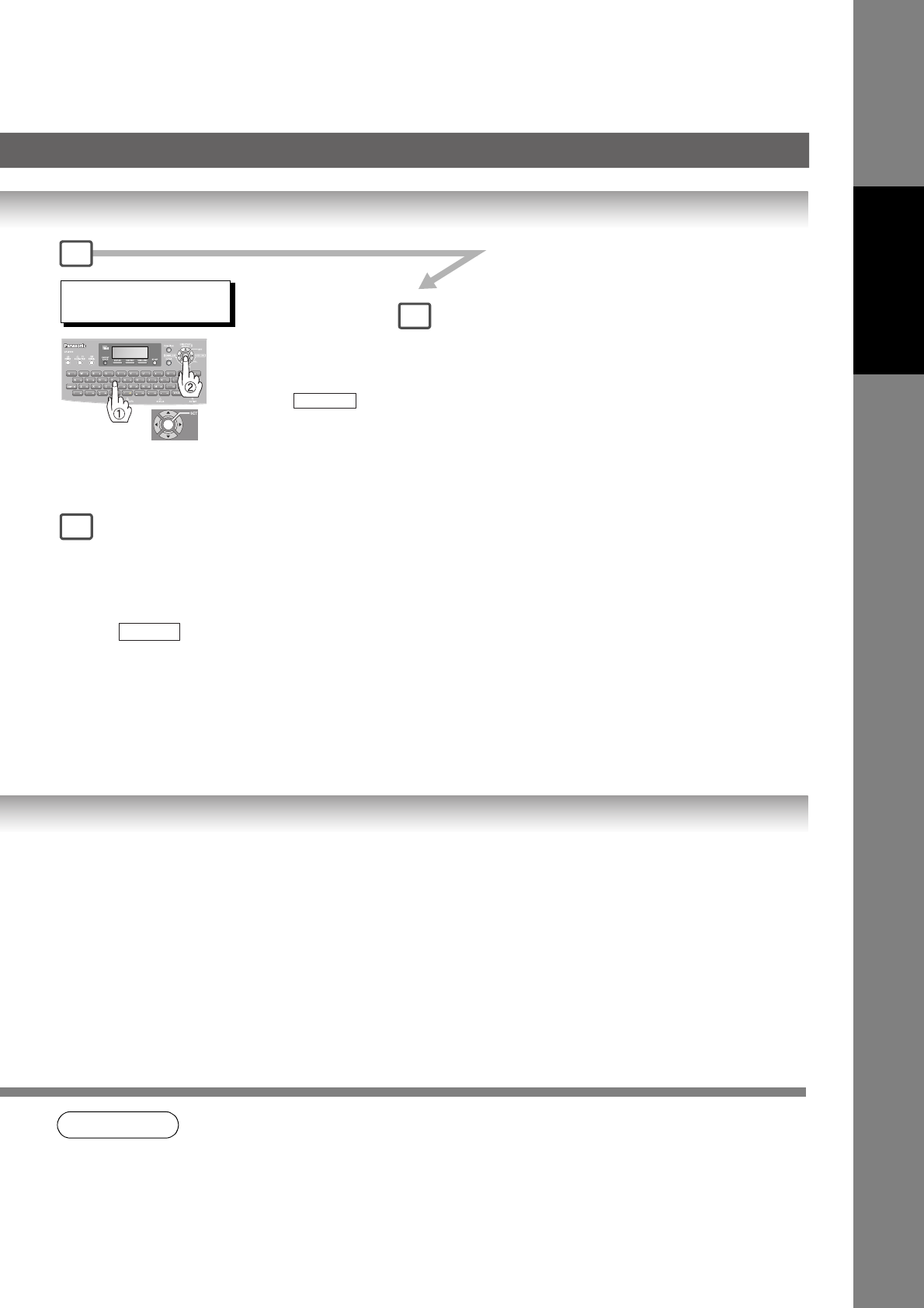
61
Facsimile Features
NOTE
3. To print a Program List, See page 128.
You can now set other Program
Keys by repeating the
procedures from Step 3, or
return to standby mode by
pressing .
STOP
PROGRAM NAME
ENTER NAME
Enter the program name
(up to 15 characters)
by using the Character keys,
then press .
Ex: PROG.A
SET
6
4
3
END_P61


















