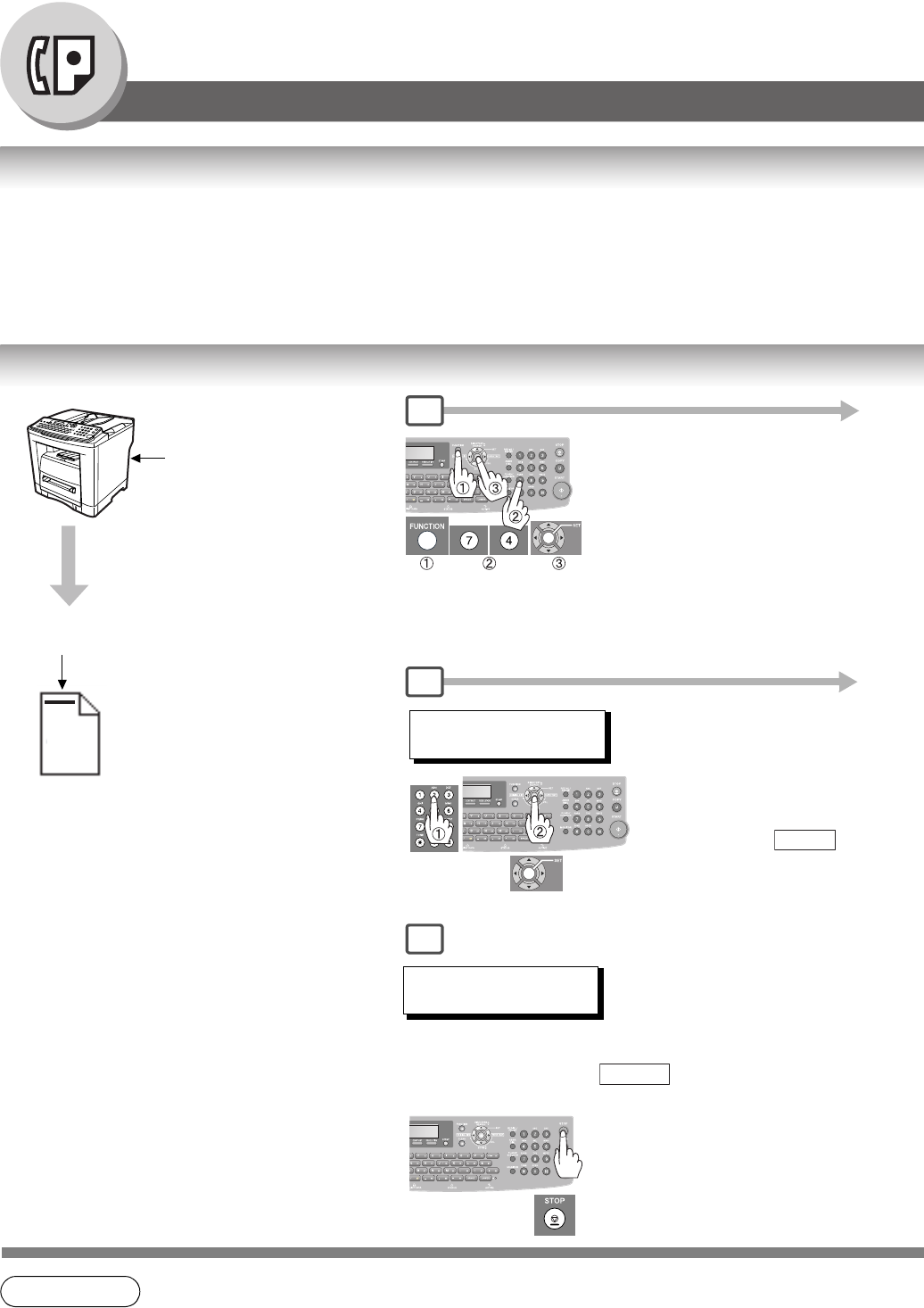
70
Facsimile Features
Department Code
General Description
This operation requires the user to input a preset Department Code (8-digit maximum) before transmission. The
Department Name of the selected Department Code is printed on the Header of each page sent, COMM. Journal and
Individual Transmission Journal.
When the Department Code is set, the Transaction Journal will be sorted by the Department Code number (1 - 50)
when it is printed.
Setting the Department Code
NOTE
1. The Department Code List can be printed out with the Fax Parameter List. To enable the
printing of the Department Code List, change the setting of Fax Parameter No. 77
(Department Code) to “Valid” in advance. (See pages
72 and 112)
aaa
Requires the input
of a preset
Department Code
(8-digit).
Department Code
is printed.
Reception
1
4
7
DEPT. CODE (1-50)
ENTER NO. OR
∨ ∧
Enter the Department Code
(1 to 50) and press .
Ex: 12
SET
INPUT DEPT. NAME
13
To record another Department Code,
repeat from Steps 5 to 6.
To return to standby, press .
STOP


















