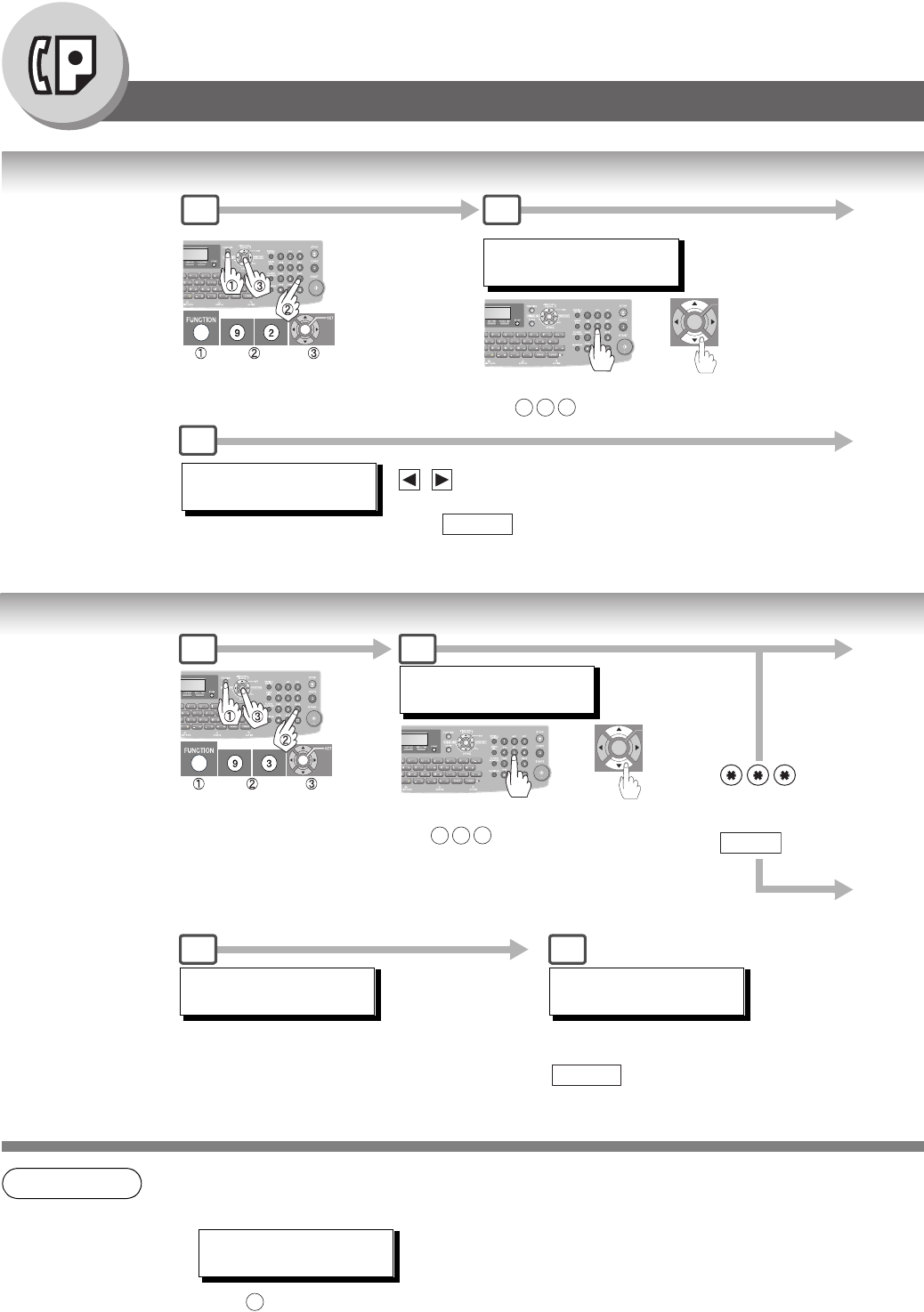
78
Facsimile Features
Edit File Mode
Changing the Start Time or the Station of a File
Deleting a File
NOTE
1. Your machine cannot delete the file while it is being sent.
2. If the file is not a Deferred Communication File, the following message is shown on the
display.
Press to change the file type to deferred communication.
Use the following
procedure to
change the start
time and/or
stations in a
communication
file.
1 2
5
ENTER FILE NO.OR ∨ ∧
FILE NO.=
File No. or Scroll
Ex:
0 0 1
or
TEL. NO.
5551234
keys to scroll the entered
Station. If you wish to delete Station(s),
press .
Or enter new Station(s).
CLEAR
Use the following
procedure to
delete the file from
memory.
* DELETING *
FILE NO.=001
1 2
5
ENTER FILE NO.OR ∨ ∧
FILE NO.=
File No. or Scroll
Ex:
0 0 1
or
to delete all
files, press
.
SET
ENTER FILE NO.OR ∨ ∧
FILE NO.=
Enter the next file number you
want to delete or press
to return to standby.
STOP
6
1
SET DEFERRED COMM.?
1:YES 2:NO


















