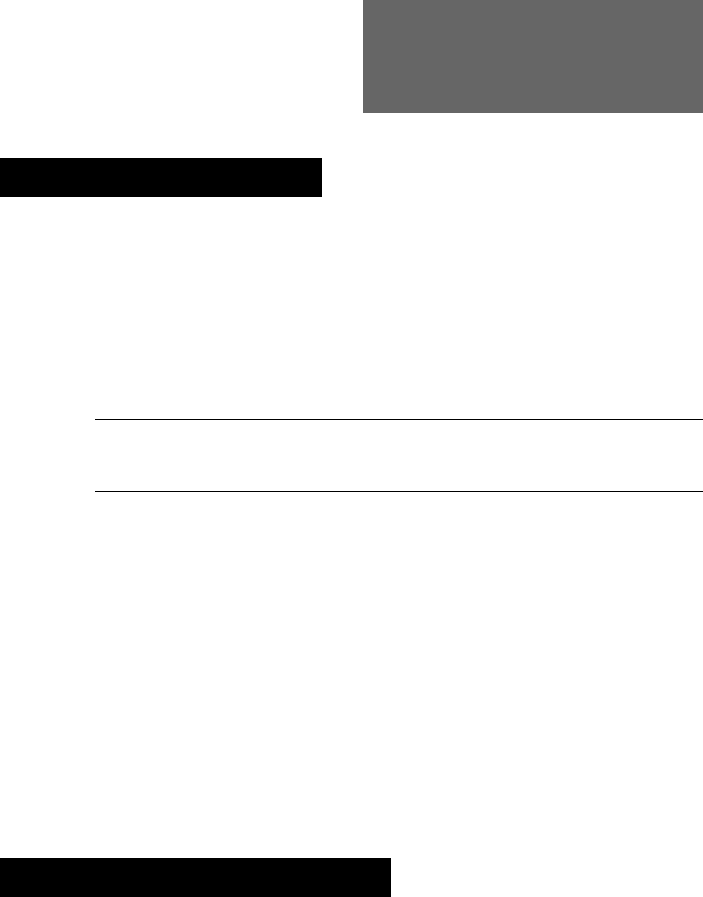
2-3
Operation
Checking/Setting the Date
The Ready Screen will show the date that is set to print on your mail (today’s
date). If you wish, you can advance the date:
Advancing the Date
1. Press the Date/Ad/Insc key.
2. Press 1 (Date).
3. Press 1 (Advance Date).
4. Press the Date/Ad/Insc key to advance the date one day at a time or key in
the number of days you want to advance the date by.
NOTE: You can’t advance the mail submission date by more than 30 days.
The meter will display an error message if you try. Press CE/C to clear the
message.
5. Press Enter. The meter displays the advance date and returns to the date
selection menu.
6. Press CE/C to return to the Ready Screen.
Returning to Today’s Date
The quickest way to return to today’s date is to simply press the Normal Preset
key. Your meter will will return to the settings you use most often and the date will
return to today’s date. Alternatively, you can…
1. Press the Date/Ad/Insc key.
2. Press 1 (Date).
3. Press 1 (Advance Date).
4. Press the CE/C key. The date advance returns to zero.
5. Press Enter. The meter displays the current date and returns to the date
selection menu.
6. Press CE/C to return to the Ready Screen.
Selecting an Advertising Slogan
If you have purchased ads for your meter (see page 7-2 for details), the Ready
Screen shows the current ad. “None” means no ad is selected.
To change the ad:
1. Press the Date/Ad/Insc key.
2. Press 2 (Ad).
3. Press the number of the ad you want.
4. Press Enter. The meter confirms your choice and displays the ad name on
the Ready Screen.


















