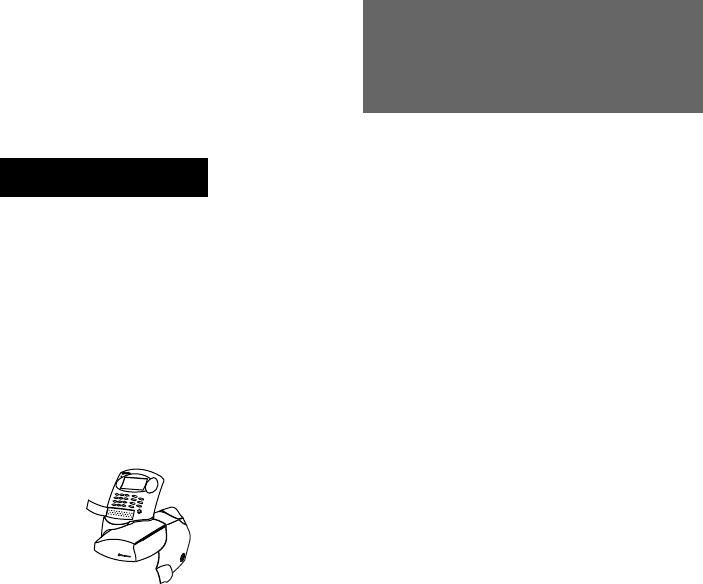
3-21
Configuration
Create Account
What is it? This function enables you to create a new account.
Where is it? In the Accounting Setup Menu.
Select Options > Setup Menu > Accounting Setup >
Create Account
Action… If a Supervisor Password has been set, you must enter this
before you can gain access to the Accounting Setup Menu.
Key in the four-digit password followed by Enter.
When you select Create Account, you will be asked to type
a name for the new the account. It can be up to 15
alphanumeric characters long. Use the alpha keypad to
type letters.
Press Enter. The display prompts you to enter a password
for the account.
HINT: If account passwords are not enabled, the display
won’t prompt you for a password.
Type in a password, up to four alphanumeric characters
long, and press Enter. If you don’t want to protect the
account with a password, just press Enter.
NOTE: If your mailing system includes a Pitney Bowes
‘N series’ Scale, use only numeric account passwords.
The display shows the account name and password (if you
entered one).
If you want to change the information you just entered,
press no (CE/C) and re-enter the account name and
password.
If OK, press yes (Enter) to confirm the information you just
typed.
The display asks if you want to create another account.
This is a good idea if you’re creating accounts for the first
time.
Press yes (Enter) to create another account. Then follow
the steps above.
Press no (Options) to return to the Accounting Setup Menu.


















