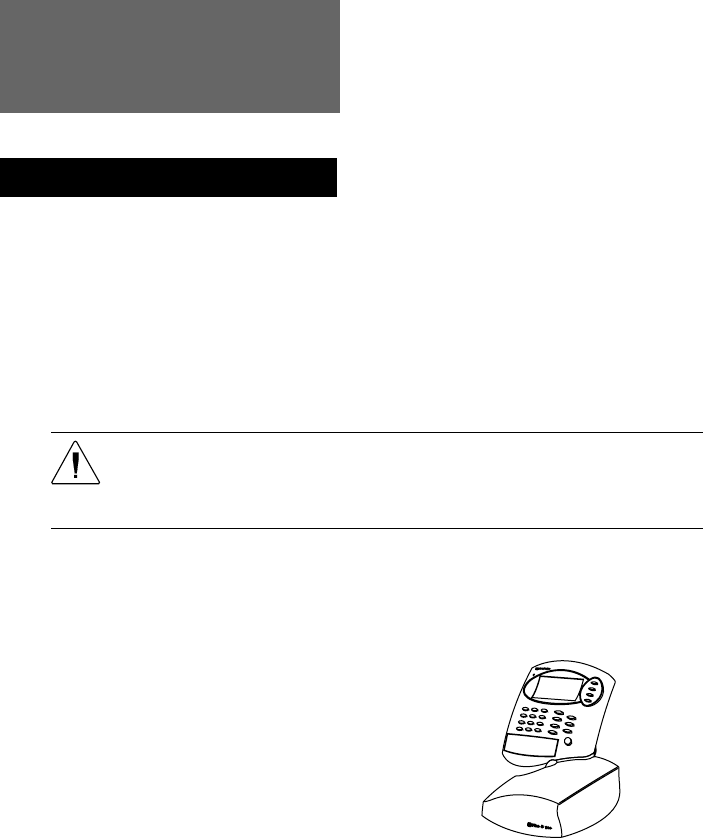
5-4
Maintenance
Replacing the Ink Cartridge
Your actual ink usage will vary, depending on whether you routinely print ads, how
many mailpieces you print a day and other factors.
The meter display tells you when the ink supply is low or exhausted:
“Low Ink”
Replace the ink cartridge soon. You can print about another 300 meter
impressions or leave the meter running for six days without printing. If you don’t
have a replacement cartridge on hand, you should order one now. See Chapter 7
for ordering instructions.
CAUTION:
Replace the ink cartridge as soon as you see the “Low Ink” alert.
Always ensure that your prints are clear and complete. Poor prints may be
rejected by Royal Mail.
“Out of Ink”
Replace the ink cartridge immediately. The ink supply is gone; you won’t be able
to print.
1. Open the rear cover of the mailing
machine.
2. Grasp the ink cartridge firmly and pull
it straight up and out of the machine.
Discard the old cartridge.
3. Remove the new cartridge from its
box.
4. Orient the cartridge so the label faces
forward, and push the cartridge down
into the well as far as it will go. The
cartridge is designed so you can’t
install it the wrong way.
5. Close the rear cover.
6. Press the Options key.
7. Select Ink Functions from the menu.
8. Select Fill Ink Reservoir from the menu.
9. Press the Enter key. You can resume operation when the cartridge
initialization process is complete.


















