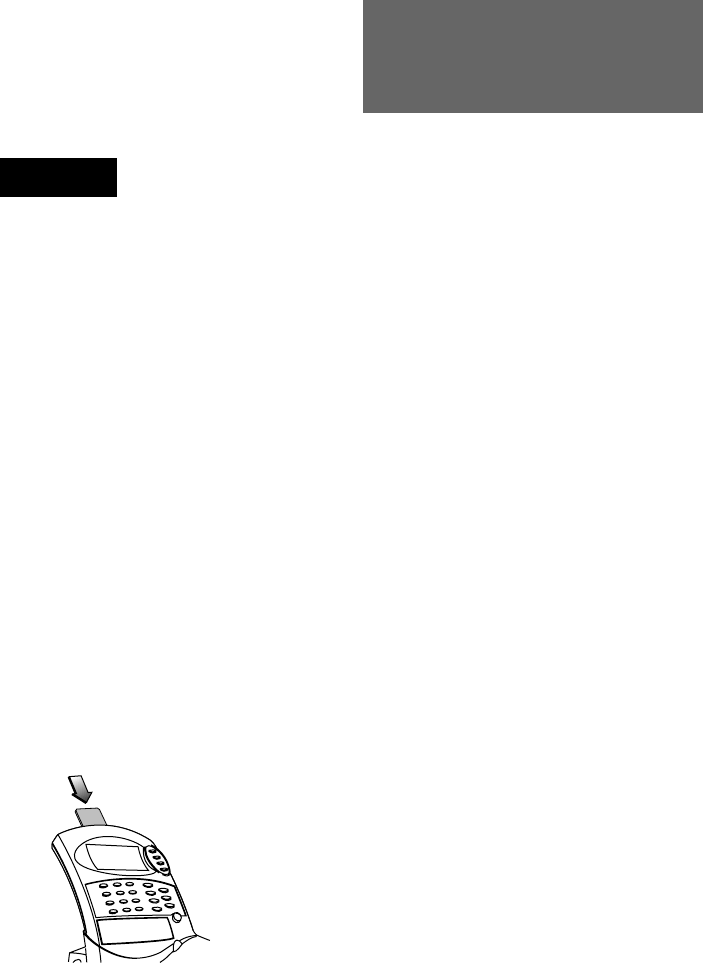
3-25
Configuration
New Ad
What is it? Pitney Bowes offers a wide variety of standard and
customised meter ads that can help turn your mailpiece into
a powerful promotional tool.
Your meter holds up to 10 ads in total. There are 5 internal
‘standard’ ads and a maximum of 5 ‘custom’ ads which can
be made to your own requirements.
The two kinds of ads are loaded in different ways. This
section explains how to load your own ‘custom’ ads using
an Ad Smartcard.
‘Standard’ ads can be purchased and ‘enabled’ by entering
a code supplied by Pitney Bowes. To enable an ad via a
code, see “Enable Features” on page 3-27.
Where is it? In the Meter Graphics Menu.
Select Options > Setup Menu > Meter Graphics > New Ad
Action… If your meter already has 10 ads loaded, the display
prompts you to delete an ad:
Key in the number next to the ad you want to delete. The
display shows the ad you selected.
Either press Enter to confirm your choice or press CE/C if
you don’t want to delete this ad. The display returns to the
Meter Graphics menu.
Loading an ad from a Smartcard
When ‘New Ad’ is selected, the display prompts: “Insert
card in slot.”
Place the card into the slot in the top edge of the meter.
Hold the card with the gold, oval shaped microprocessor
facing you and near the bottom. Push the card down as far
as it will go.
The cursor tells you that loading is in progress.
The meter will prompt you when installation is complete.
Remove the card and store it safely in case you need to
reuse it in the future.


















