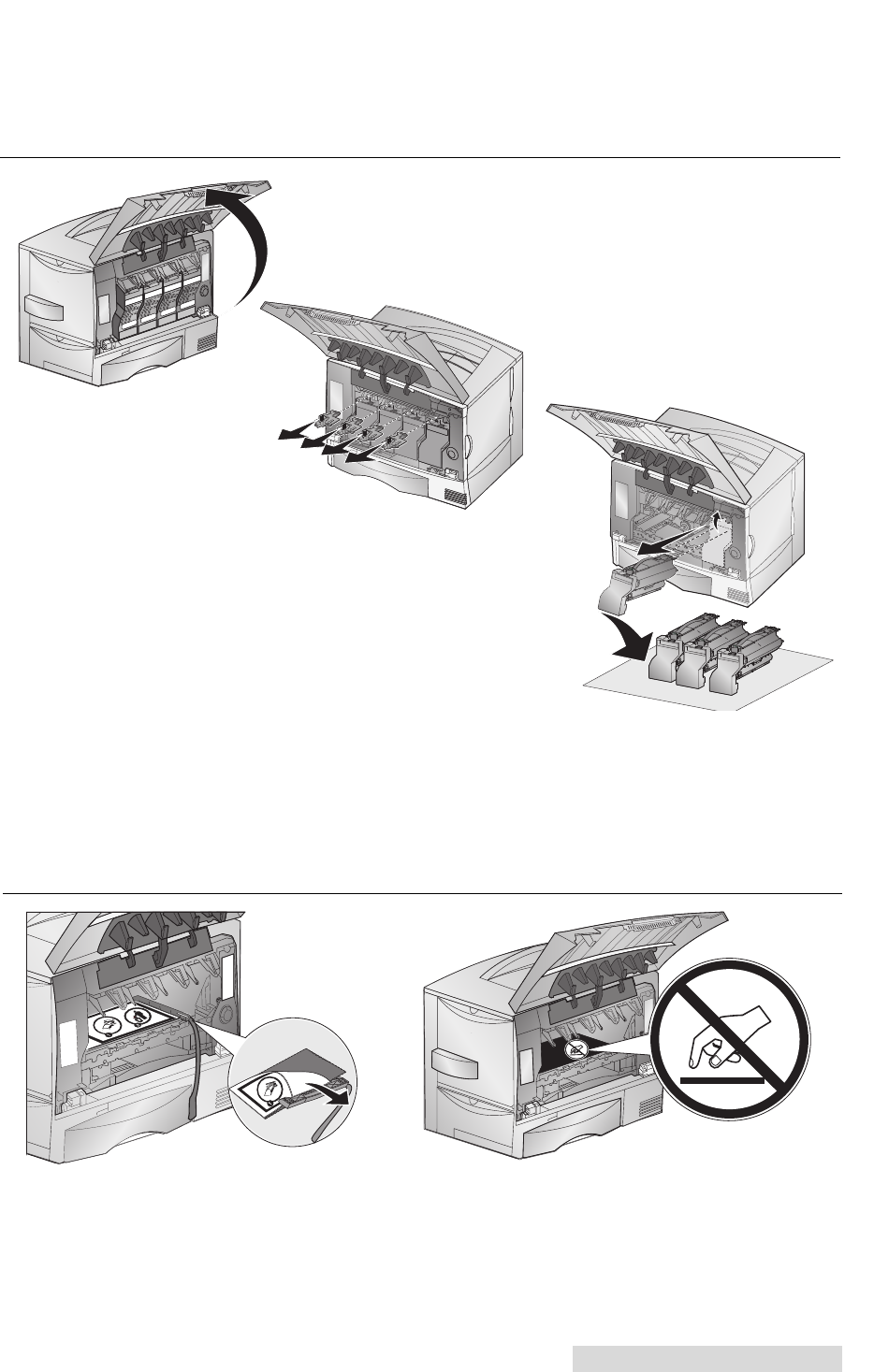
Unpack and Assemble 7
11. Open the front cover. Remove the red toner cartridge stabilization clips. Remove all the print
cartridges.
a. Pull up slightly on the cartridge handhold.
b. Pull the cartridge straight out and use the handle to lift it off the guides.
c. Place the cartridges on a clean, flat surface out of direct light.
12. Remove the Image Transfer Unit (ITU) protection sheet. Pull up on the plastic piece on
the right side of the ITU to remove the sheet. The protection sheet is attached to the
plastic piece.
Important Note: Do not touch the exposed ITU.
Figure 2-11.
Figure 2-12.
Note: The CX1200 comes
with 4 starter cartridges.
These cartridges can only
be used with this printer!
TOC
INDEX


















