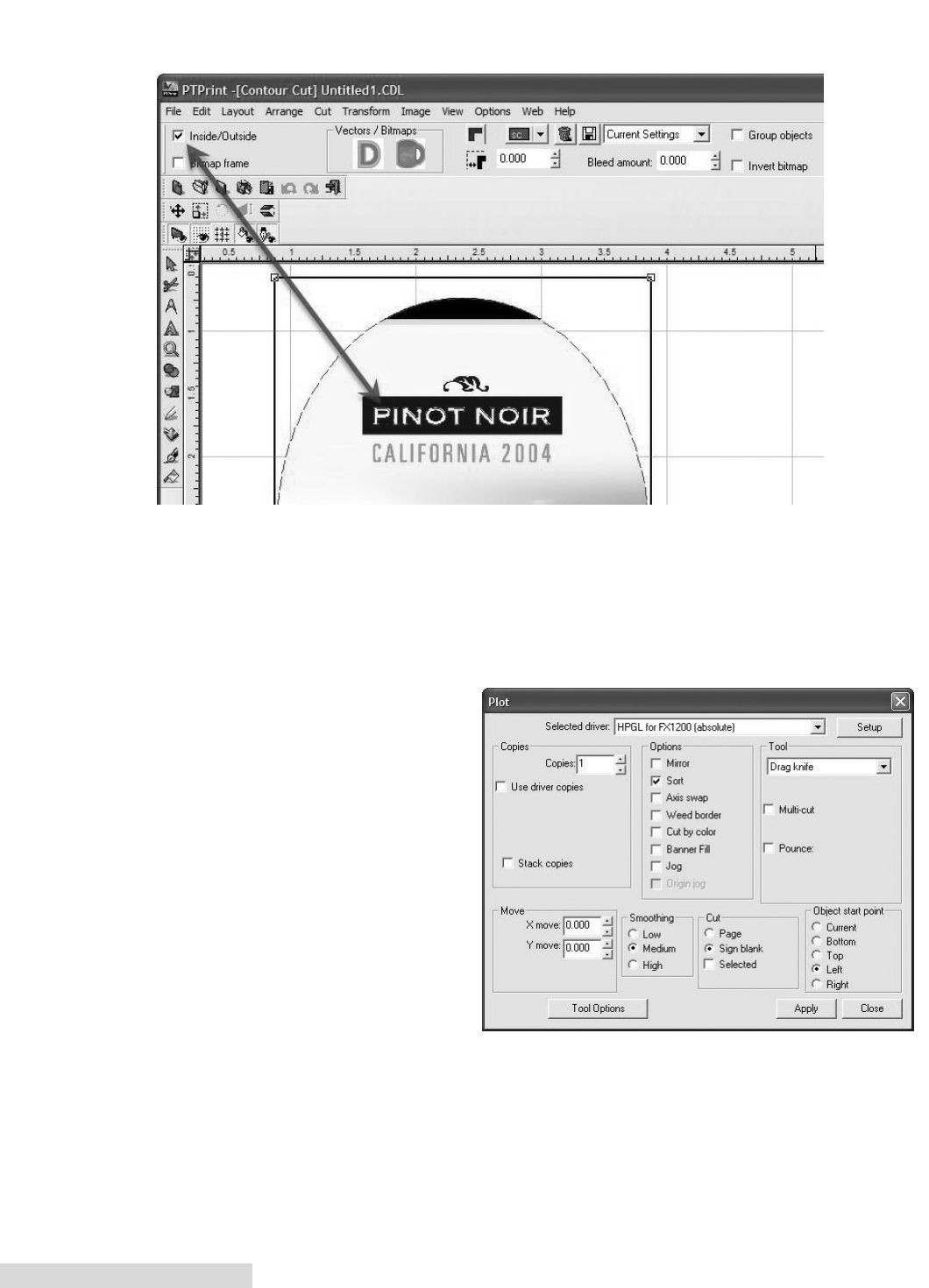
32 Create a Print File
10. In rare cases you may want to extend the contour lines inside the image. Check the
Inside/Outside box to enable this feature. The threshold screen will appear. Enter the desired
value. Click OK. Notice how the contour line traces the "Pinot Noir" letters inside the image.
11. Save the cut file as a .plt file on a thumb drive or any location that the FX1200 touch screen
computer is setup to access. Go to the File menu then choose Cut.
5.3.4 Cut Settings
Before creating a cut file you can adjust the Plotting Defaults and the Tool Options. Both of these
will affect how the knife travels along the cut path. They can be found on the Cut menu in PTPrint.
Plotting Defaults
All settings should be set to the settings
shown with the following exceptions.
Object start point. You may want to
adjust this if the weeder is tearing the
labels. The positions listed correspond to
the page not the cutter. Left on the page
= Front of the FX1200.
TOC
INDEX


















