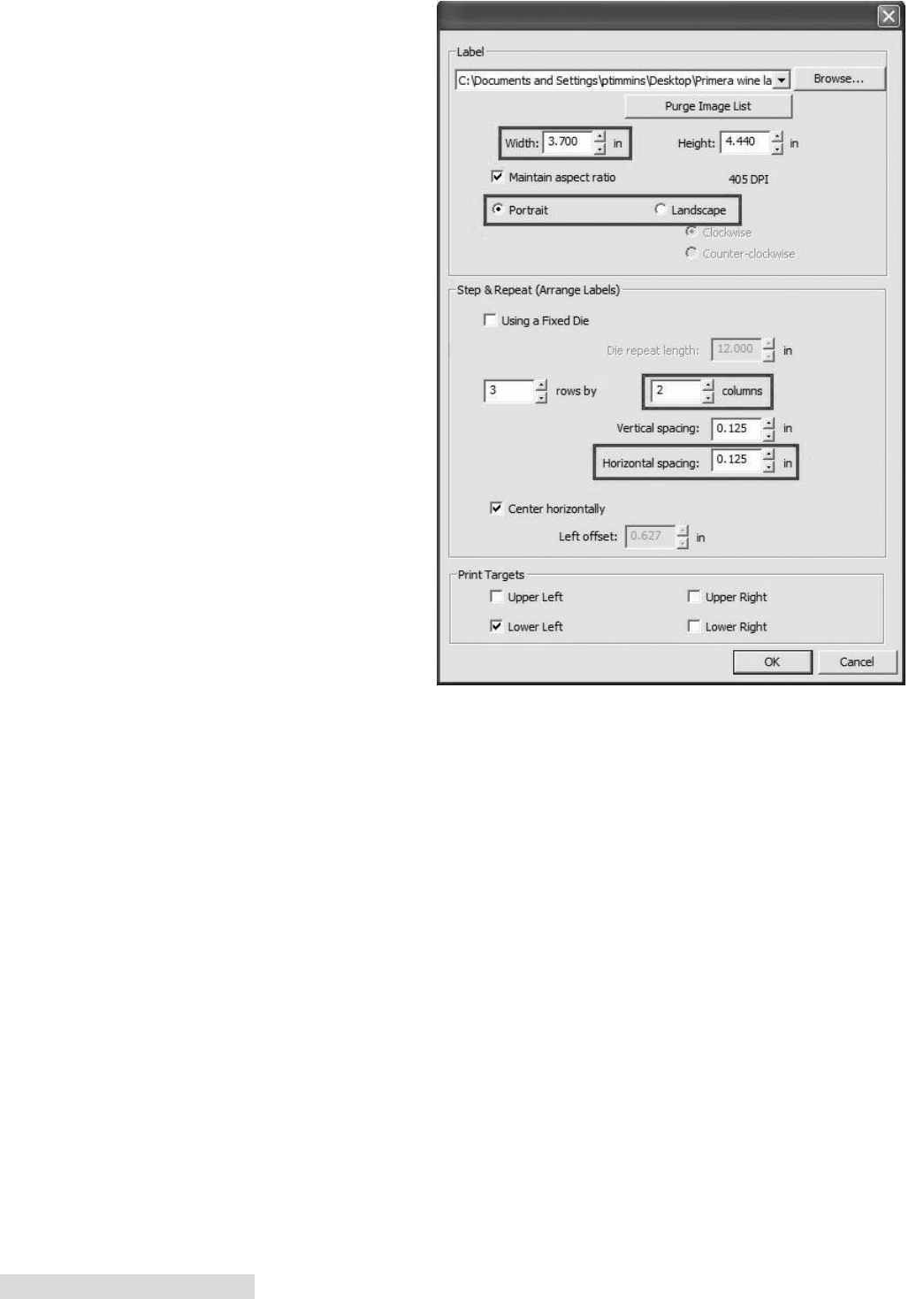
34 Create a Print File
Columns. The number of columns
affects the number of knives that
can be used. In order to use multi-
ple knifes the number of columns
must be divisible by the number of
knives.
For example a 4 column cut will
allow you to use 1 knife, 2 knives or
4 knives. A 5 column cut will only
allow 1 knife to be used. A 6 col-
umn cut will allow you to use 1
knife, 2 knives or 3 knives.
Manually adjust the columns,
change the orientation or reduce the
label width to fit more or less
columns on the page.
Rows. Make the shortest page
possible by decreasing the number
of rows on the page. This will mini-
mize any problems that might occur
if the printed image is stretched or
shrunk. The page height must be at
least 8.5".
Horizontal Spacing. If uneven
spacing is acceptable, adjust the
horizontal spacing so there is at
least 3/8 inch (.375 in) between
labels. Each pinch roller is .375
inches wide. Typically you will
have enough margin on the edges to accommodate these rollers so you will only need to make a
gap big enough for the rollers between columns.
5.5 Using Barcodes
The CX1200 will print barcodes in one of two ways.
A. Link to an EPS file with an imbedded barcode. This will print the barcode in pure black if that is
the way it has been specified in the image.
B. Link to a graphic with a blank space for the barcode. Add the barcode directly through PTPrint.
Follow these instructions:
1. Array your image with the blank space for the barcode using the instructions in Section 5.1
or 5.2.
TOC
INDEX


















