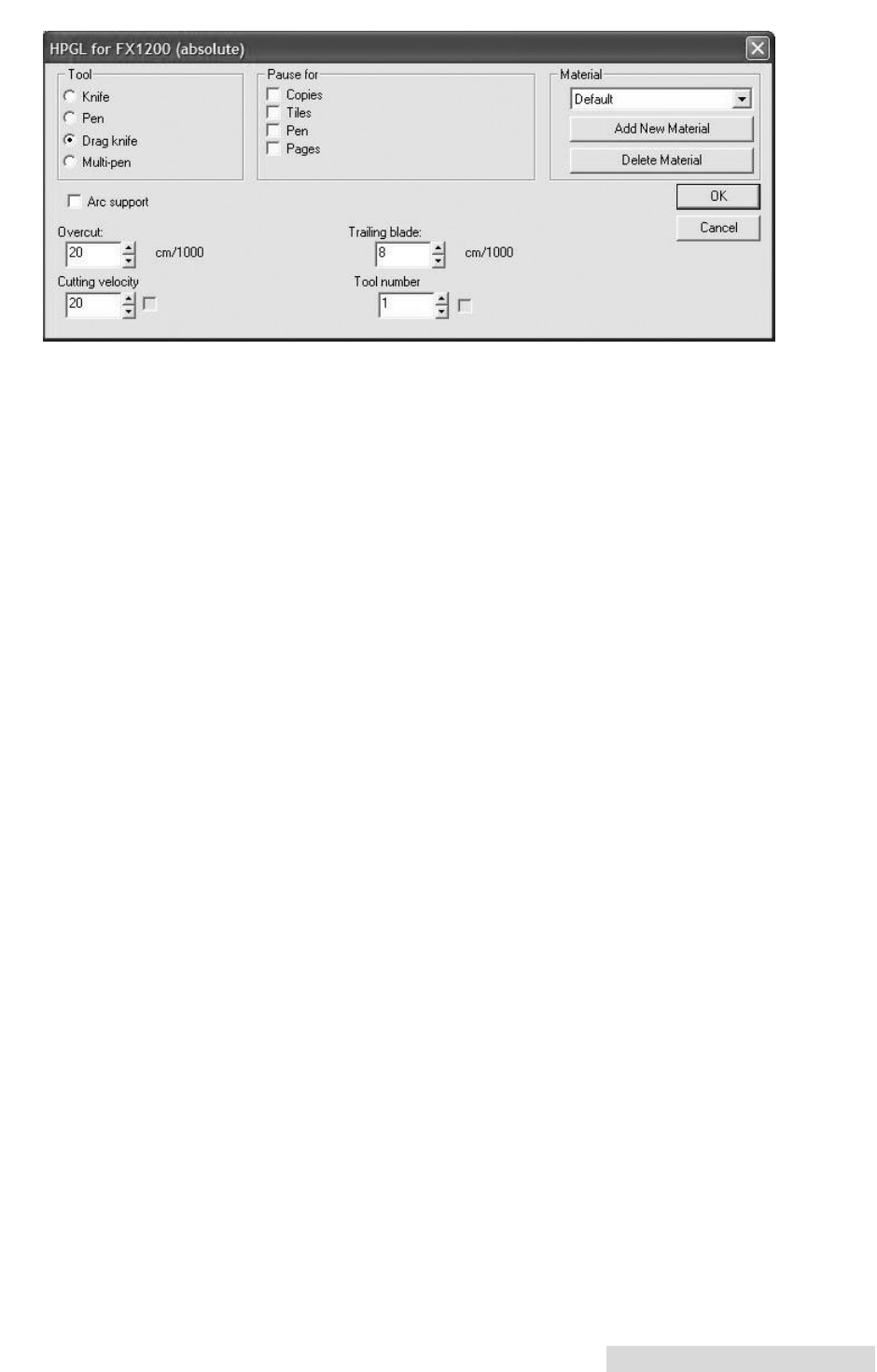
Create a Print File 33
Tool Options
All settings should be set to the settings shown above with the following exceptions:
Overcut. Increase this value if the cut is not completing. This will usually show itself as a tear at
the cut starting point.
Trailing blade. This affects the path the knife takes to go around corners. Increase the value to
reduce tearing at sharp corners.
5.4 Label Layout Design Tips
When importing labels through the PTPrint layout wizard there are two items to consider that affect
FX1200.
• Number of Columns in PTPrint = Number of knives available for use.
• Margins and horizontal gaps in PTPrint = Pinch Roller pressure effects.
Using the optimal number of knives will increase the speed of the cut.
Adjusting the margins and horizontal gaps to minimize the effects of the pinch rollers on the fin-
ished labels. The pinch rollers can cause a track of small bumps (knurled roller effect) to appear on
your labels. This is caused by the pinch rollers crushing the media against the knurled roller in the
cutter. The pinch roller in combination with the knurled roller is necessary in order to grab the
paper and rapidly move it up and down the web during cutting. This effect is NOT always visible
on all media.
TOC
INDEX


















