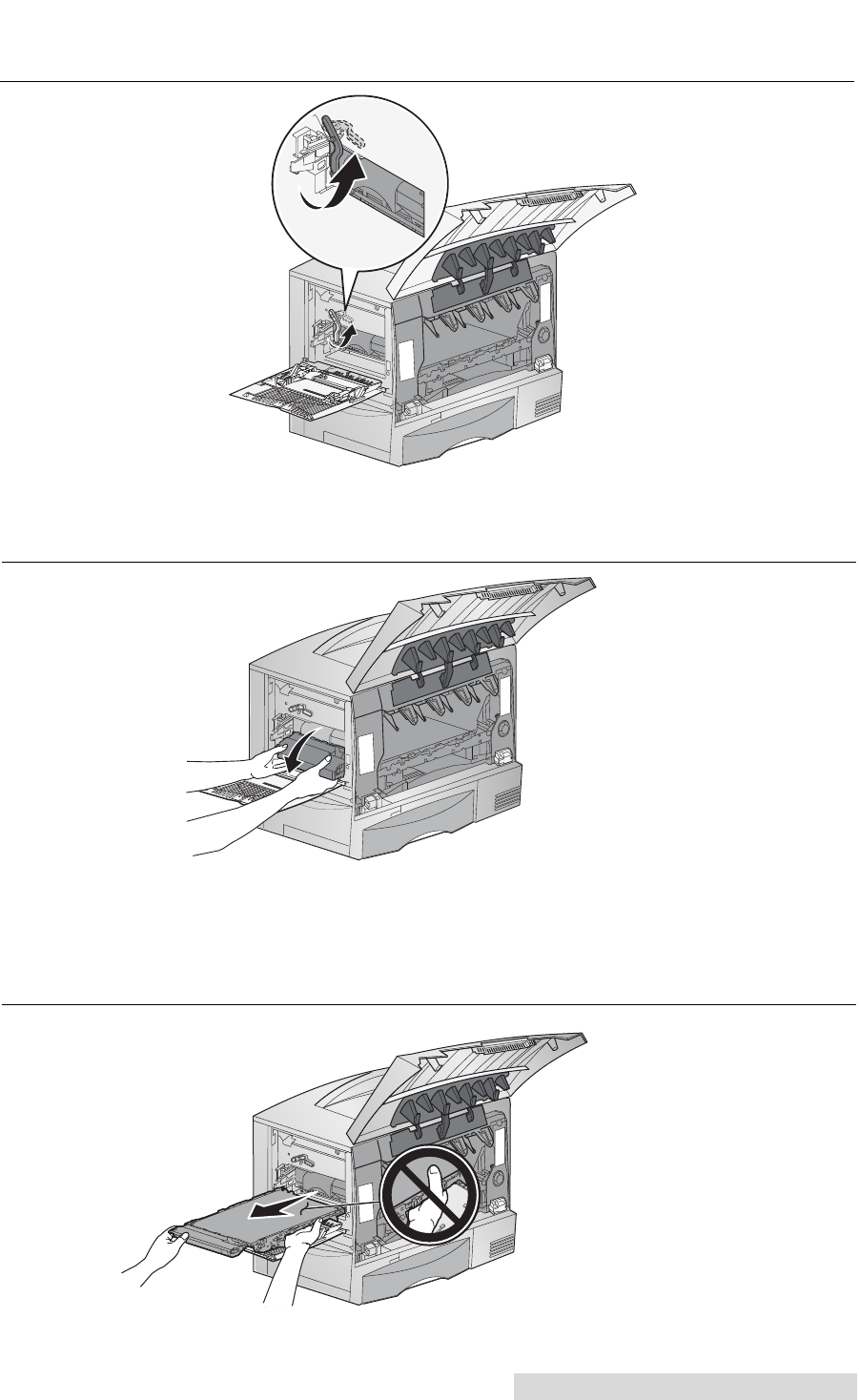
Maintenance and Troubleshooting 53
3. Remove the image transfer unit.
a. Raise the lever to unlock the image transfer unit.
b. Pull down on the handle.
c. Slide the image transfer unit out and place it on a clean, flat surface.
Caution: Do not touch the transfer belt. Touching the belt will damage the image transfer unit.
Figure 9-6.
Figure 9-7.
Figure 9-8.
TOC
INDEX


















