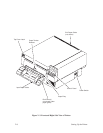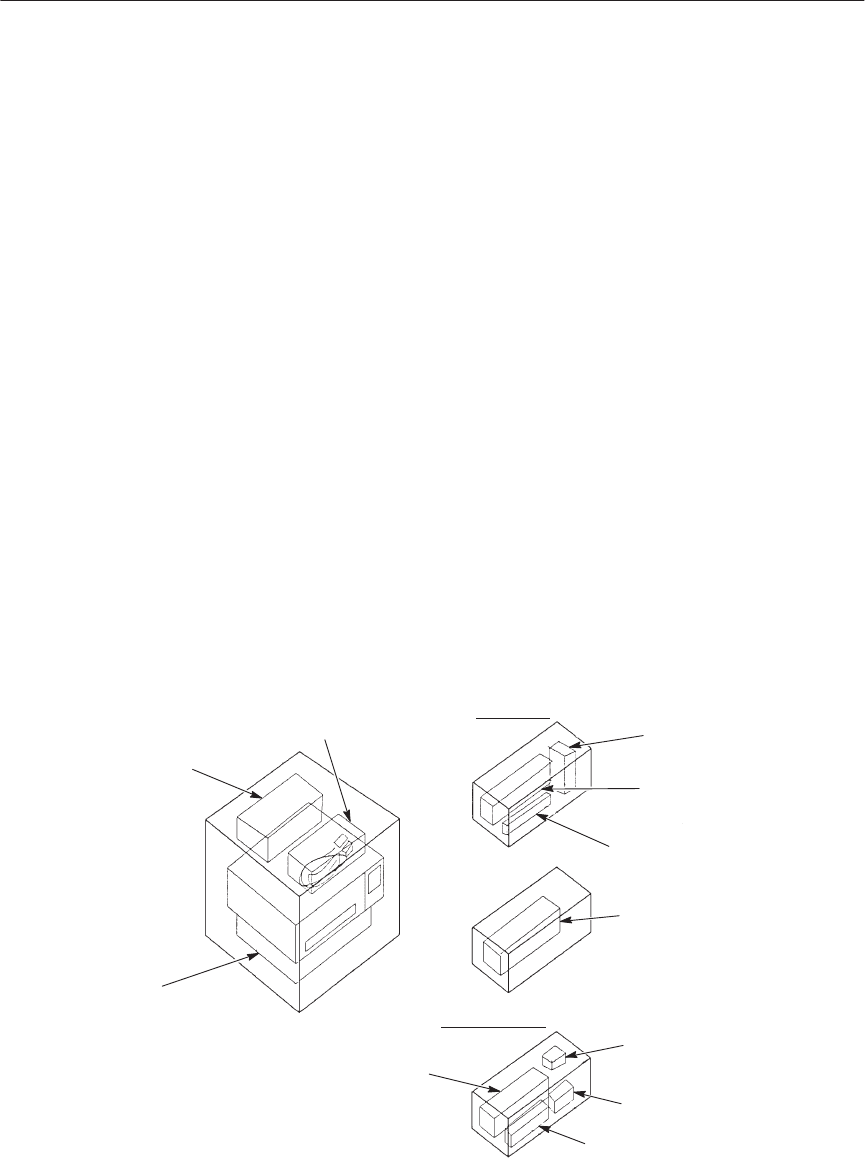
2–6 Setting Up the Printer
Unpack the Printer
The printer is shipped in two cartons. The carton containing the consumables
ship set is placed on top of the printer carton. The printer carton is shown in
Figure 2–2 with all of the contents. The consumables ship set; which is made up
of the toner kit, OPC cartridge, and developer kit, is shipped in its own carton
(not shown in Figure 2–2), as shown in the figure below.
NOTE: Save the printer shipping materials in case they are needed to
transport the printer to a new location.
NOTE: The material in the toner kit is recyclable. Save the toner box and
packaging materials for recycling. A recycling shipping label, with
instructions attached, is provided.
CAUTION
The OPC unit must be kept in its protective bag whenever the unit is not
housed in the printer.
Carefully open each carton and examine contents for indication of damage during
transport. Use care when lifting the printer from the shipping carton.
Emulation Diskettes,
Documentation, etc.
Power Cable and
Front Paper Guide
Printer
W
aste Container (2)
T
oner Bottle (2)
Cleaner Felt (2)
OPC Unit
Ozone Filter
Developer Unit
Cleaning Kit
Starter T
oner
Toner Kit:
Developer kit:
Figure 2–2. Unpacking the Printer