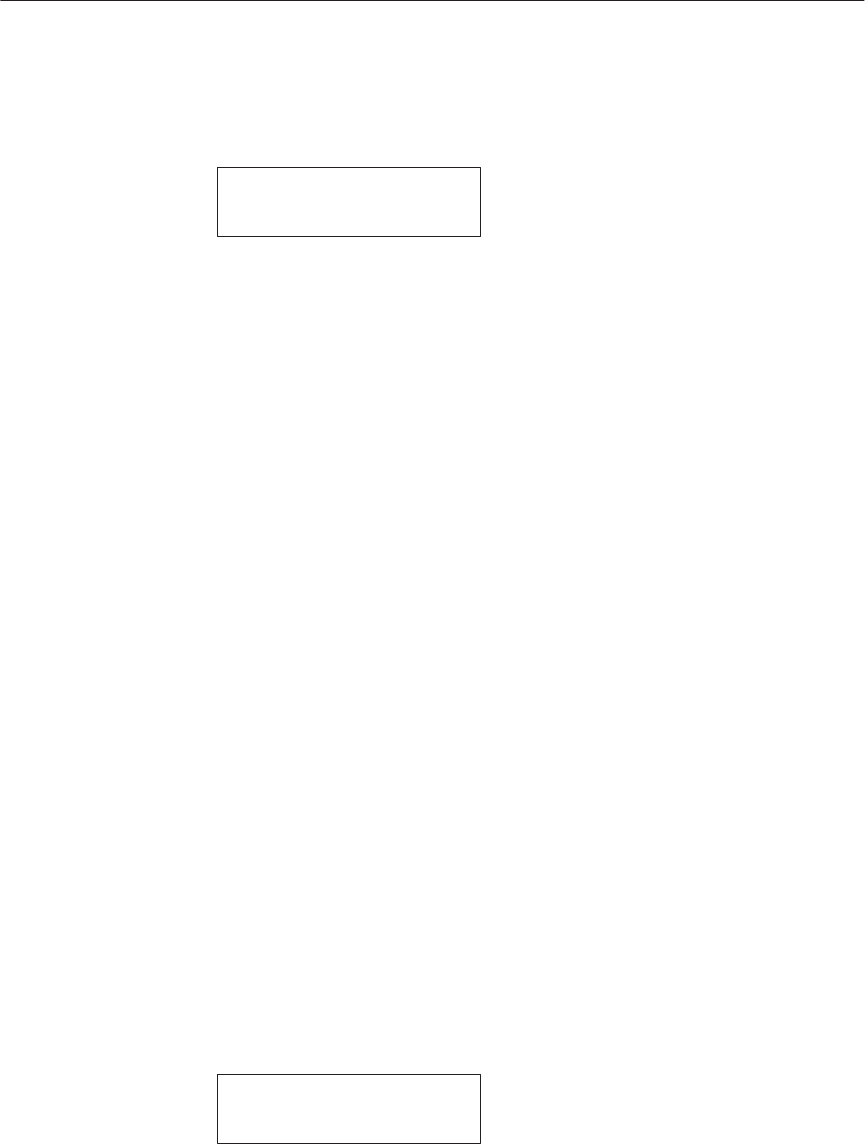
3–5Configuring the Printer
Changing Printer Settings
Changing printer settings, such as paper length, emulation, and host I/O interface,
is referred to as configuring. You configure the printer using the control panel.
1. Make sure the printer is offline. If ONLINE is lit, press ON LINE.
OFFLINE
PAPER CONTROL
2. Press NEXT or PREV to cycle through these menus:
Paper Control
Printer Control
Diagnostics
Disk Management
Mode
Maint./Misc.
Host Interface
Font Memory
System Info.
3. When the desired menu is displayed, press DOWN to access the
available options or submenus for that menu.
4. Press NEXT or PREV to scroll through the values.
5. Press ENTER to select a value. An asterisk is displayed next to the
selected value.
NOTE: The ENTER switch must be unlocked to change printer settings.
The default at power–up is the “LOCKED” state. If the ENTER
switch has been locked, you must unlock it before the printer will
accept the new parameter setting. Press UP and DOWN
simultaneously to toggle between lock and unlock. When ENTER is
unlocked, the display will momentarily flash:
ENTER SWITCH
UNLOCKED


















