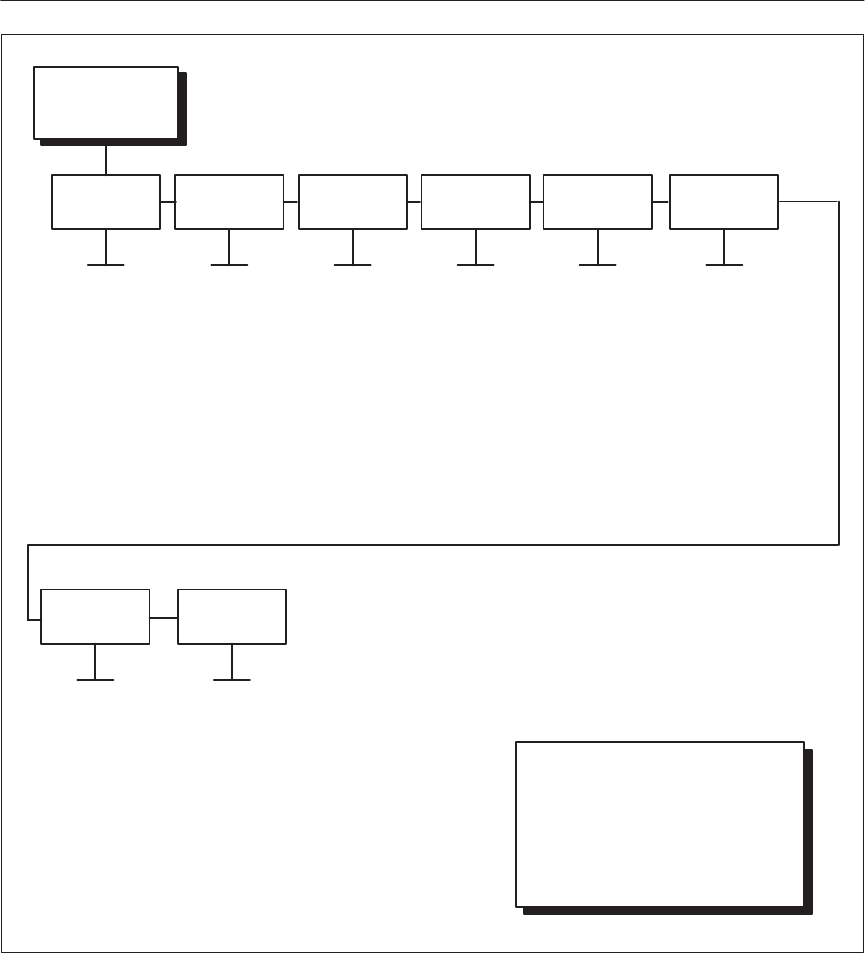
3–44 Configuring the Printer
Font Memory Menu
Font Memory
Max
50 KBytes
100 KBytes
150 KBytes
200 KBytes
250 KBytes
300 KBytes *
900 KBytes
.
.
.
Char Memory
Max Cache
Memory
Max
Cache Size
Max
Cached Char
Max
Fonts Loaded
50 KBytes
100 KBytes
150 KBytes
200 KBytes *
250 KBytes
300 KBytes
900 KBytes
.
.
.
50 characters
100 characters
150 characters
200 characters
250 characters
300 characters
900 characters *
.
.
.
1 KBytes *
2 KBytes
3 KBytes
4 KBytes
5 KBytes
6 KBytes
20 KBytes
.
.
.
1 fonts
2 fonts
3 fonts
4 fonts
5 fonts *
6 fonts
20 fonts
.
.
.
Press UP, DOWN, NEXT
, and PREV
to view options.
Press ENTER to select an option.
Press ON LINE at any time to exit
configuration (will save changes until
printer is turned of
f).
* = Factory Default
Font
Weight
Standard Chars.*
Bold Chars.
Extra Bold Chars.
Drive B:
Fonts
Installed
Fonts
Disabled*
Enabled
AGFA–90993
AGFA–91409
AGFA–93952
AGFA–93779
Figure 3–12. Font Memory Menu
NOTE: The configuration selections for the font memory are read at
power–up time. To change options, make the changes, save the
configuration, select the configuration as your power–up
configuration, and reboot the printer.


















