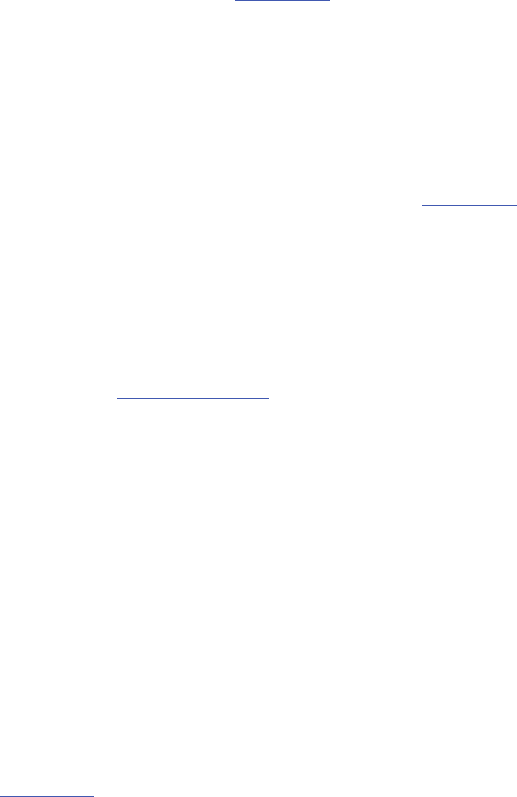
4–6 Diagnostics and Troubleshooting
Other Printer Problems
Smears or voids in printed image
Possible causes include the following:
• Dirty printhead. Clean the printhead, as described in the previous
section.
• Printhead temperature too high. Use software control to adjust the heat
setting. Change the setting through the main menu PRINTER CONTROL
function, which is accessed through the secondary control panel. (Refer
to Chapter 3, “Configuring the Printer,” page 3–28
, for complete
instructions.)
• Incorrect ribbon/media combination being used. Be sure to use the
correct ribbon type.
• Ribbon has crease or fold across surface. Smooth out ribbon to remove
crease. Reduce print speed. Change the setting through the main menu
PRINTER CONTROL function, which is accessed through the secondary
control panel. (Refer to Chapter 3, “Configuring the Printer,” page 3–28
,
for complete instructions.)
Advances several labels when FEED button is pressed
Possible causes include the following:
• Labels loaded incorrectly. See loading instructions on the inside cover of
the printer, or refer to the
Operator’s Guide
.
• Media sensor out of adjustment or defective. Call your authorized
Printronix service representative.
Prints strange characters instead of the correct label format
Possible causes include the following:
• Printer serial baud rate setting does not match the host baud rate. Reset
the printer via software, or turn the printer off and then on.
• Printer serial host interface set for 8 data, bits but the transmitting device
is set for 7 data bits (or vice-versa). The current setting may be viewed
on the front-panel message display and new settings may be entered
through the main menu HOST INTERFACE function, which is accessed
through the secondary control panel. (Refer to Chapter 3, “Configuring
the Printer,” page 3–35
, for complete instructions.)


















