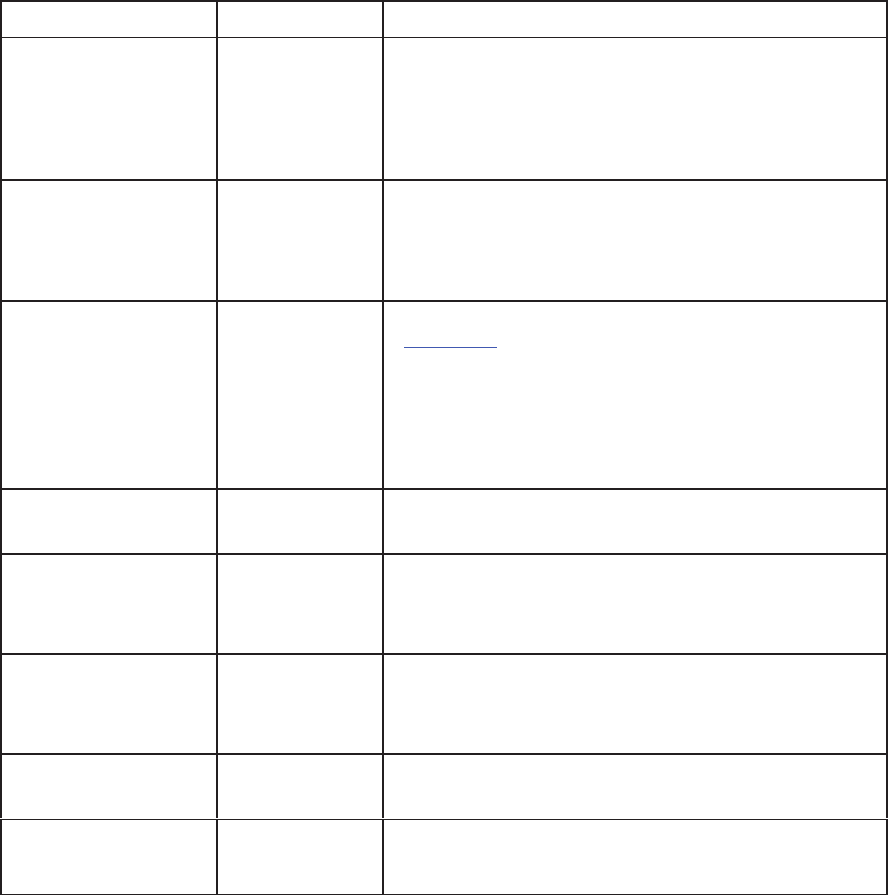
3–54 Configuring the Printer
Option
Parameter Comments
Prop Line Length ENABLE *
DISABLE
When enabled, the position of the next graphic element
will be determined by the physical length of a text string
(when using a proportional-spaced font).
When disabled, the position will be determined as if the
font was monospaced (as if all characters had the exact
width specified).
Rot. Char
Size
Adjusted*
Not Adjusted
The Rotated Character Size option determines if rotated
(clockwise/counter-clockwise), expanded characters
have a different size than an unrotated character with the
same size parameters (Adjusted) or the same size (Not
Adjusted).
SFCC 17–255 dec
94 (^) *
Select any decimal character above 16 decimal from
Appendix D (0 – 127) to set the binary pattern for the
selected Special Function Control Character. Default is
the hat ^ (dec 94). Throughout this manual, the tilde ~
(dec 126) is used as the SFCC. Always use the SFCC
required for your configuration wherever the tilde, or (cc)
is shown. Obtain a configuration printout to determine the
currently selected SFCC.
Slash 0 (zero) DISABLE *
ENABLE
Enable selects zeros printed with a slash to distinguish
zeros from the alphabetical capital “O.”
Text Length 66 *
1 – 255
The T
ext Length option is the printable length on the page
below the top margin. It is in character lines at the lpi in
effect when the new value is entered. This option can
also be set by using the ^IPAGE,MARGIN.
Truncate
Alpha
DISABLE
ENABLE *
When enabled, Truncate Alpha prevents the printing of
Error 48 (Element Off Page Error) if alphanumeric data,
including spaces, extends beyond the right side of the
form.
True
Vert 1/10
DISABLE *
ENABLE
Default is disabled. Vert 1/10 equals 7/72nd inches. En-
able actual inch equals 72/72.
UPC
Descenders
DISABLE
ENABLE *
When disabled, the IGP/VGL will not leave gaps for the
human-readable data in the UPC/EAN bar codes when
there is no human-readable data.


















