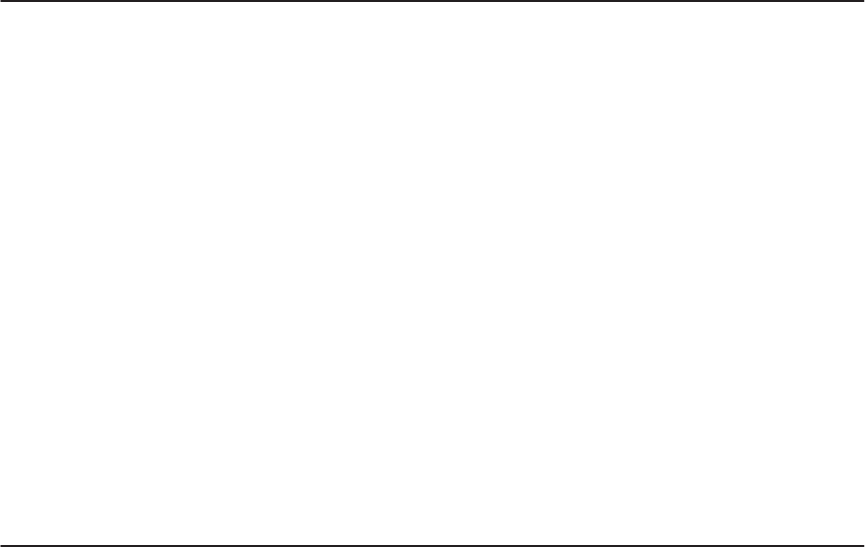
2–24 Setting Up the Printer
Check for Interference
The printer should be used only with FCC or CE certified computing devices. If
the printer is installed within 10 feet of audio or video equipment, interference
may occur. Determine if there is interference by turning the printer on and off
while checking the audio and video equipment for noise spikes. If interference
occurs, perform the following:
1. Relocate the printer or the electronic device affected by the interference,
including the antenna, if applicable.
2. Ensure that the printer and electronic device are on separate power
circuits or install AC line filters.
3. Ensure that the wall outlets are properly grounded.
If these steps do not resolve the problem, refer to the Federal Communications
Commission Booklet, “How to Identify and Resolve Radio – TV Interference
Problems” (stock number: 004–000–00345–4), available through the U.S.
Government Printing Office, Washington, D.C. 20402.
Transporting the Printer
Take precautions to prevent damage to the printer during transport. If a move
requires trucking, use the original packaging materials.
Short-Distance Transport
1. Turn off the printer, and unplug the power cord from the wall outlet.
2. Remove the media and ribbon.
3. Remove all external communication and interconnection cables (AC line
cord, coax cable, any optional attachment cards, etc.) from the printer.
Long-Distance Transport
1. Turn off the printer, and unplug the power cord from the wall outlet.
2. Remove the media and ribbon.
3. Pack all connecting cables in a plastic bag.
4. Use original packing material if available. Otherwise, use sufficient
shock-absorbing packaging material.
NOTE: Replacement packaging material can be procured from Printronix.
5. Secure the top and front covers to keep them from opening.


















