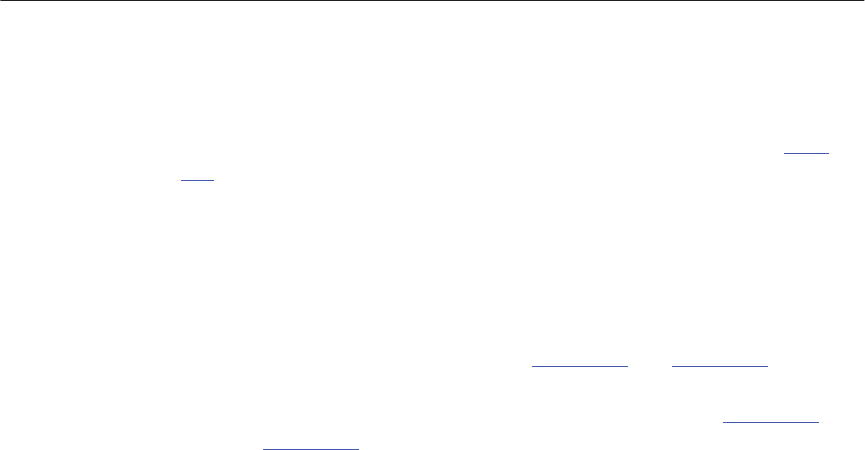
2–4 Setting Up the Printer
Select a Site
When selecting the location for the printer, consider the following power
requirements, interface requirements, and environmental factors:
• A proper power source must be available. (Complete power
requirements are specified in the “Power Requirements” section, on page
2–3.)
• The location must be within the maximum cable length specifications for
the host computer interface.
• The operating temperature range should be 40–100° F (4–38° C), with
no sudden changes in temperature or humidity.
• The location should provide enough space for maintenance and for
replacement of media and ribbon. (See Figure 2–1
and Figure 2–2.)
NOTE: The required printer clearance dimensions are shown in Figure 2–1
and Figure 2–2.
• The printer should not be exposed to direct sunlight or hot lighting
equipment. This may cause an abnormal temperature rise in the printer
and adversely affect its operation. If necessary, shade or screen the
printer from such exposure.
• Avoid exposing the printer to any corrosive gases or vapors.
• Avoid installing the printer in an area subject to heavy vibrations.
• Place the printer on a firm, solid surface. An unsteady surface may cause
the printer to fall.
• To protect your printer from overheating, make sure none of the openings
on the printer are blocked. Do not place the printer on or near a heat
source, such as a radiator or heat register.
• The printer should be placed no more than eight feet (2.5 meters) from
the power outlet.


















