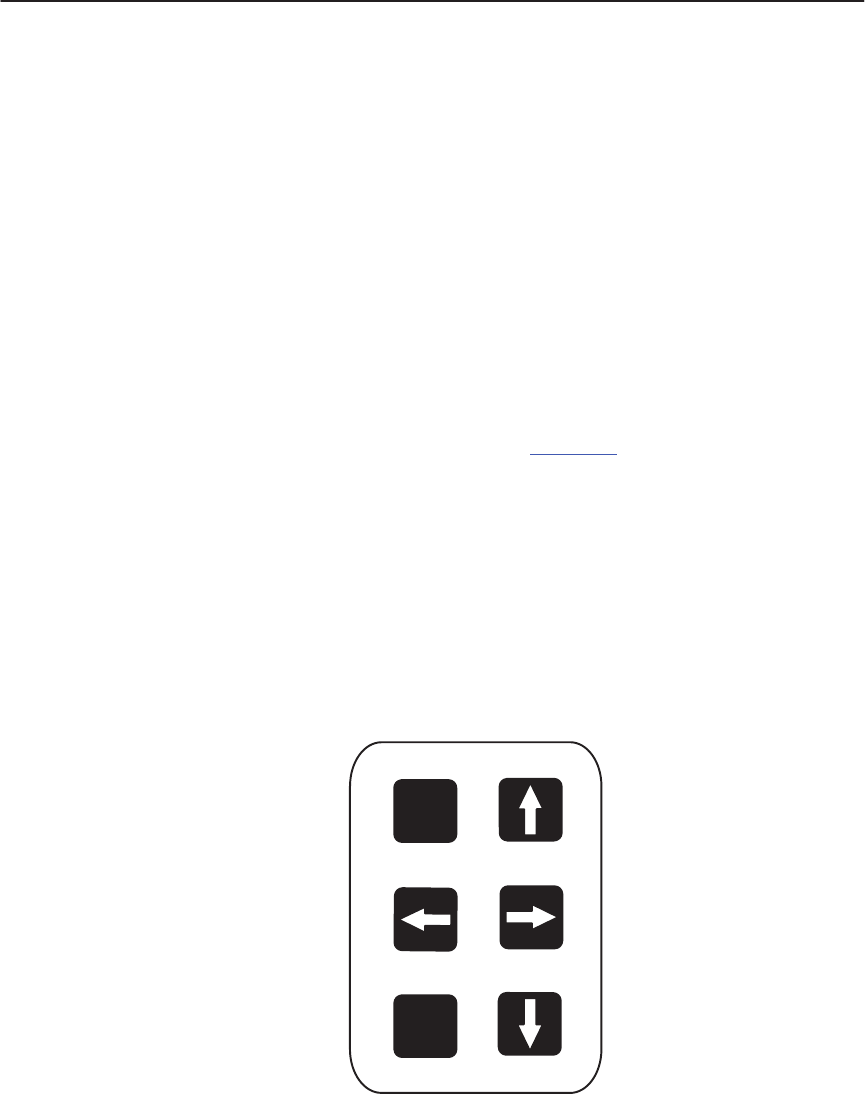
3–4 Configuring the Printer
Overview
The configuration process is directed by the secondary operator panel and
includes the following:
• Configuring the printer for different host interface options
• Customizing label formats
• Checking printer status
• Running various maintenance tests
NOTE: Control codes sent by the host system will override the operator
panel settings.
The secondary operator panel consists of a 32-character message display and
six keys. Figure 3–1 is an illustration of the keypad section of the panel. An
explanation of each key function is given in Table 3–1
.
This chapter explains how to use the secondary operator panel to change
individual settings and save them as a customized configuration.
SHIFT
ENTER
Figure 3–1. Secondary Operator Panel


















