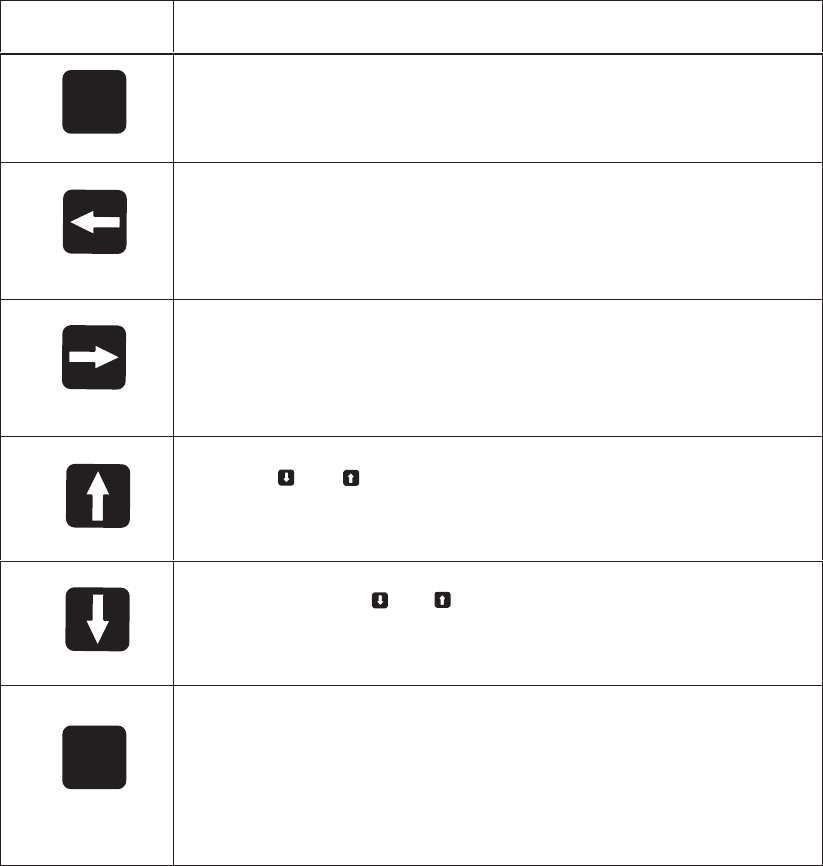
3–5Configuring the Printer
Table 3–1. Key Function Summary
Key
Function
SHIFT
None. This key is used in combination with other keys.
If the menu selection is a value, pressing this key causes the value to
be decremented. If the menu selection is an option, pressing the key
allows selection among options on the current menu level. Holding
the key down causes the key to repeat at about seven times a
second.
If the menu selection is a value, pressing this key causes the value to
be incremented. If the menu selection is an option, pressing the key
allows selection among options on the current menu level. Holding
the key down causes the key to repeat at about seven times a
second.
This key causes the printer to go up one level in the menu structure.
Pressing and simultaneously toggles the ENTER LOCK function.
This key causes the printer to go down one level in the menu
structure. Pressing and simultaneously toggles the ENTER
LOCK function.
ENTER
Pressing the ENTER key selects the current value and displays an
asterisk (*) next to the selected value. If the ENTER key is locked,
pressing the ENTER key will
not
select a value: the message
“ENTER KEY LOCKED” will display on the control panel for one
second; and then the previous value will display. Also, pressing the
ENTER key while holding the SHIFT key toggles the ENTER LOCK
function.


















