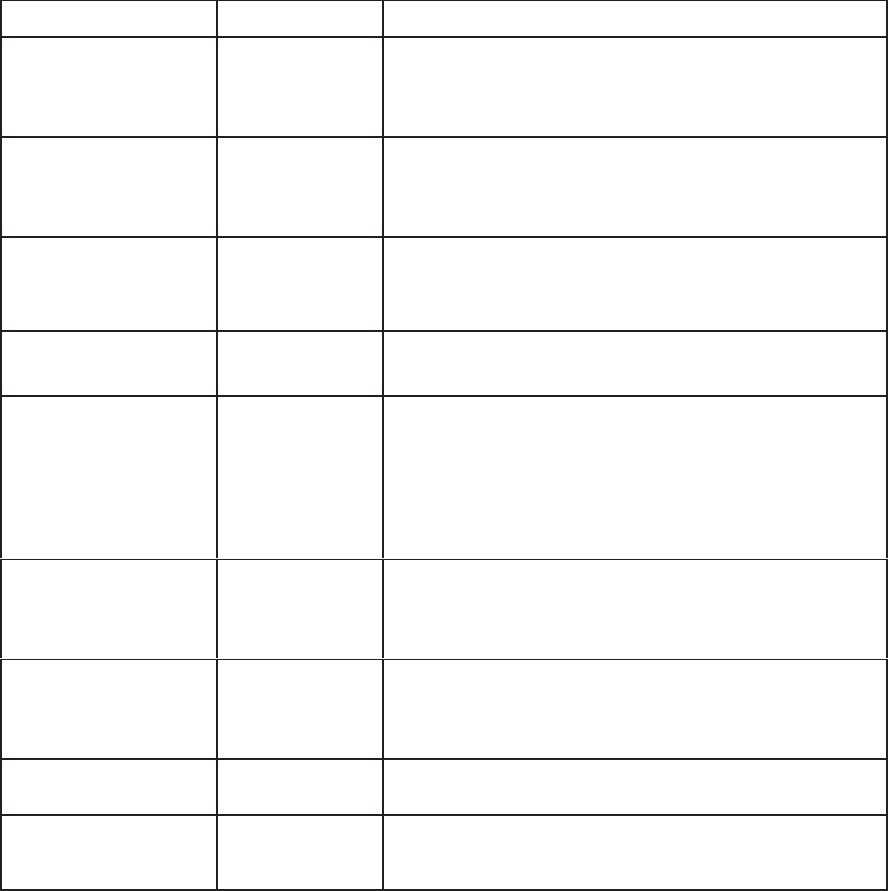
3–50 Configuring the Printer
Table 3–4. IGP/VGL Parameters
Option Parameter Comments
^Dnn Dot Slew
Low Resolution*
High Resolution
The ^Dnn Dot Slew option determines if the ^Dnn dot
slew command dot values will be interpreted as 60 dpi
P-Series dots (Low Resolution) or as print engine dots
(High Resolution).
Absorb after ^PY DISABLE
ENABLE *
Enable prevents paper motion following a system termi-
nator in a graphics (cc)PY command. When disabled,
system terminators following a graphics command are
sent to the printer and result in paper motion.
Append
Rotated
DISABLE *
ENABLE
Enable appends logos to an alphanumeric string rotated
in a clockwise, counterclockwise, or inverted orientation.
Otherwise, the logo is treated as a separate element.
Barcode
Errors
DISABLE
ENABLE *
When disabled, the IGP/VGL will not print an error for
illegal bar code data; the bar code will be skipped.
Btm Margin Ctl VGL Text Length
LP+ Menu*
Bottom Margin Control determines the page’s bottom
margin. If this option is set to VGL Text Length, then Text
Length changes the bottom margin value in the LP+ sub-
menu as follows: bottom = physical page length – top
margin – text length. If the option is set to LP+ Menu,
then a change in Text Length has no effect, although the
new value still shows in the menu.
Cmd
Resolution
Low Resolution*
High Resolution
The Command Resolution Option determines the com-
mand resolution mode (normal or high), which can also
be set by using the ^IPARAM,NORMAL (EXTENDED)
command.
Copy Count 1 *
1–999
The Copy Count Option determines the number of identi-
cal copies of each physical page that will be printed,
which can also be set by using the ^IPAGE,COPY com-
mand.
Dark Barcode DISABLE*
ENABLE
Not applicable to T3000 series printers.
Width Limit DISABLE*
ENABLE
When disabled, prints text in the expansions requested.
When enabled, the ratio of height/width is limited as in
IGPn10 series printers.


















