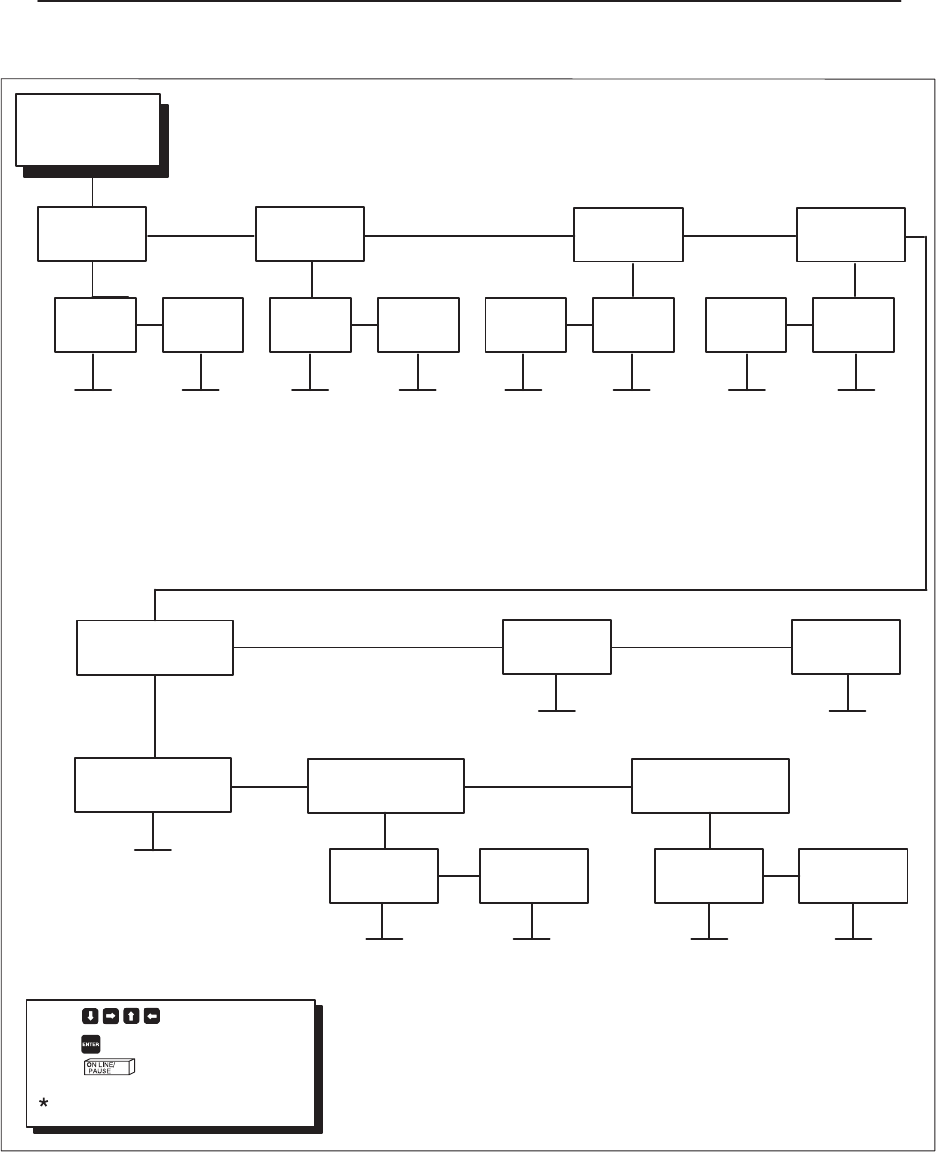
3–23Configuring the Printer
Paper Control Menu Options
Paper Control
Page
Width
Page Length
Hor.
Image Shift
Ver.
Image Shift
Width
in
Inches
Width
in
mm
Length
in
Inches
Length
in
mm
Shift
in
Inches
Shift
in
mm
Shift
in
Inches
Shift
in
mm
1.0 inches
1.1 inches
1.2 inches
6.4/8.5 inches *
25 mm
26 mm
27 mm
163/216 mm *
1.0 inches
1.5 inches
4.0 inches *
.
.
.
.
.
.
.
.
.
.
.
.
24.0 inches
25 mm
26 mm
.
.
.
102 mm *
.
.
.
610 mm
100/100 inches
–25.40 mm
–25.15 mm
–24.90 mm
.
.
.
.00 mm *
.
.
.
25.40 mm
–100/100 inches
–99/100 inches
–98/100 inches
.
.
.
0/100 inches *
.
.
.
–25.40 mm
–25.15 mm
–24.90 mm
.
.
.
.00 mm *
.
.
.
25.40 mm
100/100 inches
–100/100 inches
–99/100 inches
–98/100 inches
.
.
.
0/100 inches *
.
.
.
Auto Label Map
Print
Mode
Direct Thermal*
Thermal XFER
Auto Label Map
Wide W
eb Width
Auto Label Map
Narrow W
eb Width
Auto Label Map
Selection
Width
in
Inches
Width
in
mm
Width
in
Inches
Width
in
mm
1.0 inches
1.1 inches
1.2 inches
13.2 inches *
335 mm *
.
.
.
.
.
.
.
.
.
.
.
.
14.6 inches
371 mm
1.0 inches
1.1 inches
1.2 inches
.
.
.
.
.
.
6.4/8.5 inches *
163/216 mm *
Disable*
Enable: Page=Narrow W
eb
Enable: Page=Wide W
eb
Press to view options.
Press to select an option.
Press to exit the configuration
menu.
= Factory Default
25 mm
26 mm
27 mm
Ribbon
Selection
Other
25 mm
26 mm
27 mm
14.6 inches
371 mm
.
.
.
.
.
.
Figure 3–6. Paper Control Menu


















