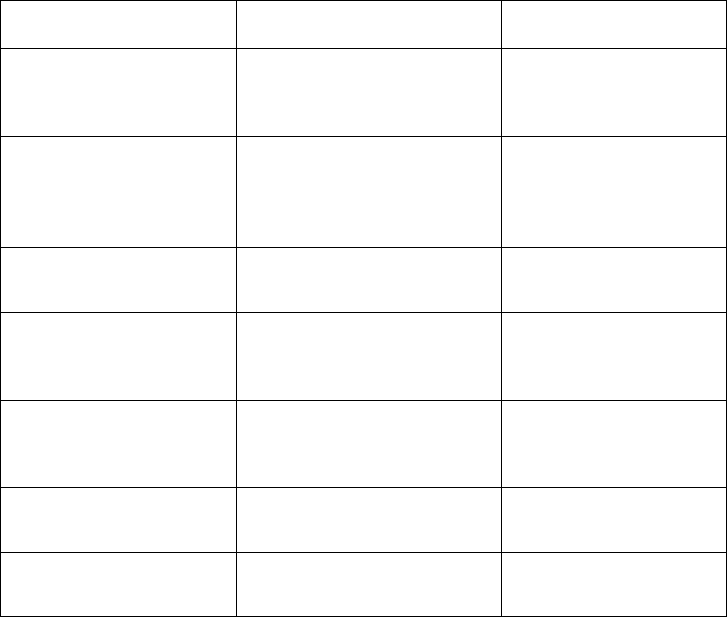
Chapter 7: Configuring Communications
Setting Up Your netpad
80
Psion Teklogix netpad Win CE 4.1 User Manual
Information Checklist
The checklist in Table 7.1 shows what information you will need to set up your
netpad. Only your ISP or your network administrator can supply all the information
required about your Internet e-mail account.
Information You Need Where To Find It Write It Here
Speed at which you should
use your modem (called the
baud rate).
Your modem’s documentation.
Phone Number you need
to dial to connect to your
ISP (often called a Point of
Presence or POP).
From your ISP/administrator.
User name for your Inter-
net account.
From your ISP/administrator,
e.g. “jrook” or “nd44”.
Password for your Inter-
net account.
From your ISP/administrator,
or you may have chosen this
yourself.
POP3 or IMAP4 server
address (for incoming mes-
sages).
From your ISP/administrator
e.g. “pop3.myisp.com”.
SMTP server address (for
outgoing messages).
From your ISP/administrator
e.g. “smtp.myisp.com”.
E-mail Address (your per-
sonal address).
From your ISP/administrator
e.g. “myname@myisp.coml”.
Table 7.1 Information Checklist


















