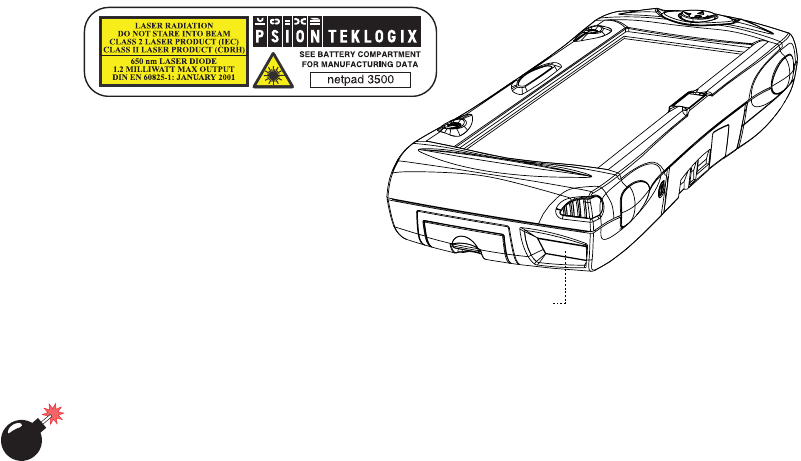
Psion Teklogix netpad Win CE 4.1 User Manual 23
Chapter 2: Getting Started
The Scanner
2.7 The Scanner
Where fitted with a bar code scanner, the netpad may be used to read industry
standard bar codes. To scan a bar code, point the scanner window at the bar code,
ensuring that the scanner window is not obstructed and that you are between 5 cm (2
in) and 60 cm (24 in) from the bar code. Activate the scanner as instructed in the
software application’s operating instructions. The scanning beam should be ener-
gized until a successful decode is achieved or three seconds have elapsed.
Figure 2.13 Scanner Location
Warning: For your own safety, it is critical that you comply with the
following warnings:
1.Do not look into the scanner window.
2.This product contains a laser scanner that emits less than 1.2 mW
average radiant power at a wavelength of 650 nm. This product
complies with 21 CFR 1040.10, 1040.11 and DIN EN 60825-1:
January 2001, and is classified as a Class 2 laser product.
3.CAUTION – Using controls or adjustments, or performing proce-
dures other than those specified herein may result in hazardous
radiation exposure.
4.CAUTION – The use of optical instruments with this product will
increase eye hazard.
Scanner Window


















