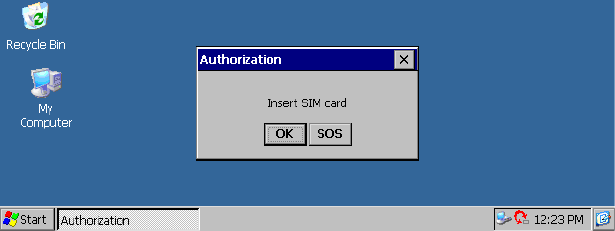
Chapter 7: Configuring Communications
GSM/GPRS Modem Configuration
68
Psion Teklogix netpad Win CE 4.1 User Manual
7.3 GSM/GPRS Modem Configuration
The following menus provide the configuration settings for the GSM/GPRS radio
card. For details on setting up a modem through the serial port, please refer to “Con-
necting The Modem” on page 81.
The following information is required from the GSM/GPRS network operator:
• Access Point Name (APN).
• Username and Password (if applicable).
• Some network operators also specify the IP address and NDS settings to be
used. Please consult the network operator for specific configuration parameters.
1. Open the MMC door (for details, see section 2.2.5 on page 17). Make
sure the SIM card is not in the slot. If a SIM card is installed, remove
the battery, and then remove the SIM card as described in “Removing
The SIM Card” on page 19.
2. Turn the netpad on. The Insert SIM card dialogue box will appear.
Click OK to close the dialogue.
3. Double-click on the My Computer icon, then on the Windows folder.


















