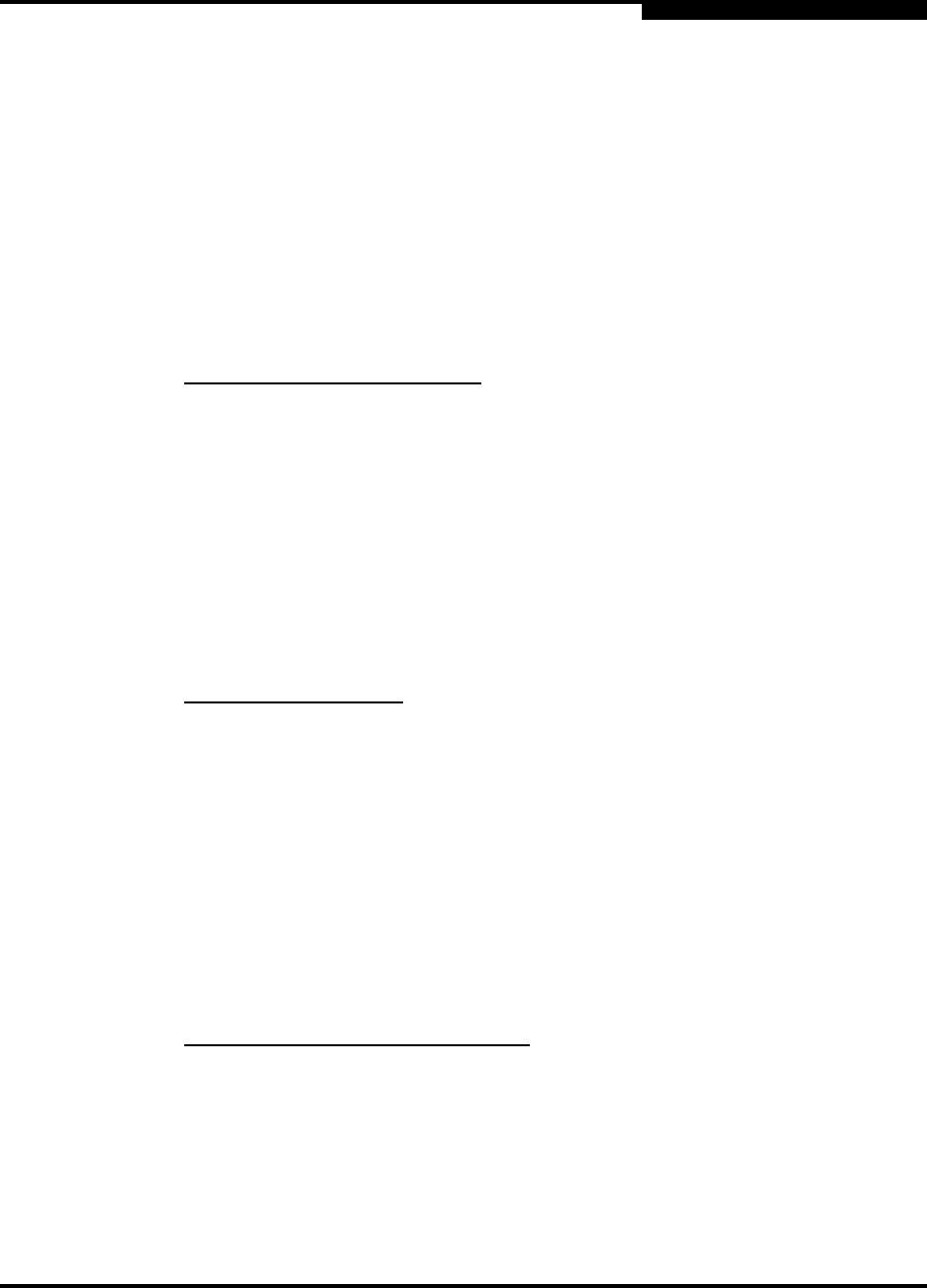
5 – Red Hat Linux Driver Installation
Installing the Driver
IS0053301-00 D 5-3
Q
when building a custom kernel, and copy the information from Makefile.kernal
into Makefile, which is read at boot time. For example:
# mkdir /usr/src/linux/drivers/scsi/qla4xxx/
# cd /usr/src/linux/drivers/scsi/qla4xxx/
# mcopy a:*.tgz . (The period (.) at the end is required.)
# tar -xvzf *.tgz
# rm -f Makefile
# cp -f Makefile.kernel Makefile
2. Edit Makefile under the kernel scsi directory. For example:
# cd /usr/src/linux/drivers/scsi
# vi Makefile
For Red Hat Linux 7.2 and 7.3:
a. Locate the following line:
subdir-$(CONFIG_SCSI_AIC7XXX) += aic7xxx
Add the following line below it:
subdir-$(CONFIG_SCSI_QLOGIC_QLA4XXX) += qla4xxx
b. Locate the following line:
obj-$(CONFIG_SCSI_QLOGIC_QLA2100) += qla2x00.o
Add the following line below it:
obj-$(CONFIG_SCSI_QLOGIC_QLA4000) += qla4xxx/qla4000.o
For Red Hat Linux 8.0:
a. Locate the following line:
subdir-m += aic7xxx
Add the following lines below it:
subdir-y += qla4xxx
subdir-m += qlaxxx
b. Locate the following line:
obj-$(CONFIG_SCSI_QLOGIC_QLA1280) += qla1280.o
Add the following line below it:
obj-$(CONFIG_SCSI_QLOGIC_QLA4000) += qla4xxx/qla4000.o
For Red Hat Linux 7.2, 7.3, and 8.0:
c. Append the following line to the end of Makefile:
qla4xxx/qla4000.o:
cd qla4xxx; make qla4000.o


















