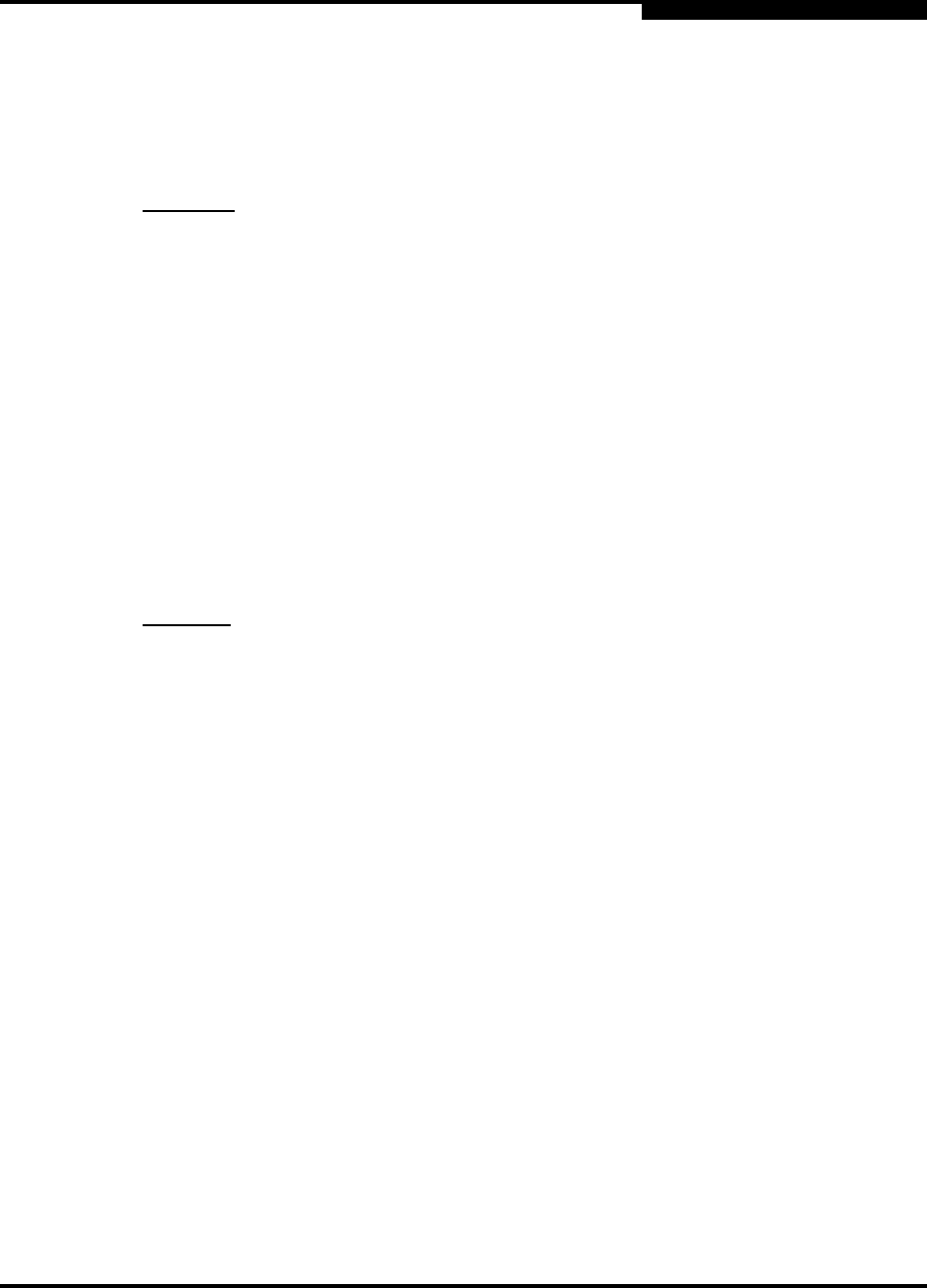
7 – SANblade Control iX
Main Window and Window Navigation
IS0053301-00 D 7-7
Q
The main window consists of the following sections:
■ Menu bar
■ HBA tree
■ Tabbed pages
Menu bar
The menu bar has three options:
■ File
❑ Exit. Select this option to exit SANblade Control iX.
■ View
❑ Refresh. Select this option to refresh the information displayed by SANblade
Control iX.
❑ Preferences. Select this option to choose the platform style of the information
displayed by SANblade Control iX.
■ Help
❑ About. Select this option to see the current version of SANblade Control iX.
HBA tree
The HBA tree displays the hosts with their connected adapters, devices, and LUNs.
The HBAs (adapters) are displayed with their iSCSI name.
Each HBA on the host may have targets connected to it. If an HBA is connected to
a target, it has a button attached to the left. The HBA name can be expanded by
clicking the button. This lists all the devices connected to that HBA. The devices
are listed by their IP address or iSCSI name.


















