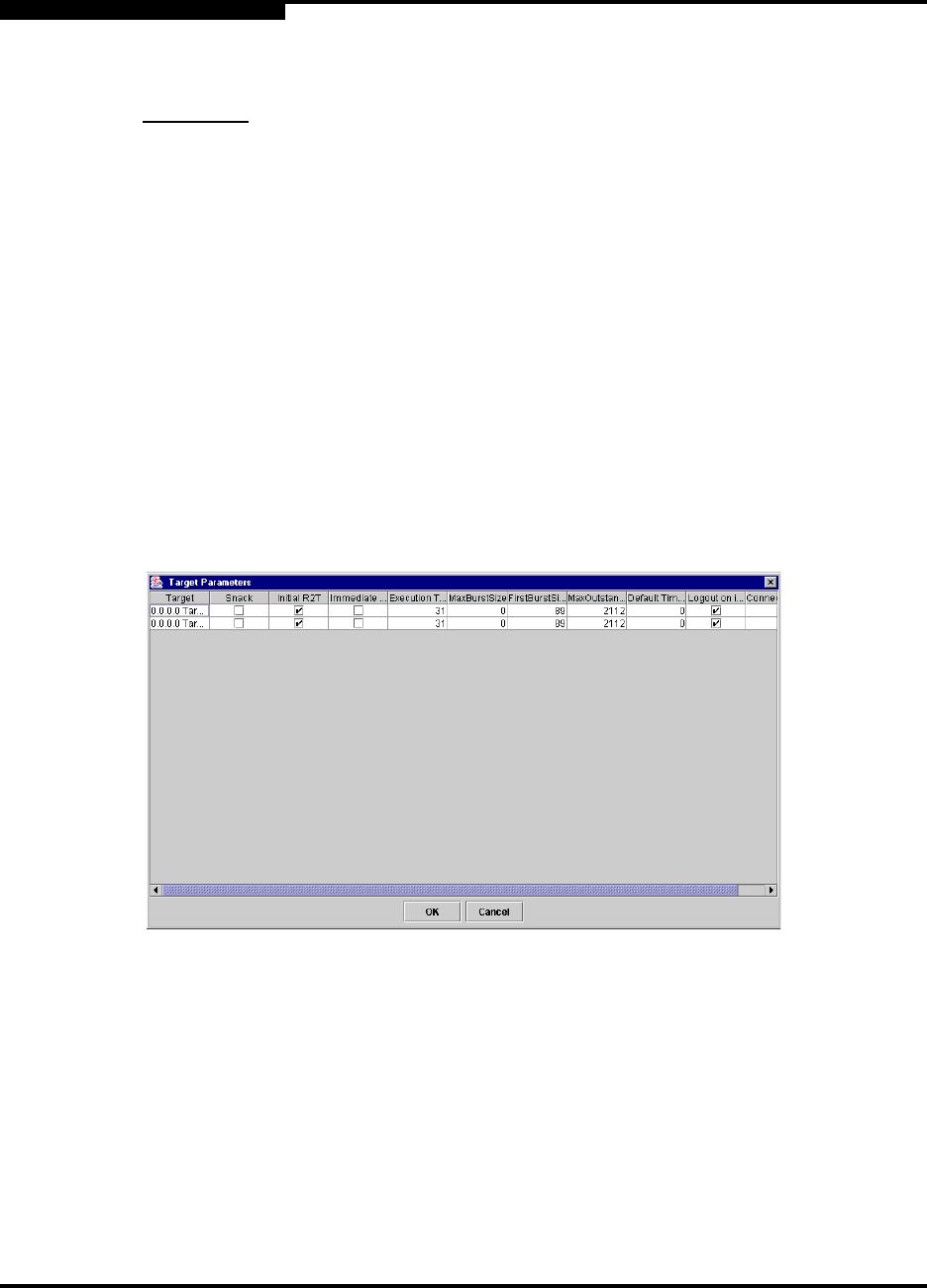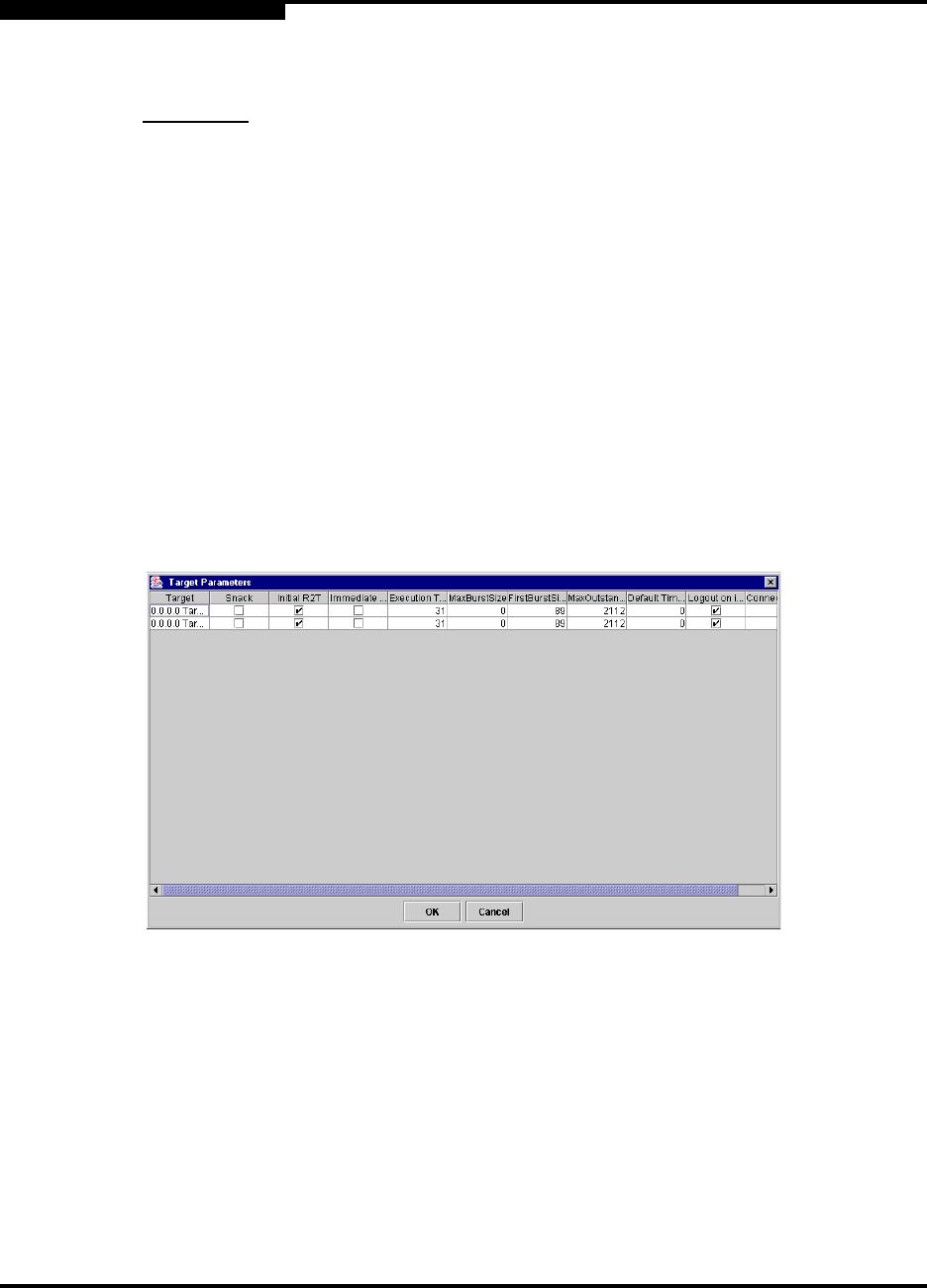
7 – SANblade Control iX
Configuring Targets
7-22 IS0053301-00 D
Q
5. Restart the host PC for the operating system to recognize the new targets.
CAUTION!
The iSCSI port number defaults to 3260. Do not change this number
unless required by the configured target.
7.8.3
Changing the Target Configuration Parameters
NOTE: If you changed the firmware configuration parameters (see section 7.7),
a subset of those settings appear for the corresponding target
configuration parameters. Changing the target configuration parameters
will not change the corresponding firmware configuration parameters.
Perform the following steps to edit the target configuration parameters:
1. Click the desired adapter in the HBA tree.
2. Click the Target Settings tab.
3. Click Config Parameters. The Target Parameters screen displays (see
figure 7-19).
Figure 7-19. Target Parameters
4. Select and change the desired parameters. To view the full name of the
parameter, point the mouse to the parameter column. See section 7.7 for
descriptions of the parameters; they are a subset of the firmware configuration
parameters except for those described in the following paragraphs.
❑ Default Timeout. This column indicates the timeout interval that the
QLA40xx firmware uses for timing out commands or PDUs created and
transmitted by the QLA40xx that are not related to an IOCB. For example,
in session mode the firmware generates Login Command and Text