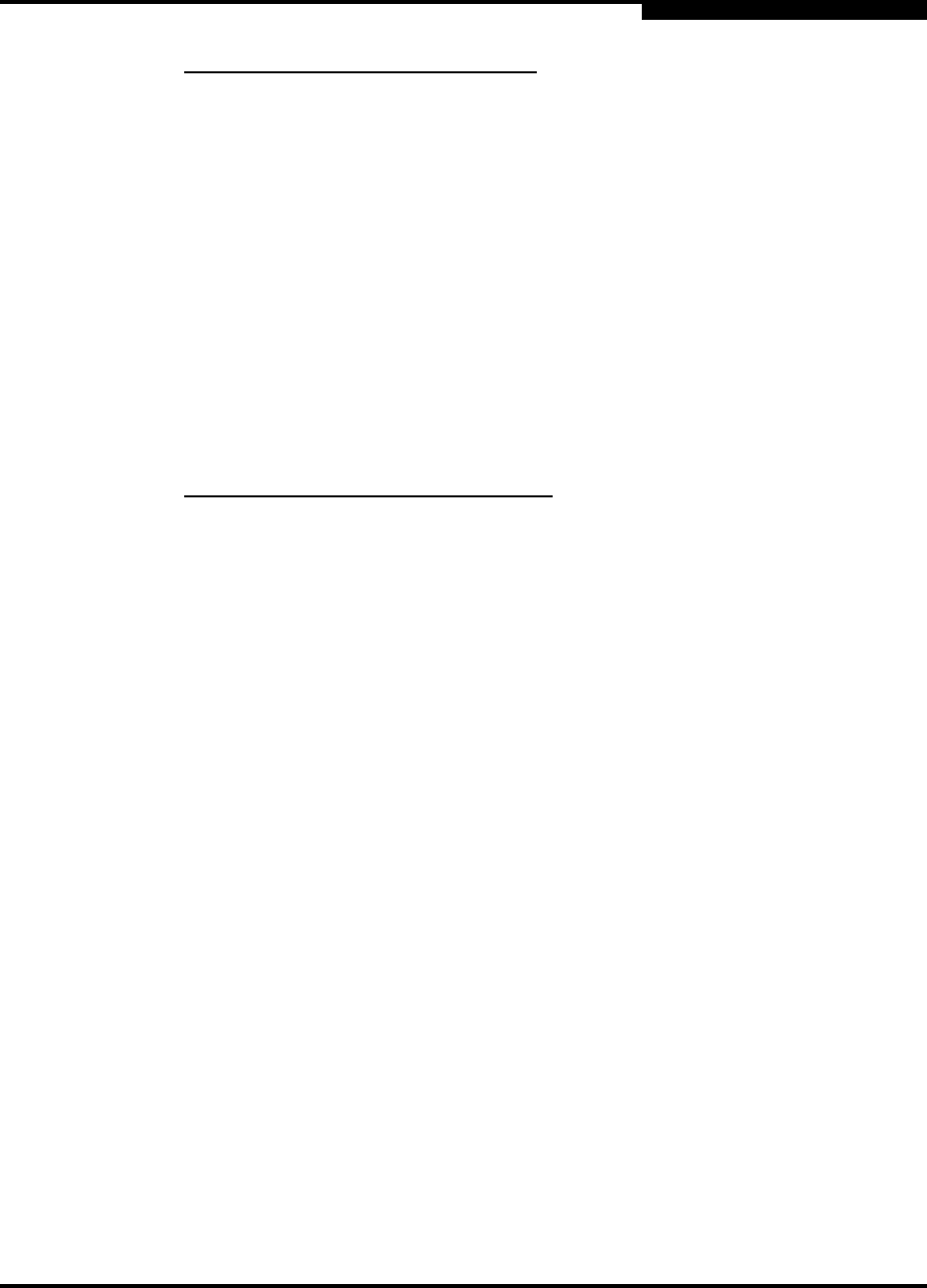
5 – Red Hat Linux Driver Installation
Installing the Driver
IS0053301-00 D 5-5
Q
Perform the following steps for LILO:
a. Add a section for newKernel in the /etc/lilo.conf file. For example:
image=/boot/newKernel
label=newKernel
read-only
root=/dev/sda
b. To load newKernel by default, update the “default=” line at the top of the
/etc/lilo.conf file. For example:
default=newKernel
c. Load the new boot configuration by typing the following:
# lilo
d. Restart the system. The new kernel image containing the qla4000 driver is
now the default boot image.
Perform the following steps for GRUB:
a. Add a section for newKernel in the /etc/grub.conf file. For example:
title Red Hat Linux-newKernel (2.4.7-10)
root (hd0, 0)
kernel /newkernel ro root=/dev/hda2
b. Restart the system. The new kernel image containing the qla4000 driver is
now the default boot image.
7. Type the following command to determine whether your custom kernel is
loaded:
# cat /proc/version
5.3.2
Building a Driver from the Source Code
From the source code, you can build the qla4000.o driver for your uniprocessor
(UP) or symmetric multiprocessor (SMP) system, then load the driver manually or
automatically using a RAMDISK image during system boot time.
To build a UP version of the qla4000 driver, see section 5.3.2.1. To build an SMP
version of the qla4000 driver, see section 5.3.2.2.
After building a UP or SMP version of the driver, you must load the driver by one of
the following methods:
■ Manually (see section 5.3.2.3)
■ Through a RAMDISK image, which you must build (see section 5.3.2.4)


















