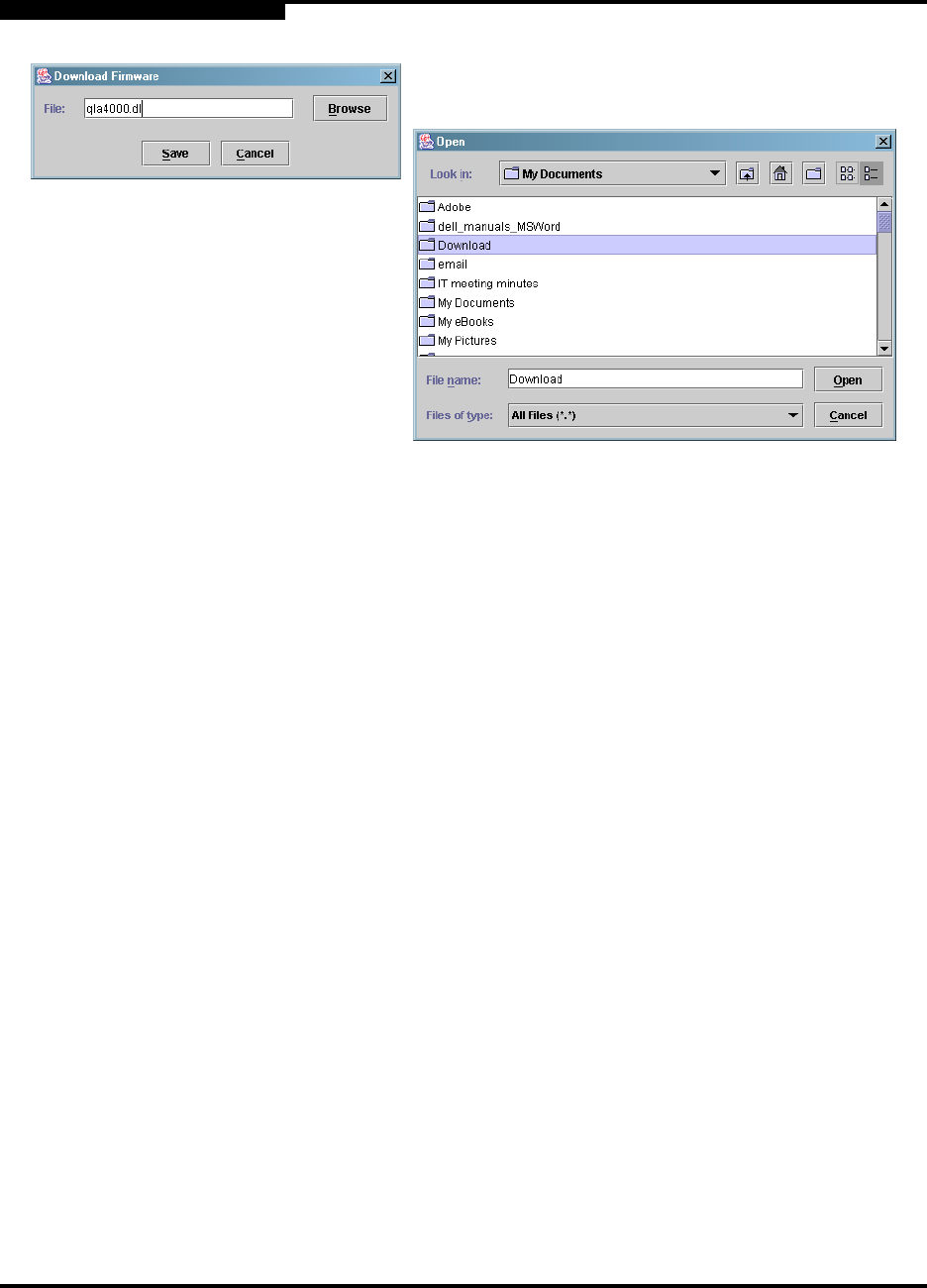
7 – SANblade Control iX
Firmware Upgrade
7-24 IS0053301-00 D
Q
Figure 7-20. Update Firmware Dialog Boxes
10. The file name displays in the Download Firmware dialog box. Click Save.
11. Follow the instructions to reset the QLA40xx HBA.
12. Restart the host PC for the operating system to recognize the new firmware.


















