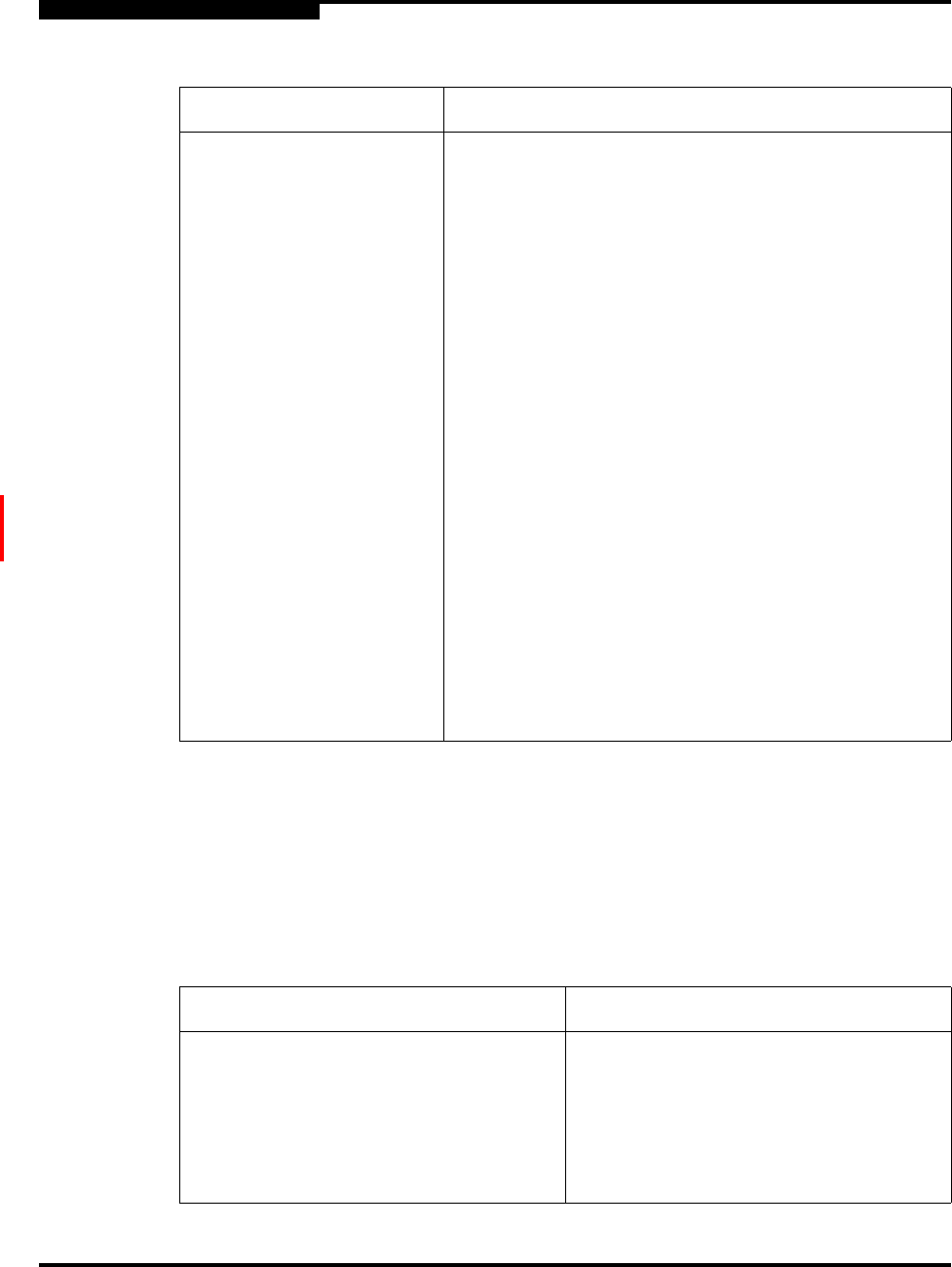
B – Command Line Interface
Set Config Command
B-34 59021-08 B
D
switch
Initiates an editing session in which to change switch configuration settings. The
system displays each parameter one line at a time and prompts you for a value.
For each parameter, enter a new value or press the Enter key to accept the
current value shown in brackets. Table B-10 describes the Set Config Switch
parameters.
MFSEnable Multi-Frame Sequence bundling. Prevents (True) or
allows (False) the interleaving of frames in a
sequence. The default is True. Enabling MFSEnable
disables LCFEnable and VIEnable.
MSEnable Management server enable. Enables (True) or
disables (False) management server on this port. The
default is True.
NoClose Loop circuit closure prevention. Enables (True) or
disables (False) the loop’s ability to remain in the open
state indefinitely. True reduces the amount of
arbitration on a loop when there is only one device on
the loop. The default is False.
IOStreamGuard I/O Stream Guard. Enable (Enable) or disables
(Disable) the suppression of RSCN messages. I/O
Stream Guard should be enabled only for ports
connected to initiator devices. The default is Disable.
VIEnable Enables (True) or disables (False) VI preference
routing. The default is False. Enabling VIEnable will
disable MFSEnable.
PDISCPingEnable Enables (True) or disables (False) the transmission of
ping messages from the switch to all devices on a
loop port. The default is True.
Table B-10. Set Config Switch Parameters
Parameter Description
AdminState Switch administrative state: online,
offline, or diagnostics. The default is
Online.
BroadcastEnabled Broadcast. Enables (True) or disables
(False) forwarding of broadcast frames.
The default is True.
Table B-9. Set Config Port Parameters (Continued)
Parameter Description


















