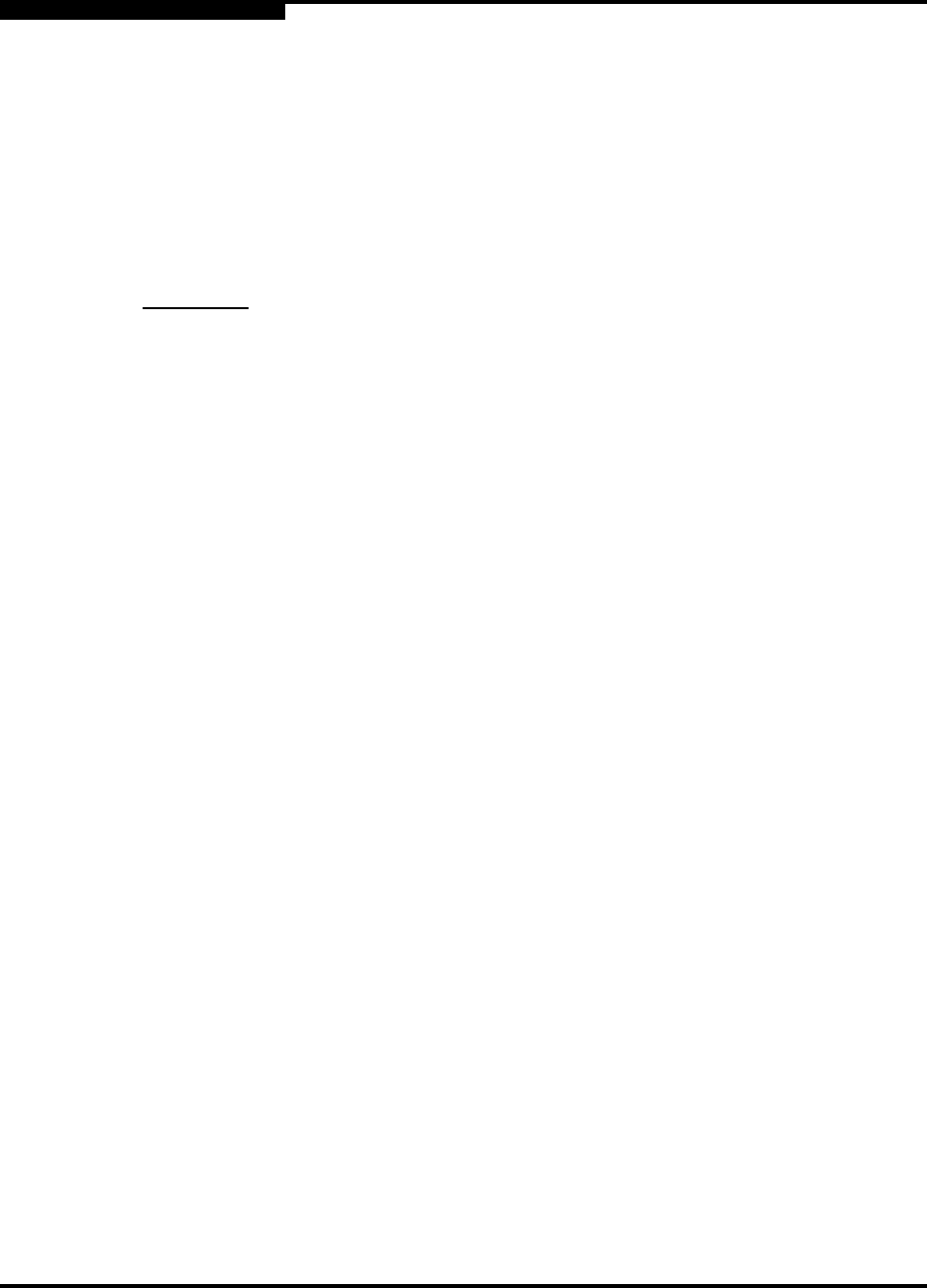
5 – Diagnostics/Troubleshooting
Recovering a Switch
5-16 59021-08 B
D
5.3.7
Maintenance – Remake Filesystem
In the event of sudden loss of power, it is possible that the switch configuration
may become corrupt. The file system on which the configuration is stored must be
re-created. This option resets the switch to the factory default values including
user accounts and zoning. Refer to Table B-3 though Table B-8 for the factory
default values.
5.3.8
Maintenance – Reset Switch
This option closes the Telnet session, exits maintenance mode and reboots the
switch using the current switch configuration. All unpacked firmware image files
that reside on the switch are deleted.
5.3.9
Maintenance – Show Firmware Versions
This option displays the image numbers and firmware versions that are stored on
the switch.
5.3.10
Maintenance – Set Active Image
This option specifies the firmware version to be used when the switch returns to
normal operation. A message reminds you of the pending firmware version and
gives you an opportunity to change it by selecting the other image number.
CAUTION!
If you choose the Remake Filesystem option, you will lose all
changes made to the fabric configuration that involve that switch,
such as password and zoning changes. You must then
reconfigure the portions of the fabric that involve the switch.


















