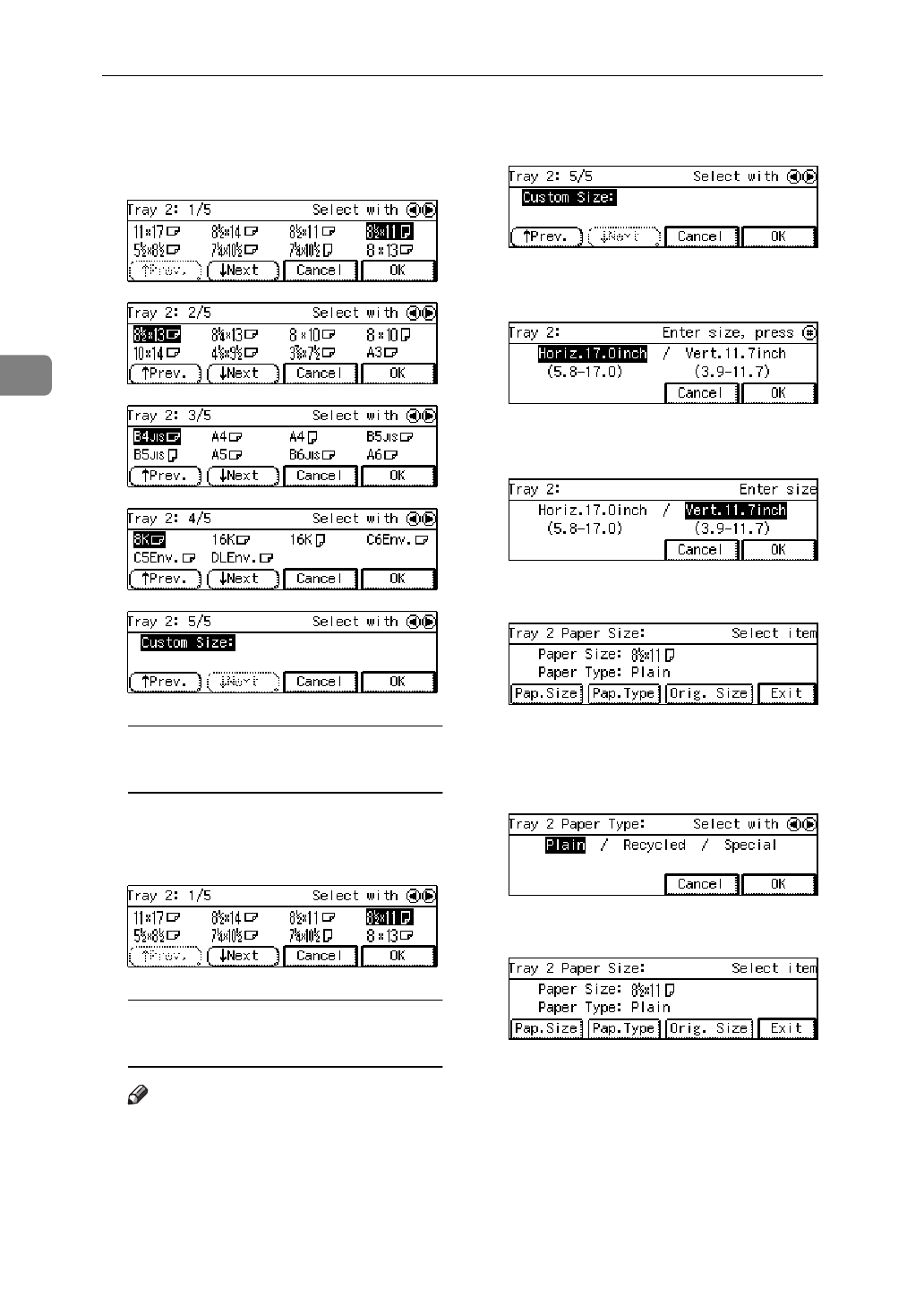
What to do If Something Goes Wrong
106
3
C Press the
[↑
Prev.
]
or
[↓
Next
]
key
until the page with the paper size
you require is displayed.
When the paper size you require
is displayed
A Press the 0 or 1 key to select
the paper size. Then press the
[
OK
]
key.
When the paper size you require
is not displayed
Note
❒
You can also specify the tray2
size with the User Tools (Sys-
tem Settings). See “11. Special
Pap. Size” in the System Set-
tings Reference.
A When
[
Custom Size
]
screen is
shown, press the
[
OK
]
key.
B Enter the horizontal size then
press the
{
#
}
key.
C Enter the vertical size then
press the
[
OK
]
key.
D Press the
[
Pap.Type
]
key.
E Press the 0 or 1 key to select the
paper type. Then press the
[
OK
]
key.
F Press the
[
Exit
]
key.


















