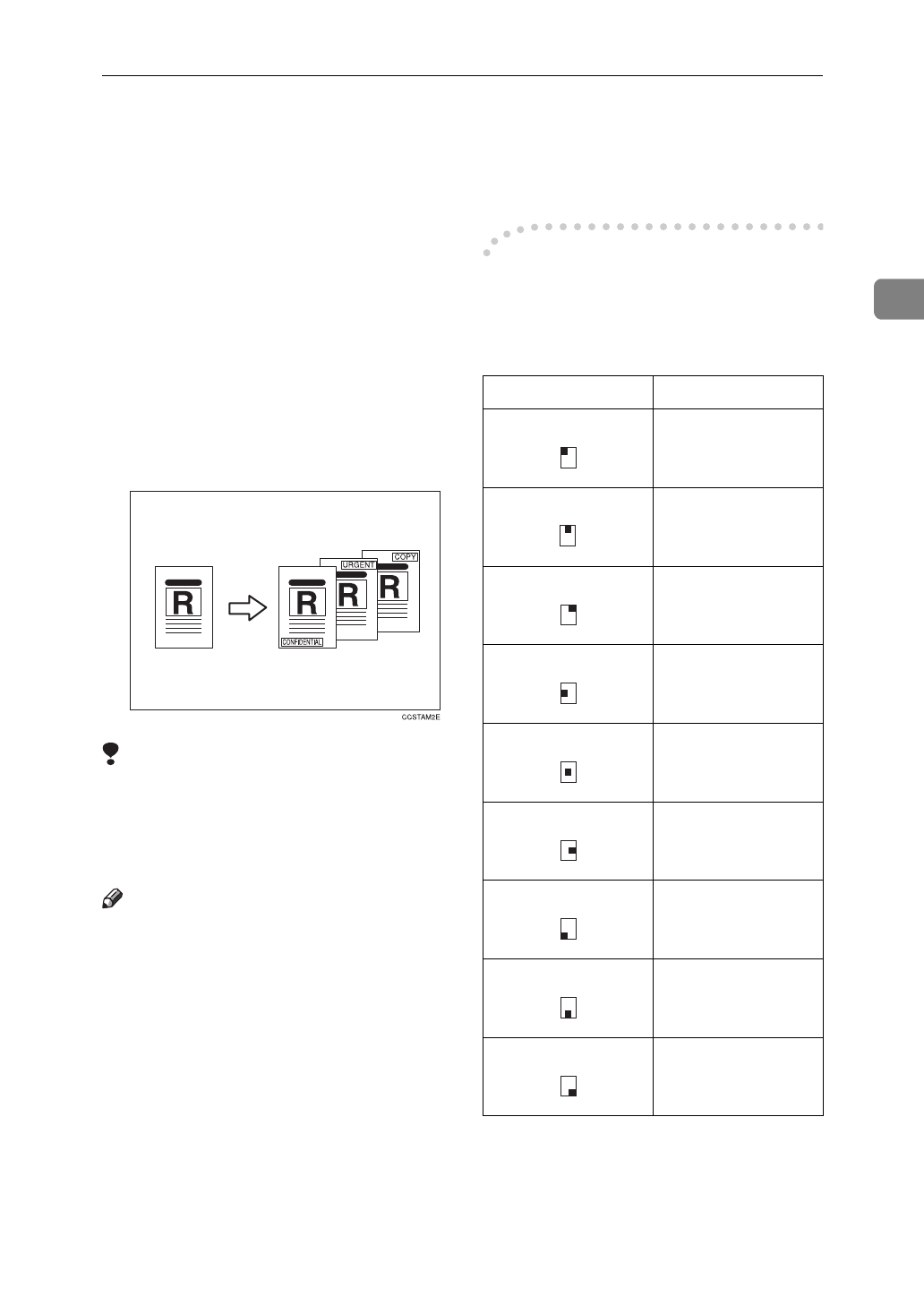
Preset Stamp—Printing Preset Messages on Your Copies
75
2
Preset Stamp—Printing Preset Messages
on Your Copies
One of the following seven messages
can be stamped on copies.
•CONFIDENTIAL
•COPY
• URGENT
• PRIORITY
• For Your Information
• PRELIMINARY
• For Internal Use Only
Limitation
❒
You cannot use the bypass tray
with this function.
❒
One message can be stamped at a
time.
Note
❒
You can change the stamp position
and orientation. See “10. Stamp Po-
sition” in
⇒
P.127
“4 Stamp Setting
3/3”
.
❒
You can select the print page. See
⇒
P.77
“When changing the number-
ing format”
❒
You can change the stamp size and
stamp density. See “08. Stamp
Size” in
⇒
P.126
“4 Stamp Setting 2/
3”
, “09. Stamp Density” in
⇒
P.127
“4 Stamp Setting 3/3”
.
-
Original setting, stamp position
and orientation
You can select the following positions
and orientations.
Key on Display Stamp Position
A
B
C
D
E
F
G
H
I


















