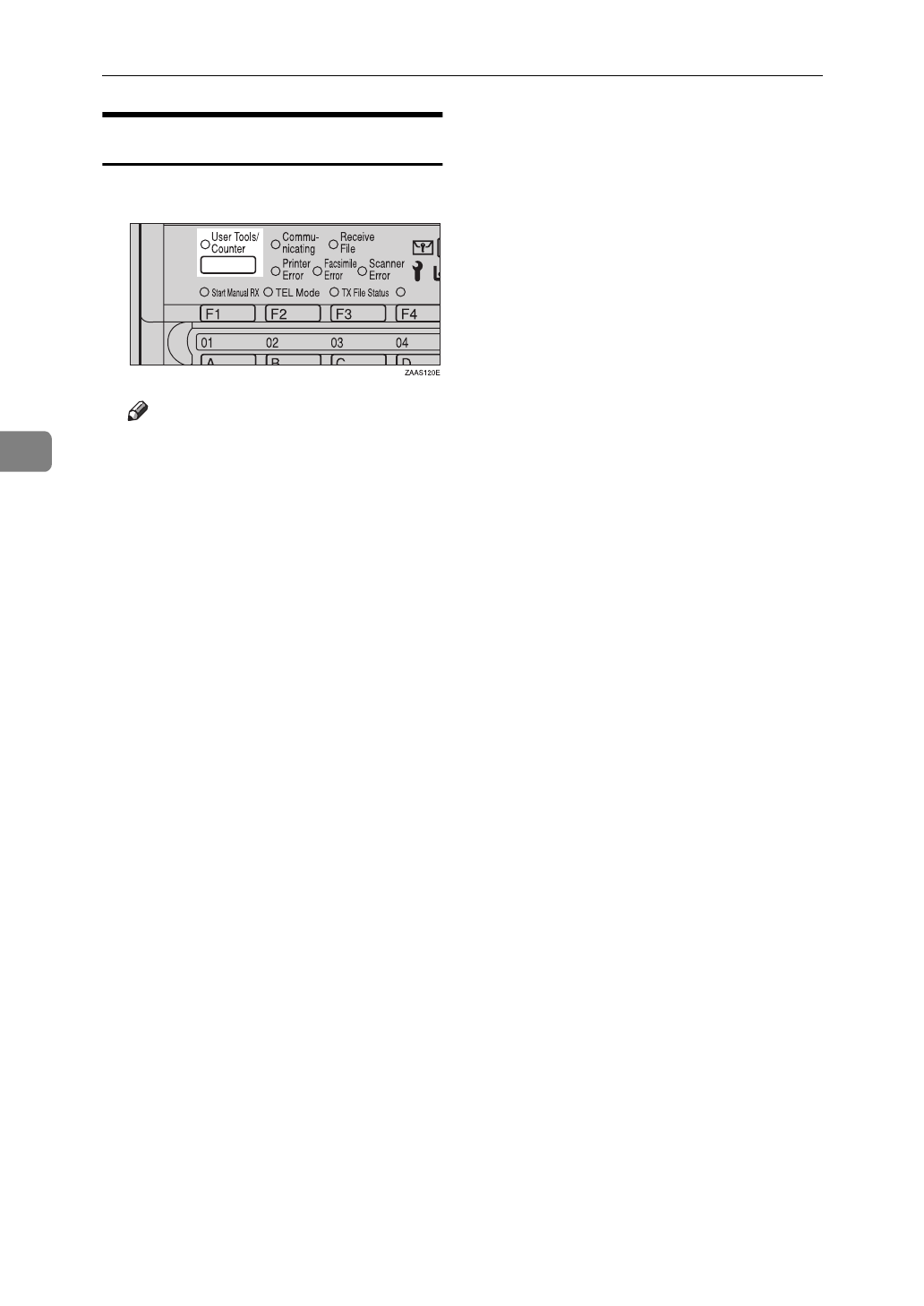
User Tools (Copy Features)
112
4
Exiting the User Tools
A Press the
{
User Tools/Counter
}
key.
Note
❒
You can exit the User Tools by
pressing the
[
Exit
]
key on the
User Tools Main Menu.
❒
If you want to return to copy
mode, press the
{
User Tools/
Counter
}
key.
❒
The settings are not canceled
even if the power switch is
turned off or the
{
Clear Modes
}
key is pressed.


















