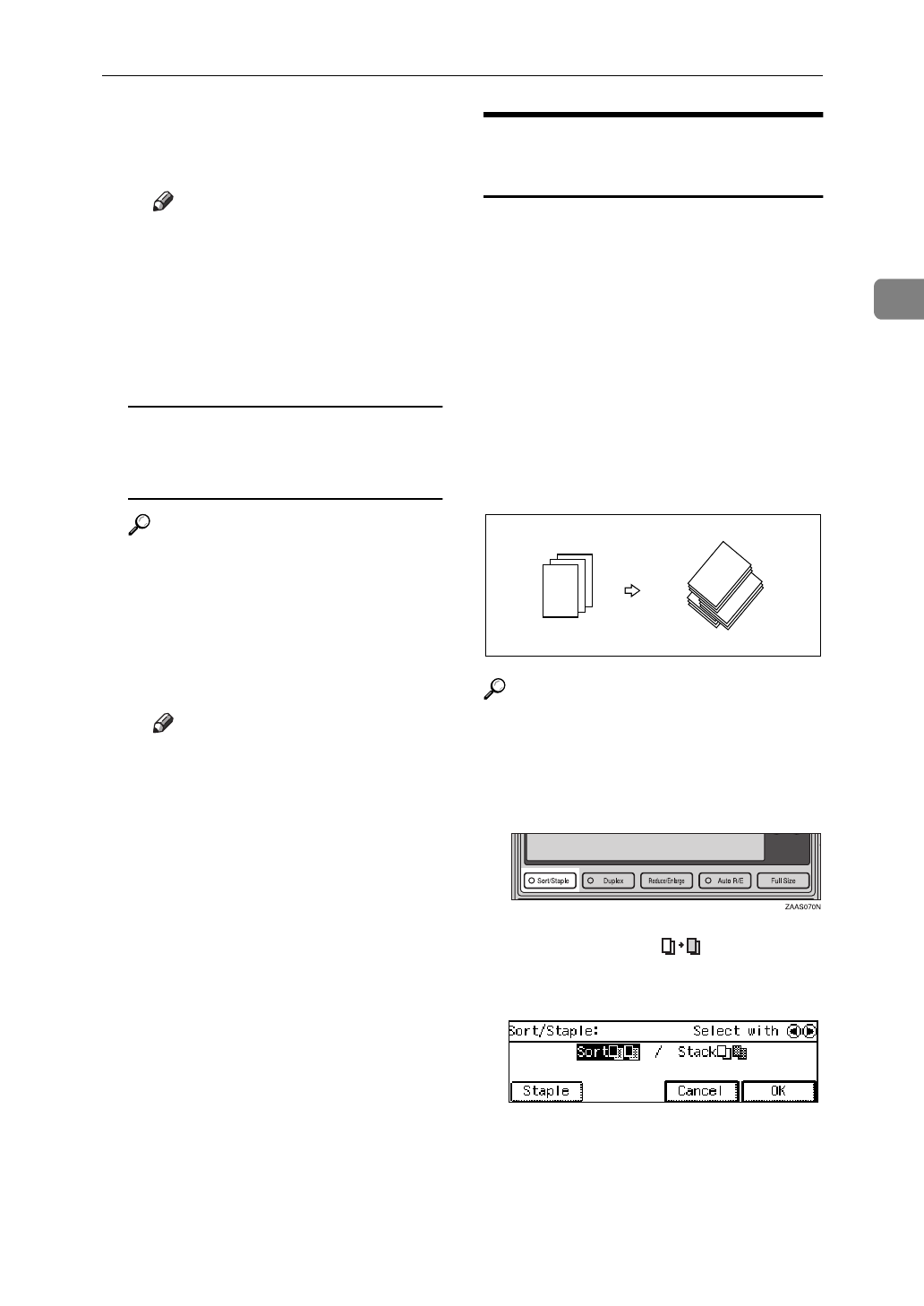
Sort/Stack/Staple
37
2
After all the originals are
scanned, the copies are deliv-
ered to the tray.
Note
❒
If an original is misfed, reset
your originals in the docu-
ment feeder according to the
instruction on the display.
The display will indicate the
number of originals you
should return.
When setting an original on the
exposure glass or in the
document feeder
Reference
See
⇒
P.28
“When SADF mode is
selected”
A Set the original, then press the
{
Start
}
key.
B Set the next original, then
press the
{
Start
}
key.
Note
❒
Set the original in the same
direction as the first one.
C After all originals are scanned,
press the
{
#
}
key.
The copies are delivered to the
tray.
Stack—Delivering Copies in
Page Batches (111, 222, 333)
The optional finisher or shift sort tray is
required to use this function.
Copies can be assembled with each
page set.
❖
Shift Stack (optional finisher or shift
sort tray required)
Every other page set is shifted for
ease of separation. The shift tray of
the finisher or shift sort tray pro-
vides this function by sliding from
side to side.
Reference
For the maximum tray capacity of
the optional finisher, see
⇒
P.38
“Staple”
.
A Press the
[
Sort/Staple
]
key.
B Select the
[
Stack
]
by pressing
the 1 key. Then, press the
[
OK
]
key.
C Enter the number of copies with
the Number keys.
D Set your originals.
2
1
3
3
3
3
2
2
2
1
1
1


















