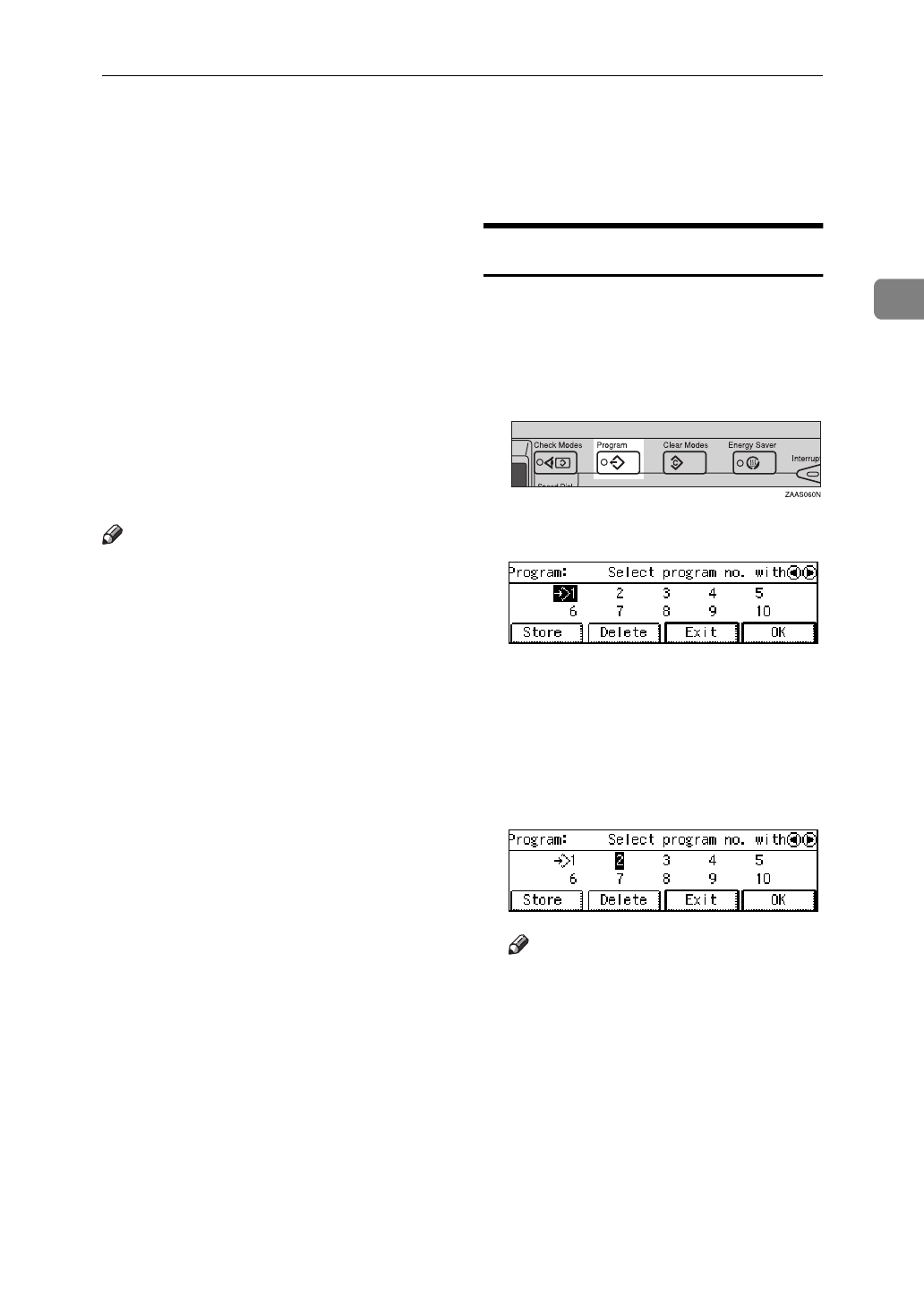
Program—Storing Your Copy Settings in Memory
45
2
Program—Storing Your Copy Settings in
Memory
You can store frequently used copy
job settings in machine memory, and
recall them for future use.
❖
Storing Your Settings
You can store your settings you
frequently use.
❖
Deleting A Program
You can delete a stored program.
❖
Recalling A Program
You can recall a stored program.
Note
❒
You can store up to ten programs.
❒
You can select the standard mode
or program No. 10 as the mode to
be set when modes are cleared, the
machine is reset, or immediately
after the operation switch is turned
on.
❒
Paper settings are stored based on
paper size. So if you place more
than one paper tray of a same size,
the paper tray prioritized with the
user tools will be selected first. See
“12. Pap.Tray Priority ” in the Sys-
tem Settings Reference.
❒
Programs are not cleared by turn-
ing the power off or by pressing
the
{
Clear Modes
}
key. They are
canceled only when you delete or
overwrite them with another pro-
gram.
Storing a Program
A Edit the copy settings so that all
functions you want to store in this
program are selected.
B Press the
{
Program
}
key.
C Press the
[
Store
]
key.
D Select the program number you
want to store these settings in
with the 01 keys. Then press
the
[
OK
]
key.
When the settings are successfully
stored, the
m
symbol appears.
Note
❒
Program numbers with
m
al-
ready have settings in them.
❒
If this program number is al-
ready being used, the machine
will ask you if you wish to over-
write it - press the
[
Yes
]
or
[
No
]
key.


















