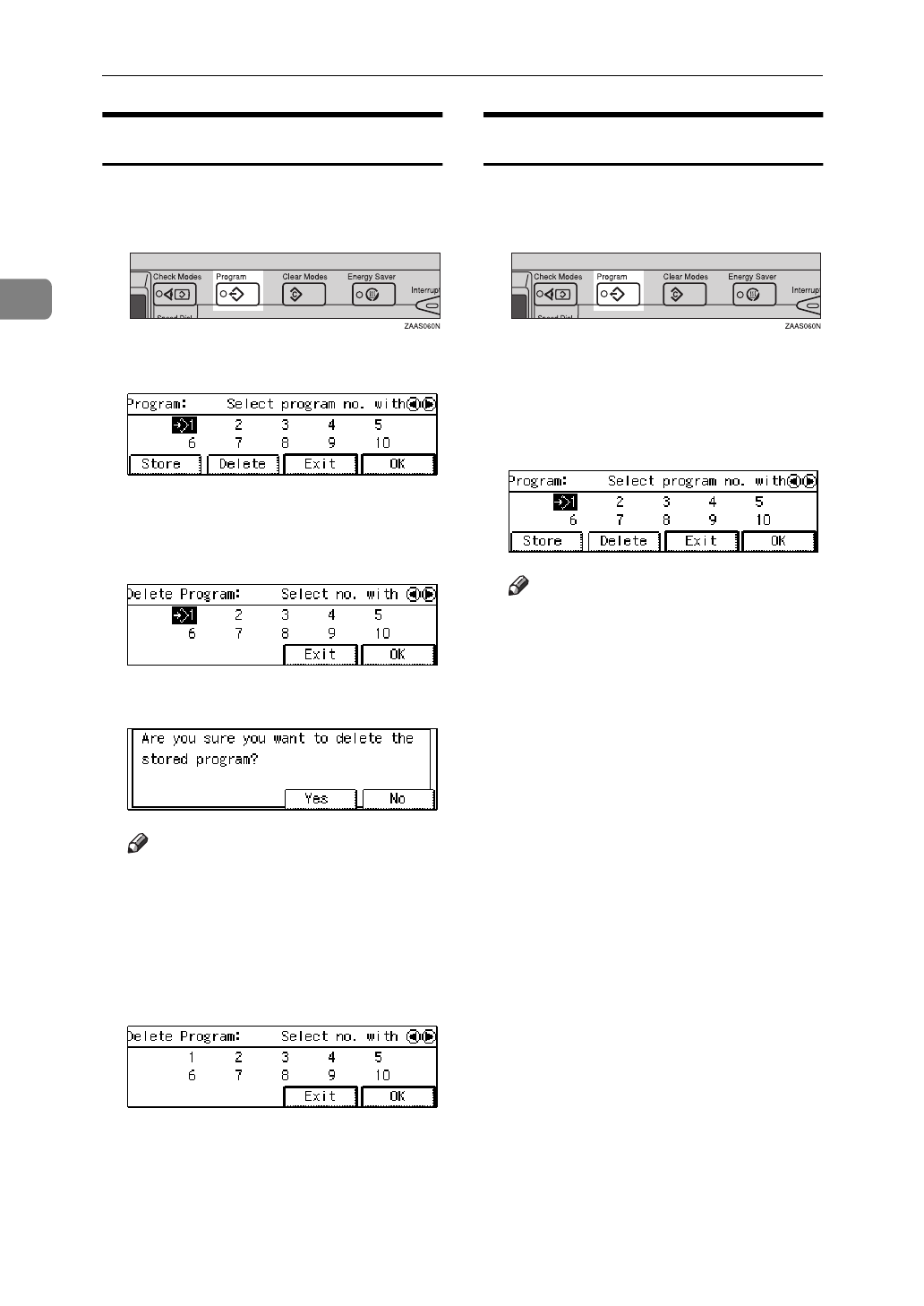
Copying
46
2
Deleting a Program
You can delete a stored program.
A Press the
{
Program
}
key.
B Press the
[
Delete
]
key.
C Select the program number you
want to delete with the 01 keys.
Then press the
[
OK
]
key.
D Press the
[
Yes
]
key.
Note
❒
To cancel the deletion, press the
[
No
]
key.
E To delete another program, repeat
steps C and D.
F Press the
[
Exit
]
key.
Recalling a Program
You can recall a stored program.
A Press the
{
Program
}
key.
B Select the program number you
want to recall with the 01 keys.
Then press the
[
OK
]
key.
The stored settings are displayed.
Note
❒
You can only select program
numbers marked with the
m
symbol.
C Set your originals, then press the
{
Start
}
key.


















