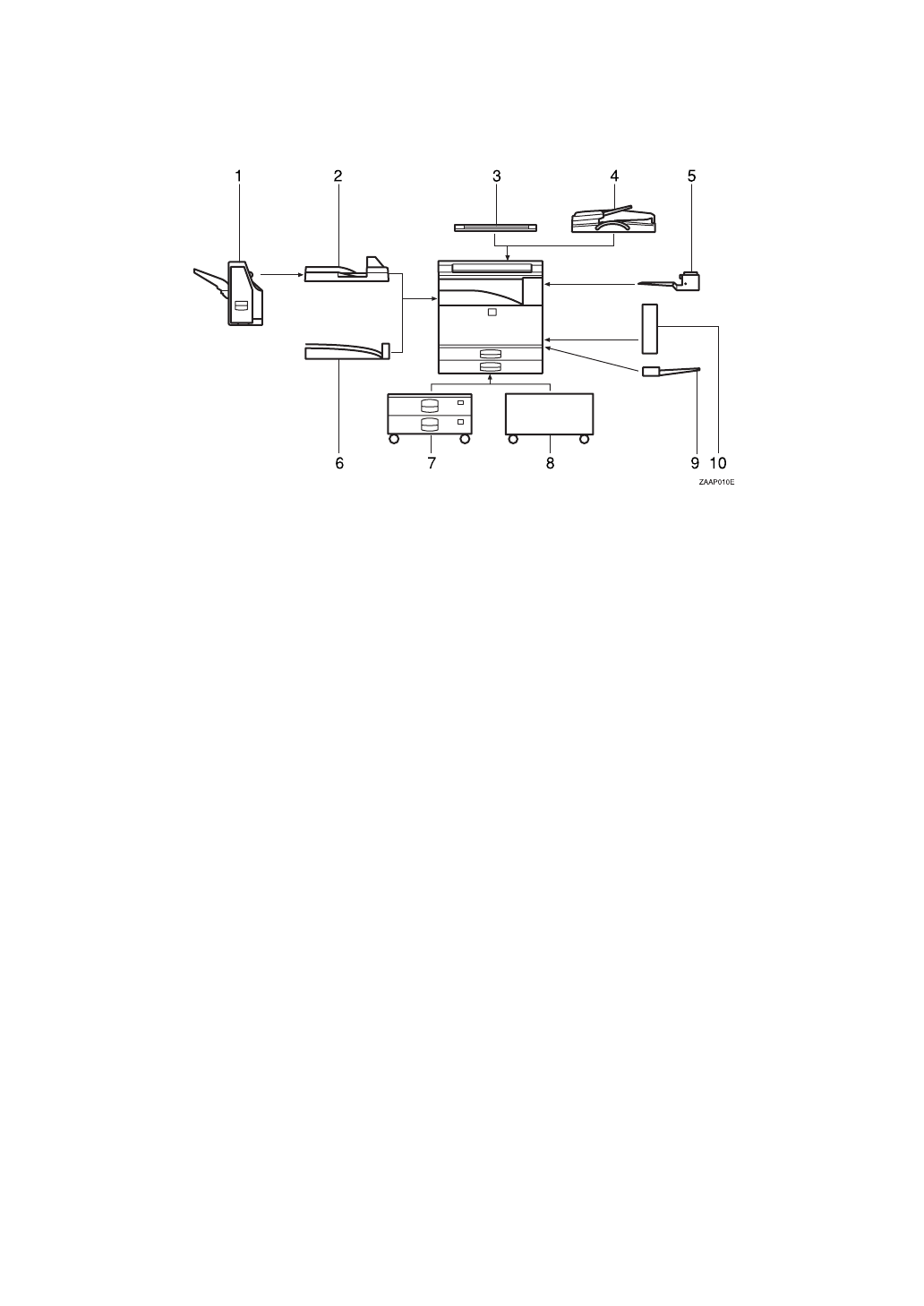
7
Options
1. Finisher
Sorts, stacks, and staples copies.
2. Bridge unit
Relays copies to the finisher.
3. Platen cover
Lower this cover over originals for copy-
ing.
4. Document feeder (ADF)
Insert a stack of originals here.
They will be fed automatically.
5. Internal tray 2 (1 bin tray) (Op-
tional Interchange unit required.)
If you selected this as the output tray,
copied paper is delivered here face
down. See “15. Output Tray ” in the Sys-
tem Settings.
6. Shift sort tray
Sorts and Stacks copies.
7. Paper tray unit
Consists of two paper trays.
8. Large capacity tray (LCT)
Holds 2,000 sheets of paper.
9. Bypass tray
Use to copy onto OHP transparencies,
adhesive labels, translucent paper, post
cards, and non-standard size paper. See
⇒
P.41
“Copying from the Bypass Tray”
.
10. Duplex unit (Optional Inter-
change unit required.)
Use to make two-sided copies.
Other options:
•Interchange unit
• 48MB copier memory unit


















