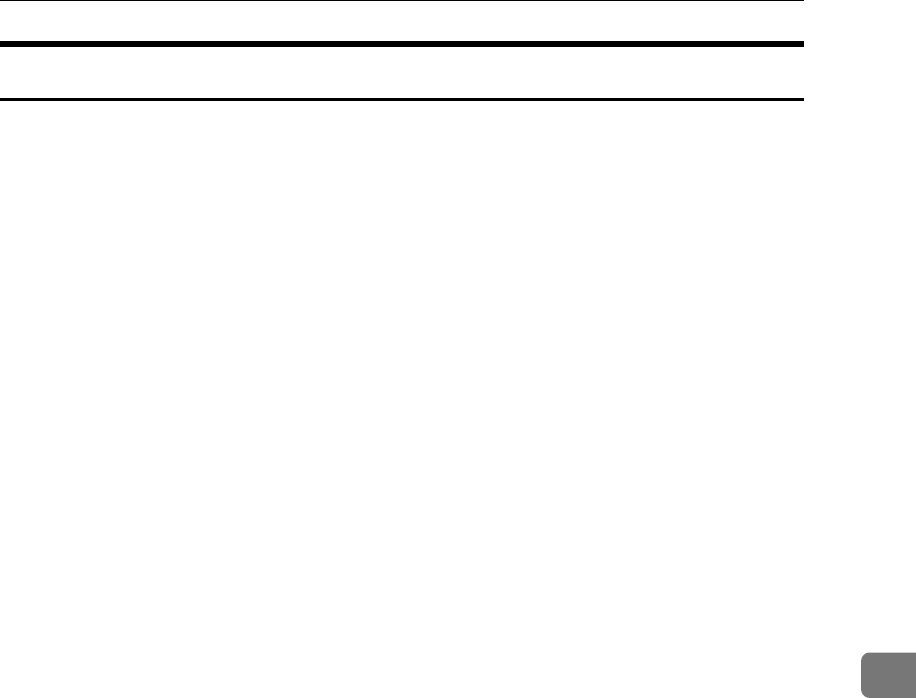
Software Supplied on CD-ROM
141
7
DeskTopBinder Lite
This section tells you the file path to DeskTopBinder Lite, the DeskTopBinder
Lite system requirements, and the applications that are installed with DeskTop-
Binder Lite.
DeskTopBinder is installed on the client computers to integrate and manage var-
ious kinds of files such as scan files, files created with applications, and existing
scan files. This software allows you to use various functions for stored scan files
such as viewing stored files. Also, with the ScanRouter delivery software, you
can view the files stored in in-trays of the delivery server or use other functions
for stored files. For details about DeskTopBinder Lite, see DeskTopBinder Lite
manuals or DeskTopBinder Lite Help.
❖ File path
DeskTopBinder Lite is stored in the following folder on the CD-ROM provid-
ed with this machine:
\UTILITY\DESKV2
❖ System requirements
• Computer hardware
PC/AT-compatible machines that support the following operating system
properly
• Operating system
When installing all functions of DeskTopBinder Microsoft Windows
98SE/Me/2000 Professional SP1 or later/2000 Server SP1 or later/ 2000
Advanced Server SP1 or later/XP Professional/XP Home Edition Mi-
crosoft Windows Server 2003 Standard Edition/Enterprise Edition
When installing only SmartDeviceMonitor for Client
Microsoft Windows 95 SP1/98/98SE/Me/2000 Professional SP1 or lat-
er/2000 Server SP1 or later/XP Professional/XP Home Edition
Microsoft Windows Server 2003 Standard Edition/Enterprise Edition
Microsoft Windows NT 4.0 SP5 or later
• Display resolution
800×600 pixels, 64K colors or higher


















