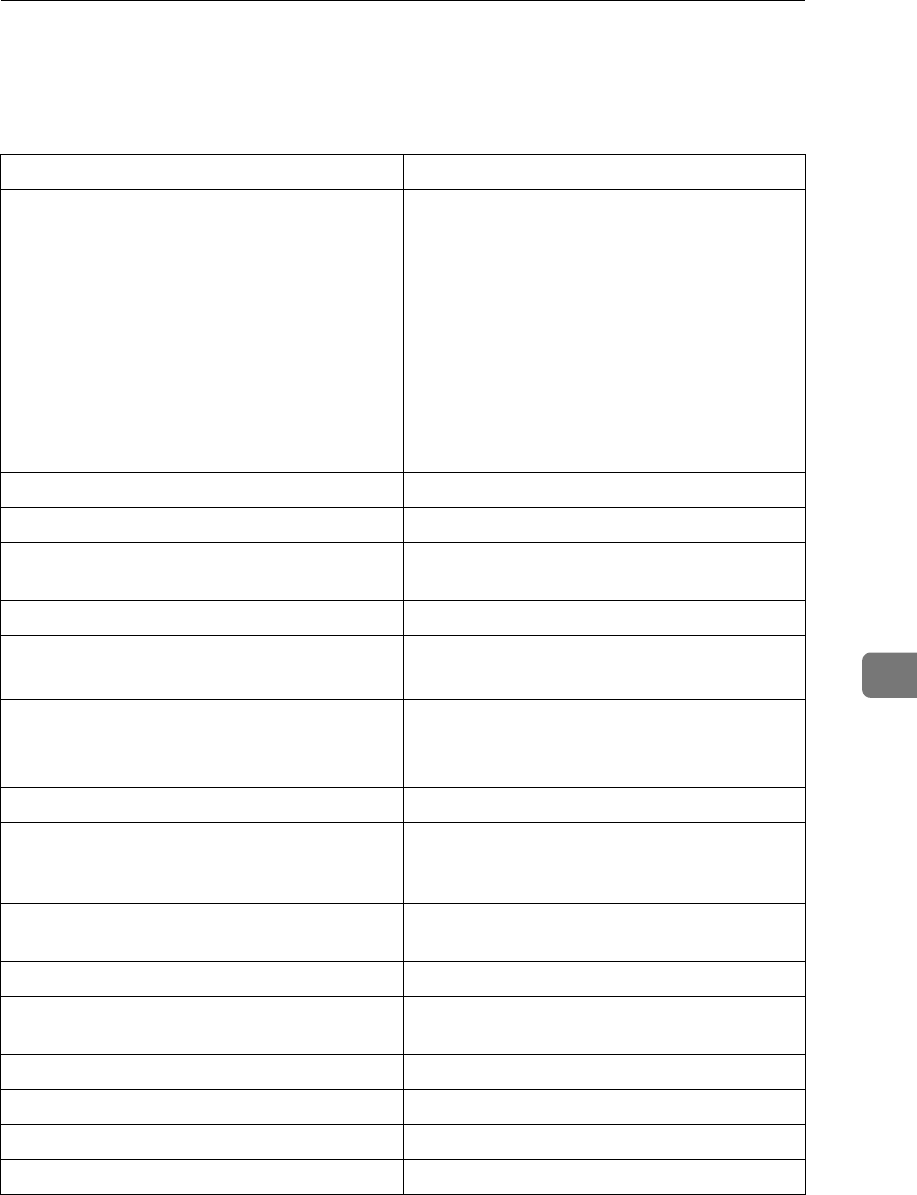
Specifications
147
7
Specifications
The following table tells you the specifications of the scanner.
Scan method Flatbed scanning
Scan speed When using the E-mail/Scan to Folder/Net-
work Delivery Scanner function:
52 page/min
(Original size: A4K, Scan Type: Text (Print),
Resolution: 200 dpi, Compression (Black &
White): On, ITU-T No1 Chart, 1-side scanning)
Scanning speed differs depending on the fol-
lowing; operating environment of the machine
and computer, scan settings, and the content
of originals (denser images require more
time).
Image sensor type CCD Image Sensor
Scan type Sheet, book
Interface Ethernet interface (10BASE-T or 100BASE-TX),
IEEE 802.11b (wireless LAN) (optional)
Maximum scan size A3/297 × 432 mm, 11 × 17 inches
Scan sizes automatically detectable from the
exposure glass
11" × 17"L, 8
1
/
2
" × 14"L, 8
1
/
2
" × 11"K,
8
1
/
2
"×11"L
Scan sizes automatically detectable from the
ADF
11" × 17"L, 8
1
/
2
" × 14"L, 8
1
/
2
" × 11"K,
8
1
/
2
"×11"L, 5
1
/
2
" × 8
1
/
2
"K, 5
1
/
2
" × 8
1
/
2
"L,
10" × 14"L
Basic scanning resolution 600 dpi (8-bit gray scale)
Selectable scanning resolutions when using
the E-mail/Scan to Folder/Network delivery
scanner function
100 dpi, 200 dpi, 300 dpi, 400 dpi, 600 dpi
Selectable scanning resolution when using
TWAIN scanner
100 dpi to 1200 dpi
Sendable file formats TIFF, JPEG, PDF
Image compression type for black and white
(two-value)
TIFF (MH, MR, MMR)
Image compression type for gray scale JPEG
Network protocol TCP/IP, IPX
Protocol for sending e-mail SMTP, POP3
Protocol for Scan to Folder SMB, FTP, NCP


















