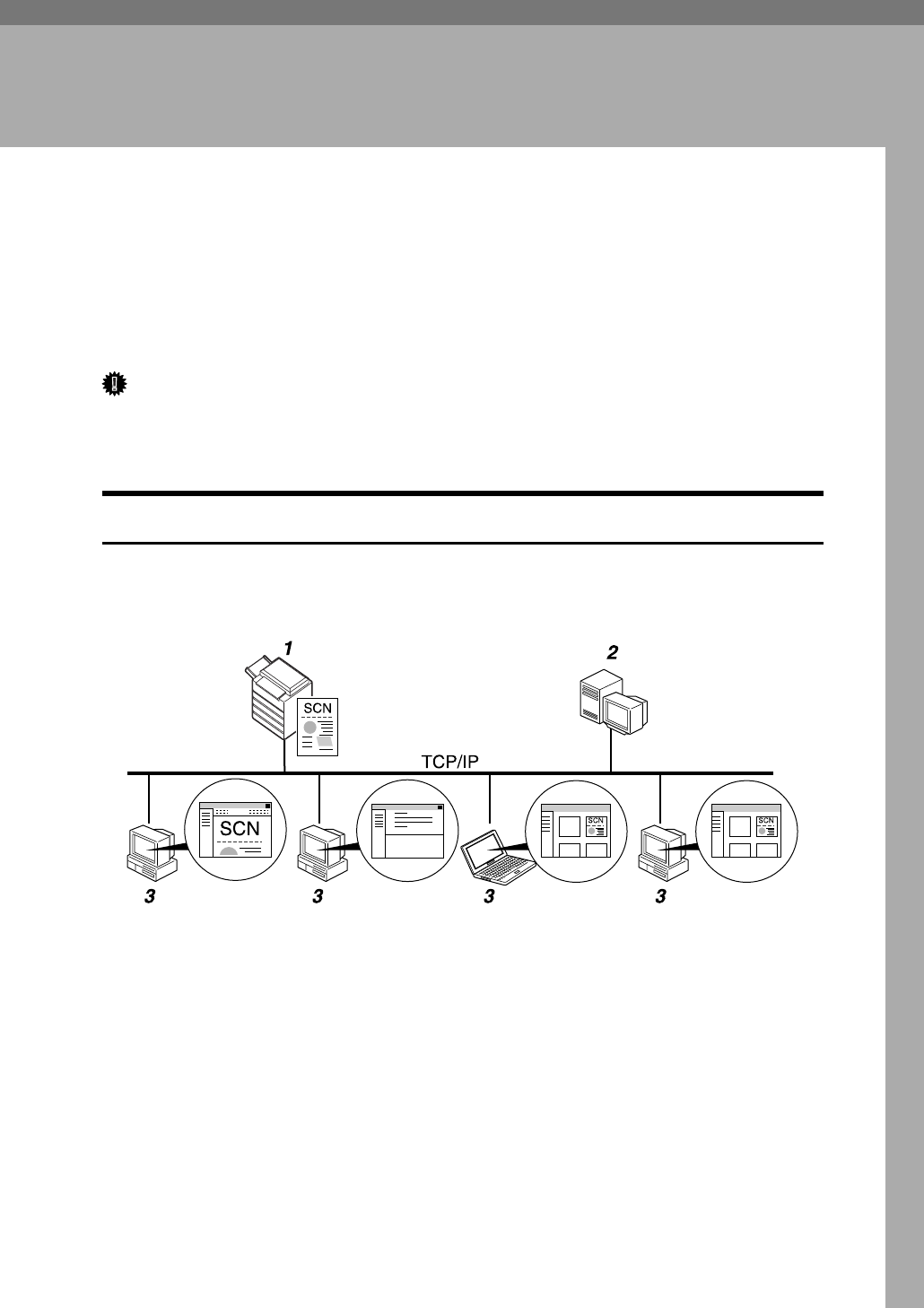
79
4. Delivering Scan Files
Using the ScanRouter delivery software, you can deliver by various methods
scan files produced by the machine.
Before Delivering Files
This section describes the necessary preparations and the procedure for using
the network delivery scanner.
Important
❒ To use the network delivery scanner function, you need a delivery server on
which the optional ScanRouter delivery software is installed. You must also
register destination and sender information on the delivery server.
Outline of Scan File Delivery
This section outlines the function for delivering files using the network delivery
scanner.
1. This machine
You can send scan files to the delivery
server.
2. Delivery server
Install the ScanRouter delivery software
on this computer to use it as the delivery
server.
After receiving a scan file, the delivery
server delivers the file according to the
setting specified for the destination. The
delivery settings are as follows:
• Storing the file in an in-tray
• Delivering the file by e-mail
• Storing the file in a selected folder
For details about the ScanRouter delivery
software, see the manuals supplied with
the ScanRouter delivery software.
3. Client Computer
How to check a file from the client com-
puter depends on the delivery method.
For example, you can check a file by one
of the following methods:
• Use DeskTopBinder to view a file de-
livered to the in-tray
• Use e-mail software to receive e-mail
with an attached file
• Browse a folder for a stored file
ZZZ513S


















