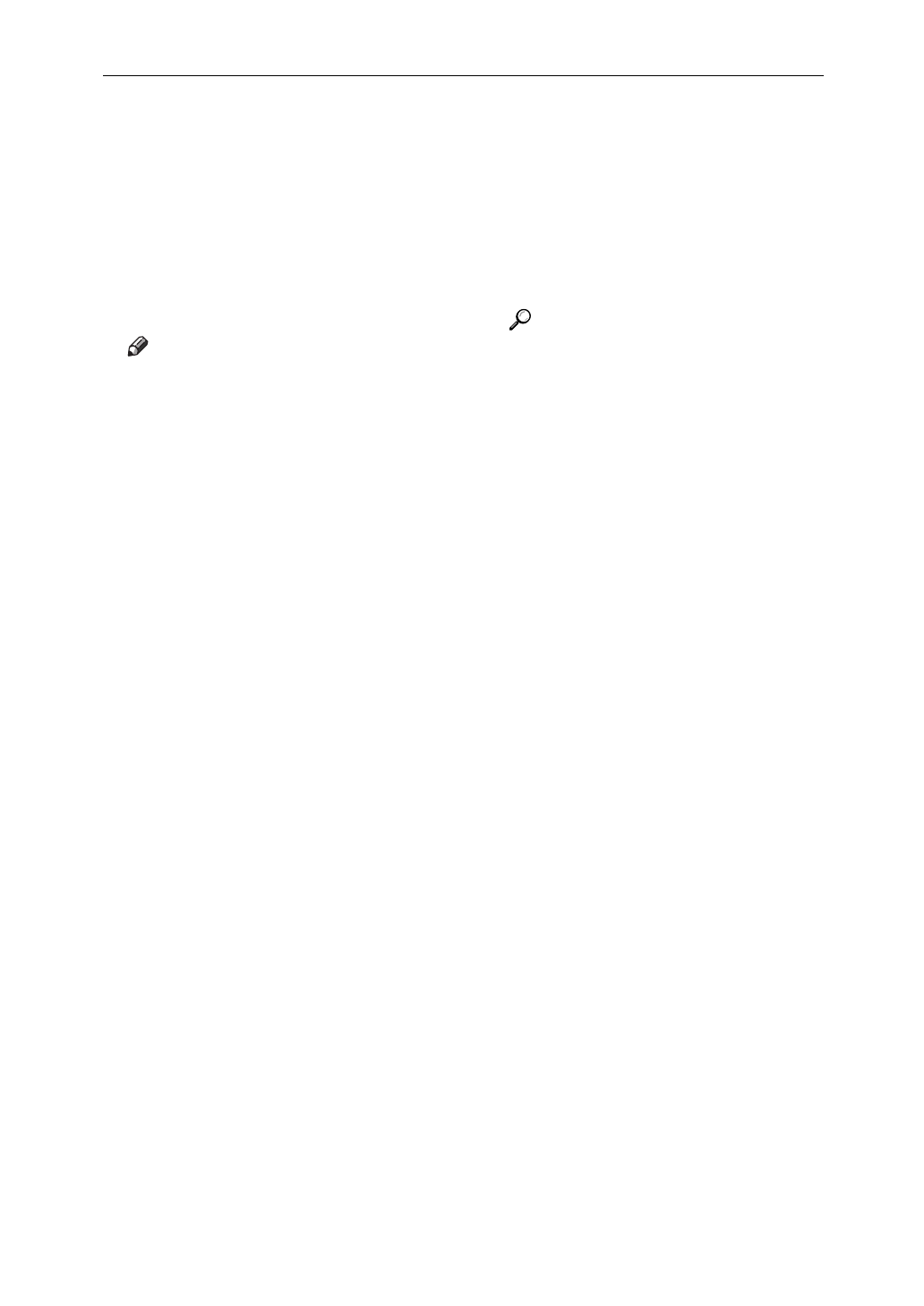
Security Functions of This Machine
7
❖
❖❖
❖ Protection of received documents
stored in a Personal Box (Facsimile
mode)
Printing documents stored in a
Personal Box is not possible unless
a password is entered using the
control panel. Your documents are
safe from being viewed by other
people.
Note
❒
If you enter a password incor-
rectly, an error message will ap-
pear:”Password entered is not
correct”. Press
[
Exit
]
, and then
enter the password again. When
the machine is operating in se-
curity modes, if you enter an in-
correct password three times
consecutively, personal box ac-
cess will be denied. You will be
unable to access the box even if
you subsequently enter the
password correctly. Once docu-
ment access is refused, even if
you subsequently enter the cor-
rect password, the message
“Password entered is not cor-
rect” will appear. To release the
lock, turn off the main power
switch, and then turn it on to re-
enter.
❖
❖❖
❖ Key Operator Tools
You can program a Key Operator
Code so that only authorized oper-
ators can change security settings.
❖
❖❖
❖ Protection from unauthorized tele-
phone line access
Protection from unauthorized tele-
phone line access Only faxes and
CSS/Ricoh service cent communi-
cations are accepted. Dial-up and
other forms of telephone line ac-
cess are barred.
Reference
"Using CSS (CUSTOMER SUP-
PORT SYSTEM)" in the Copy
Reference


















