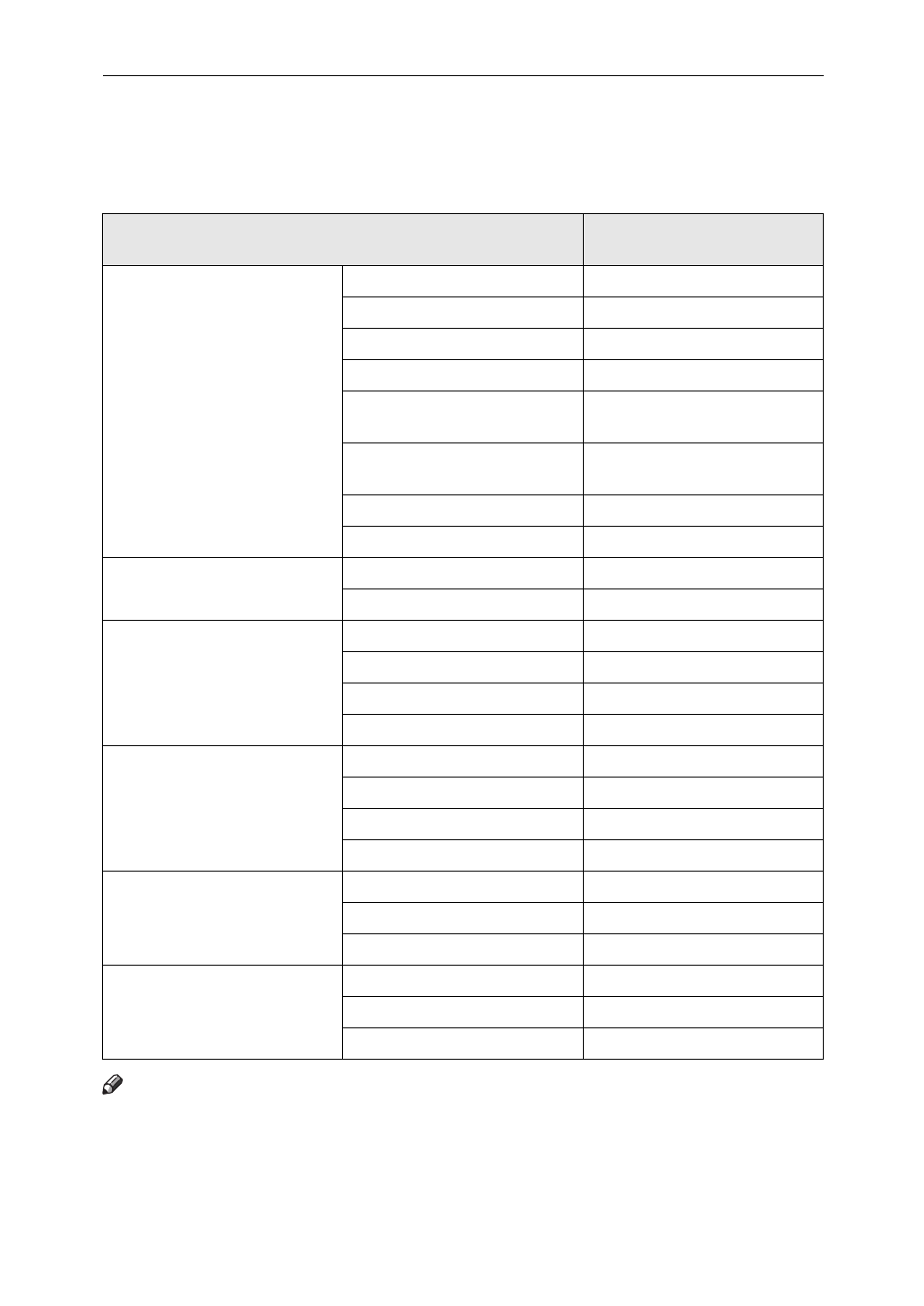
Security Settings
34
❖
❖❖
❖ Functions that can be selected when sending a document to the Document Server
Some functions of the RPCS printer driver are unavailable while sending a
document to Document Server. You can select these functions using the ma-
chine's control panel when printing saved documents.
Note
❒
You cannot select custom size paper as the original or printout paper size.
❒
Use to send and print individual spreadsheet-created sheets. Functions do
not permit whole file handling.
Functions Selecting on the RPCS printer
driver
Print functions Paper tray unavailable
Paper type unavailable
Paper output tray unavailable
Original orientation available
Original size available (Custom size paper
is unavailable.)
Printout paper size available (Custom size paper
is unavailable.)
Copies unavailable
(Job type) (
[
Send to Document Server
]
)
Print quality Document type available
User settings available
Basic functions Reduce/Enlarge available
Cover sheet unavailable
Slip sheet unavailable
Centering available
Edit Layout/Poster unavailable
Duplex/Booklet unavailable
Watermark unavailable
Binding margins unavailable
Finishing Collate unavailable
Staple unavailable
Punch unavailable
Misc. Rotate by 180 degrees unavailable
Do not print blank pages available
Emulate after print available


















