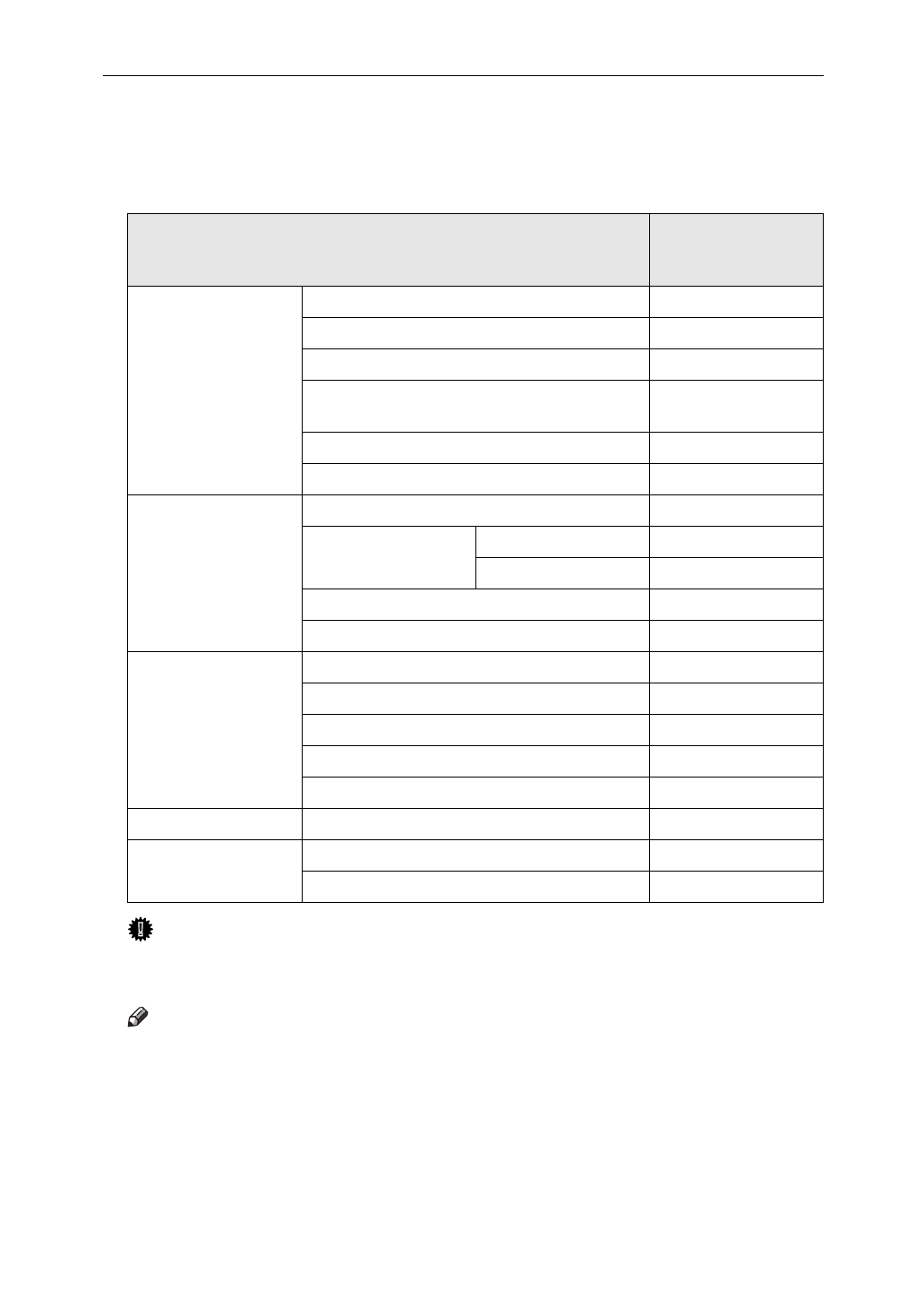
Protecting Documents Stored in the Document Server
37
❖
❖❖
❖ Functions that can be selected when sending a document to the Document Server
Some functions of the PostScript 3 printer driver are unavailable while send-
ing a document to Document Server. You can select these functions on the
machine's control panel when printing saved documents.
Important
❒
When landscape orientation is selected (*), duplex, staple and punch func-
tions do not work. Select portrait orientation.
Note
❒
Use to send and print individual spreadsheet-created sheets. Functions do
not permit whole file handling.
Functions Selecting on the Post-
Script 3 printer driv-
er
Paper Paper size available
Orientation (*) available
Order available
Paper source
available (The bypass
tray is unavailable.)
Output tray available
Paper type available
Graphics Resolution available
Special settings Negative available
Mirror image available
Layout available
Reduce/Enlarge available
Device options Auto tray switch unavailable
Collate unavailable
Print mode unavailable
Staple unavailable
Punch available
PostScript PostScript output format available
Watermark Selecting watermark available
Printing watermark available


















