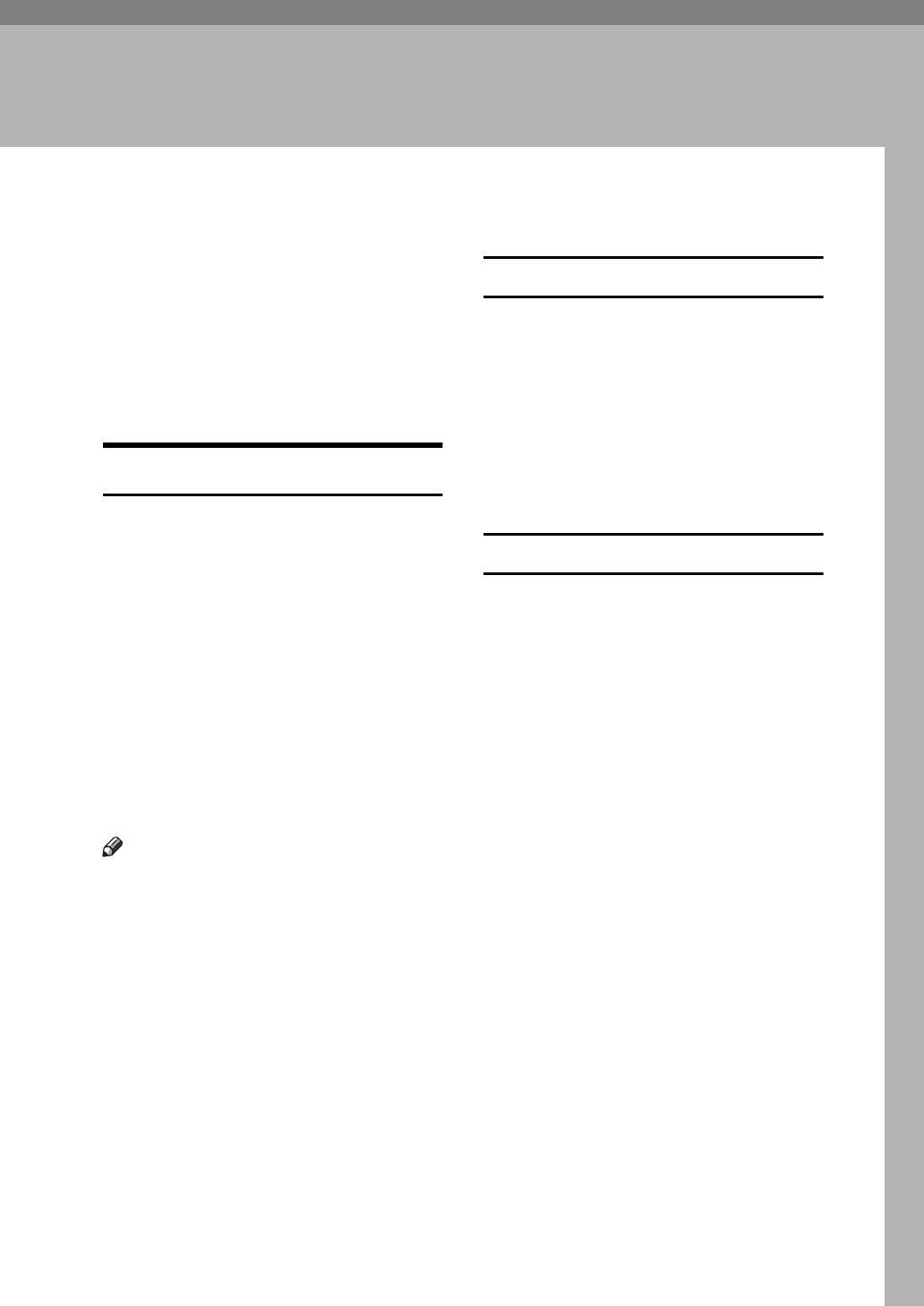
3
Security Settings
Operating Conditions
This machine has two modes: normal,
and security-enhanced mode. “Secu-
rity Functions of This Machine” are
available only in security mode.
Security modes operate on the
premise that the machine is used un-
der the following conditions:
Operating Environment
• This machine is used normally (i.e.
it is not damaged, modified or
lacking components).
• When connected to a network, this
machine is protected from unau-
thorized access and attacks such as
packet wiretapping.
• The machine is managed by a person
who has carefully read and under-
stood the operating instructions for
this machine and can ensure mainte-
nance and safe operation by general
users.
Note
❒
Customer engineers dispatched from
Ricoh Company, Ltd. and affiliated
companies are instructed to maintain
user information security. Key opera-
tors can ask customer engineers to ob-
serve the maintenance procedure.
❒
Ricoh Company, Ltd. and affiliated
companies manage the CSS centers
(or Ricoh service centers ) that pro-
vide maintenance services via tele-
phone lines.
❒ CSS centers (or Ricoh service cen-
ters) manage each user's informa-
tion very carefully.
In General Office
• The machine is located in a room
and connected to a telephone line
or an internal network.
• Entry is restricted so that unautho-
rized persons cannot use this ma-
chine.
• A firewall prevents unauthorized
external access.
In Public Facilities
• The machine is monitored by facility
personnel.
• The machine is connected to tele-
phone line but not to a network.
Document Server mode is disabled.


















